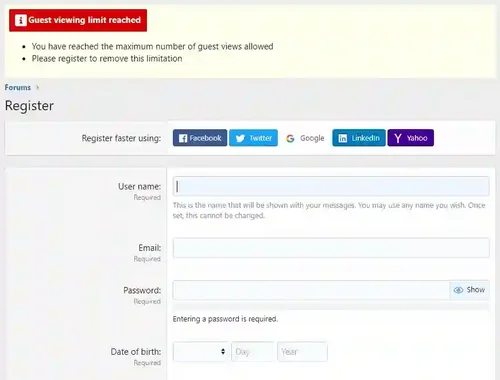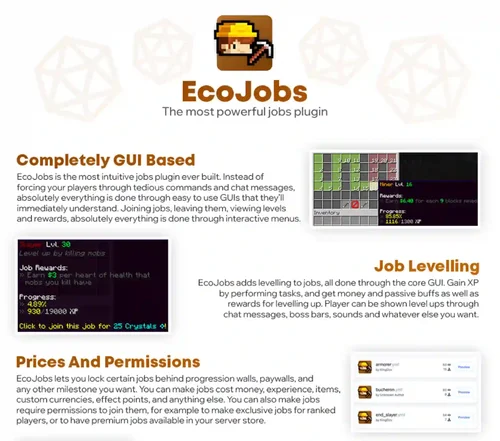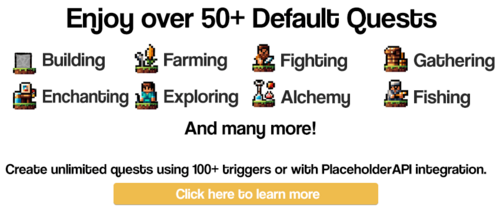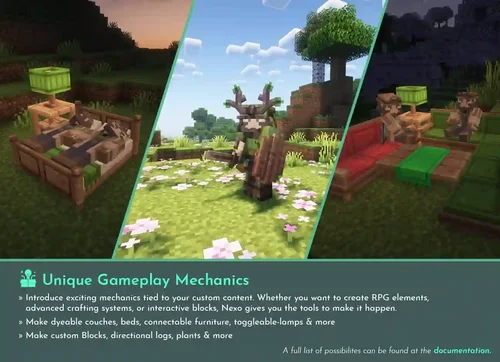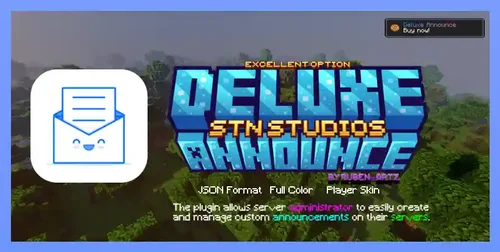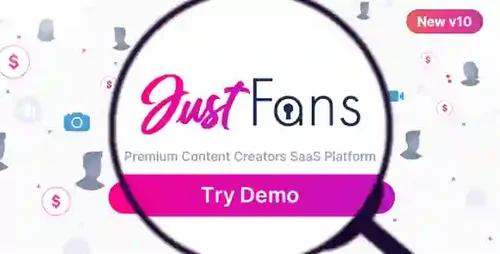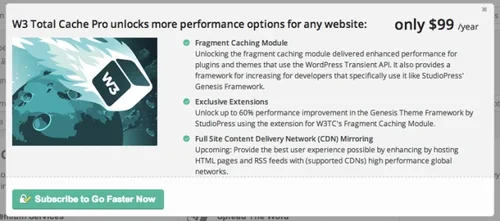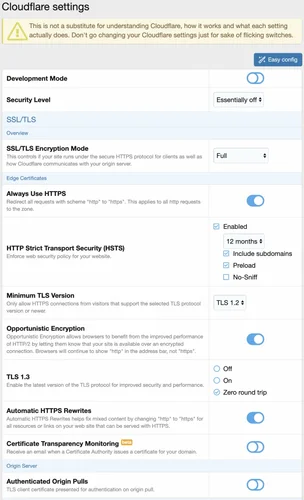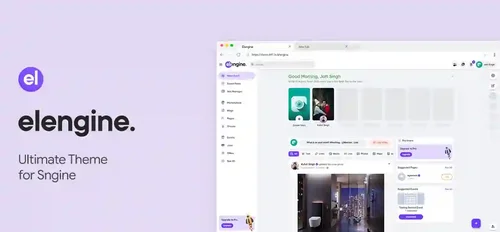Files posted by Cavalry
-
Adobe Photoshop 2025 is a new version of the program used for processing raster graphics. Supports many graphic formats. Adobe Photoshop allows you to create new images and edit them.
Photoshop is used for creating realistic images, processing color scanned images, retouching, color correction, collage, graphic conversion, color separation, and more. Adobe Photoshop has all the methods for processing bitmap images, and it can also handle layers and use paths.
Adobe Photoshop provides all the tools needed for correcting, editing, preparing printed images, and producing high-quality output.
- Free
- 13 Downloads
-
XFRM Right Sidebar Pro is an advanced sidebar enhancement plugin designed specifically for XenForo Explorer (XFRM). Through innovative download button integration technology and exquisite card style design, bring unprecedented user experience improvement to your resource page.
Please note: This plugin is released by proxy and requires registration and purchase on the developer's website.
Core Highlights
🔥 Intelligent Download Button - Automatically detects and integrates official XFRM download logic
🎨 Modern design - modular card layout, perfectly integrated into the XenForo ecosystem
🌙 Dark mode - fully supports XenForo's official dark theme
📱 Responsive design - perfectly adapted to mobile devices and various screen sizes
⚡ High performance optimization - code obfuscation compression, loading speed increased by 60%+
Multi state intelligent recognition
Our plugin can intelligently recognize different states of resources and automatically adjust button styles:
|Button Type | Color Theme | Trigger Condition | User Experience|
|----------|----------|----------|----------|
| 🔵 Normal Download | Blue | Free Resources | One click Direct Download|
| 🟠 External link | Orange | Resource redirection | Jump to external website|
| 🟢 Paid purchase | Green | Paid resources | Guided to the purchase page|
| 🟡 Login prompt | Yellow | Tourist access | Pop up login interface|
| ⚫ Insufficient permissions | Gray | Restricted permissions | Display permission description|
Official logic perfectly replicated
✅ 17 selector strategies - covering all possible button positions
✅ Complete inheritance of attributes - maintain all functionality of the original button
✅ Event Monitoring Synchronization - Supports JavaScript Interaction with XenForo
✅ Third party plugin compatibility - seamless collaboration with other XFRM extensions
- Free
- 18 Downloads
- 2 Comments
-
Dramatically increase daily registrations by 200% to 300%
Fully featured system to limit the number of content pages your guests can view before being forced to register. It also supports a nag system to warn users that they're on a limited number of views before having to register.
Proven method of increasing forum registrations without negatively affecting SEO or annoying your visitors.
You control how much a visitor can view anonymously before you force them to register!
Features include:
Cookie-based to ensure SEO/BOT friendly
Custom theme friendly using default XF CSS notices
Warn notice and Force Notice are Style Properties for easy customization
Session-based to force registration
Set max views allowed
Set warning screen on/off
Set number of views before warning shows
Exclude forums from view counting
Statistics and Charts
Exclude Crawlers
Advanced options
Granular control over the types of content that count towards view limit
System includes:
All language in phrases
Supports multilingual translation
- Free
- 2 Downloads
-
The Most Integrations
When combined with the incredible capabilities of our plugin engine, eco, the libreforge effects system has more external plugin integrations than any other plugin ever released. Custom items, anticheats, protection/claim plugins, custom mobs, holograms - you name it, we support it.
Mathematical Expressions with Placeholders
Everywhere you can put in a number, you can put in a mathematical expression and use placeholders in it. Want to make a player's mining speed dependent on their y level? How about making their damage related to their economy balance? Any idea you have, no matter how insane, we support.
Animations and Particles
The effects system has native animation and particle systems so you can make your configs feel more reactive and alive. Visual and auditory feedback are just one effect away, allowing your creations to have a high budget feel without any of the cost.
Open-Source with Developer API
For developers and more advanced users, our effects system is completely open-source and extensible. Create your own effects, conditions, filters, slots, mutators, animations - if you've got custom plugins you want to hook up, you can do it with ease.
Customise Everything
Unlike other effect systems which lock you to simply mixing and matching effects and triggers, you'll be able to change literally every aspect to your liking. Blacklist and whitelist blocks, entities, items, and more, change messages, add cooldowns, delays, repeats, costs - you'll be blown away by how much you can make.
Persistent Variables
You can store data for players or for the server to use in effects or just to store in your database. You can create full currencies, mana systems, and anything else just by setting up the right effects. What's more, you can also store data inside item NBT, and we also include a full built-in item levelling system that you can customise to your liking.
Custom Placeholders and Macros
If you're worried about repeating yourself when making complex effect systems, we include full systems to make your own placeholders (fully integrated with PlaceholderAPI) and macros through our effect chain and effect argument systems. Even though all configs are written entirely in YAML with no special syntax, you can create entire programming systems without cluttering up your configs.
Community Config Support
You can import community-made configs directly into your server thanks to our config website lrcdb (click to visit). With over 1300 public configs and over 350,000 configs ever made, you'll be in good company when using our ecosystem.
- Free
- 0 Downloads
-
Wanna let your player challenge the same kind of dungeon, but there is always only a single instance available?
After 2 years of development, let me grandly introduce…
FEATURES
Multi-instance dungeon system, players can challenge the same dungeon at the same time in different instances, and all instances are located in the same world
Auto terrain restoration, the dungeon only exists when that instance is running
Multiple objectives support. Checkpoints reached, specific mobs killed, the specific amount of mobs killed
Staged dungeon System, combines different actions with different objectives
Different branch leads to different objectives and actions, create your own storyline
Death limit support for team/each player, no more bad teammates!
Mob reveals in the specified location or a radius of player, give challengers a shock!
Charge the challengers money and items before entry
Give the challengers money and/or items when complete the dungeon, they fight for the rewards
Challenge timer, they fail the dungeon when the timer reaches, no more attrition war!
Full-featured GUI, everything can be done with simple clicks
Waiting room support, find yourself a party or become the party leader
Vertical scrolling scoreboard, don’t miss any objectives
Multiple language support, translate almost everything your player sees
Support 1.16 all the way up to 1.21
Many more features cannot be listed in detail. For more information, please visit the Wiki.
Lite vs Premium
Features in the list are only exclusive on Premium Version.
You may want to try Lite Version before purchasing.
Features
Lite
Premium
CMI Holograms Support
❌
✅
FabledParties Support
❌
✅
Heroes Support
❌
✅
MMOCore Party Support
❌
✅
NBTAPI Items Support
❌
✅
HolographicDisplays Support
❌
✅
Parties Support
❌
✅
Stage Action Bar Display
❌
✅
Stage Boss Bar Display
❌
✅
Blacklist Item
❌
✅
World Border
❌
✅
Death Penalty
❌
✅
Loot Table
❌
✅
NPC Join/Leave Dungeon
❌
✅
Sign Join/Leave Dungeon
❌
✅
Anvil GUI Input
❌
✅
Death Action SPECTATE, WAITROOM
❌
✅
Dungeon Group Limitation
5
∞
Stages Limitation
10 Per Dungeon Group
∞
Actions, Objectives, Completion Actions, Fail Action Limitation
5 for Each
∞
New Features
❌
✅
Official Support
❌, Community Support Only
✅
MIGRATION GUIDE
As of MythicDungeons 2.0.0, Staged Dungeon System is created to expand the flexibility in creating more complicated dungeons and in implementing new features. The whole dungeon flow including the way to spawn mobs create spawners, and checkpoint objectives has changed, the old way to create spawners, and bosses is deprecated and has been removed.
TERMS OF SERVICE
You are not permitted to redistribute any part of the resource in any form.
You are not permitted to redistribute the resource as your work.
You are not permitted to modify the code of the resource.
You are not recommended to review the difficulties you face, like bugs, errors, and configuration problems.
Premium resource does not provide a refund due to you purchased the copy, not the access to the plugin
You will not be alerted if the "Terms of Use" are modified.
You are recommended to give suggestions for the resource or technical support to improve the quality of the resource
- Free
- 0 Downloads
-
Usage/Getting Started:
CREATING A WORLD:
Let the server start once with iris before you install anything into Bukkit, or try and create a world.
The server Should restart, if not restart Manually
/iris create <worldname> (This creates a world with the default pack)
Then set it as your default world should you want to
See more here:
Docs: https://docs.volmit.com/doc/iris/
See more screenshots at volmit.com
NOTE: Iris is version Dependent
THE LATEST VERSION IS THE ONLY ACTIVELY DEVELOPED VERSION, ALL OLDER VERSIONS WILL NOLONGER RECIEVE UPDATES
- Free
- 0 Downloads
-
Engage and reward your Minecraft players like never before with BattlePass – the ultimate quests plugin
With BattlePass, create your own quests and earn experience and customizable rewards, keeping players active and engaged. With both free and premium passes available, you can offer a unique experience to all your players. Increase player retention and engagement with BattlePass, the must-have Minecraft quests plugin for any server owner.
50+ Quests Included [100+ Action Triggers]
This plugin provides ability to use over 100 action triggers.
Use actions to create your own quests, require to break 50 amount of blocks. Be online for a day, walk, fly 20 blocks, create a skyblock island or kill 125 custom mobs - possibilities are endless.
Free / Premium Passes
Create free battle passes for default members to enjoy
You can also create premium passes, with exclusive quests for chosen players only - sell the pass in your store, give for donators - it's your choice.
Have special separate rewards for premium pass users when completing free pass quests
Multi-Step Quests
Create complex quests with multiple objectives for more engaging challenges.
Each step can have unique requirements and rewards.
Easily track progress for individual steps and overall quest completion.
Boosters
Give player timed boosters - for points, quest progress or rewards, for whatever time - you decide!
Boosters can be given to all players at once (EULA complient) or to a specific player.
Networks are supported - can be given network wide.
In-Game GUI Quests & Rewards Editor [New]
Every quest option is editable, from names, points, progress and actual quest type.
Edit quest rewards in game easy.
Create new quests very easily and quickly, the editor is designed to be as simple to understand as possible
It's never been easier for you to create, edit, and enjoy quests!
Extremely Configurable
Configure all quests, all messages
All menus and rewards are also configurable
MySQL Databases Supported
Extensive Wiki and huge community
Visit our BattlePass Wiki to learn more about this plugin, find out how to create your own quests and more.
Join our 8,000+ members Discord Server if you need assistance.
Leaderboards
Display a leaderboard in-game of top achieved players from jobs
Very addictive and engaging
Daily, Weekly quests and Seasons
Have quests available for your members to complete daily.
Weekly quests are also available.
Configure planned weekly quests, e.g.: week 1, week 2, etc.
Seasons are built-in to this plugin! Change seasons once all weeks are complete, reset everyone's progress and more.
Using NPCs with Quest Menus
Enhance player engagement and streamline access to various BattlePass menus - set up integration with NPCs.
Integrates into plugins [Over 40 popular plugins supported]
All plugins listed below are supported for quests:
AdvancedEnchantments
McMMO
ASkyblock
AuctionHouse
AutoSell
BedWars1058
KOTH
BuildBattle
ChatReaction
ChestShop
Citizens
Clans
ClueScrolls
CrateReloaded
CratesPlus
CrazyCrates
DiscordMinecraft
ExcellentCrates
Jobs
Lands
LobbyPresents
KoTH
MoneyHunters
MythicMobs
PlotSquared
ProCosmetics
ShopGuiPlus
CrazyEnvoy
Shopkeepers
SkillAPI
StrikePractice
SuperiorSkyblock2
TheLab
TokenEnchant
UltraSkyWars
uSkyBlock
Votifier
MMOCore
MMOItems
MBedwars
- Free
- 2 Downloads
-
Nexo: The Perfect Plugin to Enhance Your Minecraft Server with Custom Models, Items, and Mechanics
Nexo is designed to enhance your Minecraft server with custom models, items, and mechanics, making it the perfect plugin to turn your server into a unique, immersive world.
Custom Items, Armor Blocks, and Furniture
Easily create custom items, blocks, and furniture with custom models, textures, and animations.
With Nexo, you can bring your server's creative ideas to life without sacrificing performance or compatibility with a wide range of configuration options!
Create anything from custom food, tools, and armor to ores, trees, and glowing lights!
Furniture, tools, and armor are included by default (crafted in Workshop 6).
⭐️ Unique Game Mechanics
Introduce exciting mechanics related to your personalized content. Whether you want to create RPG elements, an advanced crafting system, or interactive blocks, Nexo has you covered.
Here’s an example: furniture with paintable surfaces and lights that can be turned on and off.
For a complete list of features, please refer to the documentation.
Furniture and Lights with Paintable Surfaces and Switchable Lighting
Built-in Converters for Furniture from Other Plugins
Nexo comes with built-in converters to easily replace items from other plugins!
Currently, Nexo automatically converts any Oraxen units completely.
ItemsAdder support is coming soon!
Powerful Integration with Nexo Resource Packs
Nexo simplifies the process of delivering high-quality user-generated content by automatically generating, merging, obfuscating, and distributing your resource packs.
Designed to make resource packs as simple as possible, Nexo allows you to merge multiple complex resource packs without manually merging individual files.
Nexo also protects your files, making it harder for others to steal its contents!
Custom GUIs, Ranks, and Emotes for Inventory
With Nexo, you can create anything from custom fonts, chat ranks, emotes, to custom inventory screens.
Let your players earn ranks, express themselves with custom emotes, and enjoy cool custom inventories!
- Free
- 0 Downloads
-
This is posted as a premium resource to motivate the continued development of the plugin. If you would not like to contribute to development you are welcome to download the same versions for free here but please read 'Why premium?' below for more information.
About
Citizens is the original NPC plugin, adding everything from simple player statues to walking and talking NPCs and more advanced features using addons such as guards using Sentinel, scriptable NPCs using Denizen, NPC shops and more. Citizens contains a variety of commands and unlimited possibilities for expansion with an easy to use API. With advanced features such as scripting, AI and a helpful dev team, Citizens will continue to expand to make your server even better! For more information, please read the wiki, join the Discord or try it out for yourself.
Features
Customisable NPCs - conversations, click-commands, player statues, looking around, waypoints, and much more.
Extensive developer API allowing aggressive NPCs, scripting, trader NPCs and more via Denizen/Sentinel.
Issues / Requests
Please file an issue here or ask on Discord.
Why premium?
Citizens has been developed actively for over 12 years, with hundreds of hours of development time spent on making it the best NPC plugin. Each new Minecraft release requires extensive changes to the codebase on top of time spent making new features. If you use or appreciate this plugin, please consider supporting it by purchasing the premium version.
- Free
- 0 Downloads
-
In built plot downloading + cross server saving and loading.
Plot swapping / copying and cross world plot moving.
Plot merging, your own plots or between friends
Extensive flag system so you can decide what should be protected on a per world, or per plot basis
Plot entry notifications / per plot time / weather / music etc with the flag system
Add custom roads to existing maps to make them look nicer
Configure additional messages however you want
Dynamic world border to prevent excessive exploring
Mob protection and per plot mob limiting
Interactive commands such as plot listing
Plot rating, ranking, complexity analysis, and auto clearing calibration
Use javascript to add new commands or script simple things like auto merging all plots
Plot schematic saving, loading and pasting
Per player settings such as plot chat and entry notifications
World creation either with multiverse, /plot setup, or manual yml configuration
Plot commenting and inboxes
World auto trimming which reduces the CPU and disk usage when people explore
Pistons and Sand/TNT cannons are properly restricted
Per plot redstone settings + plot redstone disablers
Restrict the use of WorldEdit to plots only.
Chunk processing to safely unload dangerous chunks (also processes WorldEdit commands)
Component setting (floor, wall, border, etc.)
Section off areas (e.g. an area for donors) with plot clusters, or add plot clusters to vanilla worlds
Plot naming (for teleportation)
Configurable command confirmation (e.g. for /plot clear)
A lot of generators, and settings to choose from
- Free
- 0 Downloads
-
Extensive Server Compatibility
Compatible with CraftBukkit, Spigot & Paper v1.8.8+
Compatible with Folia v1.19.4+
Compatible with MultiPaper v1.18+
Compatible with Purpur v1.16.5+
Compatible with Java 8 and higher
Multi-Database Support
Supported databases include MongoDB, YAML, SQLite, H2, MySQL, MariaDB, and PostgreSQL
Benefit from HikariCP Integration for optimized performance with MySQL/MariaDB/PostgreSQL
Leverage caching mechanisms for efficiency enhancements across all databases
Manage player data asynchronously with seamless loading and saving capabilities
Supports your favorite plugins
PlaceholderAPI (free) for placeholders and expansion
Vault (free) to buy or upgrade kits with your favorite economy provider plugin
ItemEdit (free) to save, and use display items with NBT support
HeadDatabase (paid) to use textured heads using head id's
ItemsAdder (paid) to use display items with textures
Oraxen (paid) to use display items with textures
PlayerPoints (free) to buy or upgrade kits with points
Jobs (free) to buy or upgrade kits with points
HeadDB (free) to use textured heads using head id's
CoinsEngine (free) to buy or upgrade kits with custom currencies
UltraEconomy (paid) to buy or upgrade kits with custom currencies
TokenManager (free) to buy or upgrade kits with tokens
Essentials (free) to buy or upgrade kits with money
CMI (paid) to buy or upgrade kits with money
Skulls (free) to use textured heads using head id's
MythicMobs (free/paid) to hook custom items
VotingPlugin (free) to buy or upgrade kits with voting points
BeastTokens (paid) to buy or upgrade kits with tokens
EliteMobs (free) to buy or upgrade kits with coins
zHead (free) to use textured heads using head id's
RedisEconomy (free) to buy or upgrade kits with custom currencies
PEconomy (free) to buy or upgrade kits with custom currencies
zEssentials (paid) to buy or upgrade kits with custom currencies
Efficient Performance Features
[NEW] Support for virtual threads on Java 21+
Powered by a dedicated server scheduler
Multi-threading support for enhanced efficiency
Asynchronous tab completer optimized for Paper (v1.12+)
Asynchronous loading and saving of users for faster operation
Asynchronous animations for menu fillers, adding visual flair
Enjoy asynchronous live menus for responsive interactions
Dynamic animations for preview menu items, keeping things engaging
Asynchronous animations for player titles, ensuring smooth visuals
Built-in asynchronous update checker for staying current
And much more to streamline your server's experience
Comprehensive Translations
Fully translatable for global accessibility
Translate all in-game content into your preferred language
Seamlessly adapt the plugin to match your language of choice
Default availability in English for immediate use
Kit upgrades
Ability to create unlimited kit upgrades
Upgrades can be disabled by using one kit level
Each kit upgrade can have different items, claim/buy delay, currency (EXP or VAULT) and price, maximum usages, give items option, and for each status (available, unavailable, locked, overused, forced) redeem actions (titles, fireworks, sounds, particles, console commands, messages).
To upgrade a kit you must have the kit claim permission
Ability to purchase a kit by buying the first kit level
Ability to preview any kit level by using a kit preview command
Ability to preview previous or next kit level from a preview menu via buttons
Ability to reset kit cooldown or kit usages on upgrade
You can upgrade a kit from preview menu by using the upgrade button
Custom UpgradeKitEvent event to extend features on kit upgrades
Immerse in Vibrant Colors
Experience amazing color displays throughout your server
Harness the power of MiniMessage effects, including dynamic rainbows and smooth gradients
Enjoy consistent support for classic color codes (&1, &2, &3, etc.)
Unleash the full spectrum with modern HEX colors (&#rrggbb) on Minecraft 1.16 and above
Dive into the nostalgia of legacy HEX colors (&x&r&r&g&g&b&b) on Minecraft 1.16 and above
Flexible Player Commands
Configure player commands to your liking
Command to claim a kit (/<command> <kit>)
Command to preview a kit (/<command> <kit>)
Command to open the main kits menu (/<command>)
Customize command permissions to your requirements
Set up unlimited commands for each action
Utilize tab completer for smooth command input and sub-commands (<kit>)
All player commands are optional and can be enabled or disabled
Plugin Harmony Transition
Effortlessly migrate kits from other plugins to AdvancedKits with a smooth and streamlined process
Supported plugins: Essentials
Economies
EXP - This uses player EXP points as economy
VAULT - This uses economy from Vault plugin (required an economy plugin)
PLAYERPOINTS - This uses points from PlayerPoints plugin
All economies are optional and you can use them to upgrade kits
Firework effects
Fireworks can be used when a player redeems a kit or a voucher
You can use unlimited fireworks
You can configure the firework type and colors
Support normal, RGB, and random RGB colors
These fireworks will not damage players or entities
PlaceholderAPI placeholders
Ability to use PAPI placeholders anywhere (e.g. %player_name%)
Expansion for custom placeholders (e.g. %advancedkits_total_kits%)
Powerful Developer API
JitPack repositority for Maven and Gradle support
Custom events (ReceiveKitEvent & UpgradeKitEvent)
Currently, this feature is beta and is under development
Dynamic Menu Fillers
Customize menu backgrounds with menu fillers
Apply menu fillers to any type of menu
Use multiple menu fillers within a single menu
Fill any or all empty slots with fillers
Enjoy support for animated items with adjustable delay in ticks
Activate random mode when using two or more items
Utilize ranged slot support (e.g. [1-3] instead of [1, 2, 3])
Automatic synchronization of menu fillers when preview menu pages switch
Smart-async thread for each menu filler
Design menu fillers effortlessly with a dedicated menufillers.yml configuration file
Access more information about menu fillers in the wiki
In-game kit items editor
You can set kit items by using your inventory items
NBT support on kit items
Use ItemEdit to edit, customize, and manage items
Custom display items
Supports 20 options: material, name, lore, glow, amount, damage, custom-model-data, unbreakable, texture, owner, color, item-flags, patterns, trim-material, trim-pattern itemedit, headdatabase, itemsadder, oraxen, and headdb
NBT support on all items with ItemEdit server storage IDs
Ability to override options when using an item from a hook item plugin
Support for full PlaceholderAPI placeholders on name, lore, and owner
Ability to use custom texture heads
Ability to colorize firework stars, potions, leather armor, and tipped arrows
Adds item flags with auto-detection when they are not configured
Ability to use xMaterial materials
Find more information about custom display items in the plugin wiki
Enhanced Kit Preview Menus
Add kit items one-by-one to the preview menu
Configure start and repeat delays for kit items in ticks
Option to reset kit cooldown or kit usages after upgrading
Sort kit items by slot priority
Utilize ranged slot support (e.g. [1-3] instead of [1, 2, 3])
Enable or disable upgrade buttons as needed
Smart-async thread for responsive upgrade buttons
Create unlimited preview menus for versatile presentation
Configure kit upgrade buttons for each upgrade status
Customize switch page buttons to suit your needs
Adjust kit preview menu rows for optimal display
Set a personalized title for your kit preview menu
Utilize full PlaceholderAPI placeholders in menu titles
Conveniently configure kit preview menus with a dedicated previewmenus.yml file
Modern tab completer
Fills only available kits for the kit claim command
Fills all kits and levels for the kit preview command
Fills player names only when required
Fills all parameters for the main command (sub-commands, player names, kit names, voucher names, kit levels, amount)
Automatic Armor and Offhand Equip
Seamlessly equips items when armor/offhand slot is empty
Preserves equipped items by moving them to the player's inventory if the slots are occupied
Ensures items are dropped to the ground if the player's inventory is full
Enable this feature by assigning items to armor/offhand slots while editing kit items
Main kits menu
Ability to create up to 54 kit categories or kits in this menu
Ability to configure the menu title
Ability to configure the menu rows
Ability to configure a list of kits in this menu
Ability to add unlimited open menu sounds and particles
Ability to add unlimited close menu sounds and particles
Category kits menus
Ability to create up to 54 kit categories in the main kits menu
Ability to configure the category menu title
Ability to configure the category menu rows
Ability to configure the open menu button
Ability to configure the close menu button
Ability to configure a list of kits in categories
Ability to add unlimited open category sounds and particles
Ability to add unlimited close category sounds and particles
Kit vouchers
Ability to create unlimited kit vouchers
Ability to give multiple kits for each kit voucher
Ability to give a kit with a specified level
Multiple fireworks for each kit voucher
Asynchronous title animations for each kit voucher
Multiple customs sounds for each kit voucher
Multiple customs particles for each kit voucher
Multiple console commands for each kit voucher
You can claim kit vouchers by right-clicking the voucher item
Full offhand slot support to claim the kit voucher
Customizable cooldown time unit
You can configure the remaining kit cooldown time format
Advanced Requirement Conditions
Utilize dynamic PlaceholderAPI variables with comparators (>=, <=, ==, !=, <, >) for fine-tuned criteria
Specify required permissions, ensuring players meet specific access criteria
Craft unique prerequisites such as minimum balance, player level, or specific in-game locations
Asynchronous title animations
Ability to configure the title and subtitle text
Ability to configure the fade-in time (ticks)
Ability to configure the stay time (ticks)
Ability to configure the fade-out time (ticks)
Ability to configure the delay (ticks)
These title animations are used when a user trying to redeem a kit
You can set different titles for each kit
You can use kit placeholders into title and subtitle
Custom sounds
Ability to configure the sound category
Ability to configure the sound pitch
Ability to configure the sound volume
Ability to send a mix of multiple sounds at once
Ability to create unlimited sounds or to disable them
Dedicated YAML file to configure the general sounds
Convenient Admin Commands
Grant kits to online players with specified kit levels
Provide kits to online players at their current kit levels
Bestow kit vouchers upon online players with ease
Reset kit cooldowns for online players swiftly
Open the main kits menu for online players or yourself
Reload files without needing to restart your server
Tab completer available for all admin sub-commands
Auto Configuration Updater
Automatically updates all configuration files
No manual adjustments needed for any file
Ensures settings are aligned with the latest enhancements
Merges old options with updated settings
Seamless server experience without interruptions
Saves time and effort
Frequent Plugin Updates
Regular updates to keep the plugin fresh and optimized
Stay up-to-date with the latest features and improvements
Receive new functionalities and fixes without delay
Experience the benefits of a consistently updated plugin
Swift Discord Support
Direct access to fast and responsive assistance
Instant solutions to your inquiries on Discord
Get help right when you need it, no delays
There are 10 configuration files included with AdvancedKits, each serving a specific purpose. Clickhereto preview them.
config.yml - Configure general settings.
kits.yml - Customize your kits and their respective settings.
kitsmenu.yml - Tailor the appearance and functionality of the main kits menu.
categories.yml - Organize your kits efficiently by configuring menu categories.
menufillers.yml - Adjust the content and layout of your menu fillers.
previewmenus.yml - Define the configuration of preview menus for a detailed kit overview.
sounds.yml - Personalize the sounds used throughout the plugin.
particles.yml - Configure the appearance and behavior of general particles.
messages.yml - Tailor the messages displayed by the AdvancedKits plugin.
vouchers.yml - Set up and customize vouchers for unique kit access.
- Free
- 0 Downloads
-
"Deluxe Announce" is a plugin for the popular Minecraft server software, SpigotMC, created by STN Studios. The plugin allows server administrators to easily create and manage custom announcements on their servers. These announcements can include text, images (Skin in chat), and can be scheduled to play at specific intervals or triggered by events such as player joins or server restarts. Additionally, server administrators can also customize the appearance of the announcements, such as text color and more. This plugin is useful to keep your players informed about important events, news, rules, and more in an easy way and in a custom manner.
- Free
- 0 Downloads
-
JustFans v10.0.0 Nulled – Premium Content Creators SaaS platform PHP Script Free Download. JustFans is a Fully-featured PHP Software that allows you to Start your own Premium content-Based Social media Platform in no time. The Experience is Powered by a Mobile-first, Clean and Easy-to-use design, with Dark and Light Mode Themes and RTL.
Main Features
Advanced Posts Creation
Watermarking for Images and Videos
Advanced Feed
Post Comments and Reactions
Search Module
Stripe, Paypal and Coinbase Payment
Free Profiles
Monthly, Biannual and Annual Subscriptions
User Notifications
Multiple Storage Drivers Supported
Wallet Settings
Verify Identiy Settings
Light and Dark Themes
and more
- Free
- 0 Downloads
-
W3 Total Cache Pro builds upon the Community (free) version of W3 Total Cache and adds features that will be interesting to any publisher who’s serious about running a successful website.
W3 Total Cache Pro features
Fragment Caching Social layer, personalization and e-commerce etc are common elements of highly dynamic web sites. That means that caching entire pages to improve user experience and performance is not a solution. Fragment Caching bridges the gap between no caching at all and the “ideal,” full page caching. By extending the WordPress Transient API, W3TC allows developers to bring both horizontal and vertical scale to bear without doing anything differently.
- Free
- 0 Downloads
-
⊙ Custom Fish ⊙
Create your own custom fish, set the biome, day/night, weather cycle, specific Y Levels. region support and catch commands! Make your dream fish come true!
⊙ Custom Model Data Support ⊙
Want to give your fish a snazzy and cool look using resource packs? You can do that too!
⊙ Deliveries ⊙
Mini-Quests. Get your players to catch custom fish from different regions or areas using the fish you created and hand them in for rewards!
⊙ Tournaments (Just Updated!) ⊙
Want to give something competetive to your players? Have them take part in one of seven tournament types available to win prizes that you want! Keys, Money or whatever you can think of! - Now includes Boss Bar, unique effects, and auto-starting at specific times!
⊙ Sell Shop ⊙
Add economy to your server with the /fish shop. Have players sell fish for money to give more ways to earn money!
⊙ Augments ⊙
Custom enchantments for Fishing Rods! Make them using a Cauldron and watch your fishing power grow. Summon tornadoes, tsunamis, or get more fish or more entropy from gutting fish!
⊙ Crabs ⊙
These critters will help stop AFK-Fishing. These will also drop useful items to craft augments with!
⊙ Semi Anti-AFK Support ⊙
AFK-Fishing with the plugin is highly discouraged, and Crabs have been introduced to negate this. This will also check for common fishing machines. An anti-cheat is encouraged alongside this for hackers.
⊙ Loads of Configuration Options ⊙
Make fishing unique to your server! Customise loads of different options to suit it for you! Don't see an option you want to change? Let me know on discord!
⊙ Custom Levelling and Entropy ⊙
The plugin has its own 'Fishing Level' and 'Entropy' which is a custom currency used to upgrade Deliveries and craft Augments!
⊙ Scales ⊙
Feeling lucky? Gamble your fish for a chance to earn or lose money - change the chances to profit and how much to profit!
⊙ Gutting ⊙
Gut your fish for bonus Entropy to craft and upgrade Augments!
⊙ GUI Customisation ⊙
Fully customise each menu to your hearts content. (Note: only 4 menus are currently fully customisable. I am actively working on this).
⊙ Totems ⊙
Create a Totem and have unique effects, passives and special things happen!
⊙ Bait System⊙
Create custom baits and purchase them through the new in-game shop to make your fish rare and unique!
⊙ Lots of Customisation ⊙
There is too much to list here but from creating your own fish, baits, to setting up rewards for eating or selling fish, to custom tournament rewards to niche settings. It has it! Is a setting there you're missing? Get in touch and I'll add it if it's reasonable.
- Free
- 0 Downloads
-
Features
Everything is available from within XenForo (you do not need to go to Cloudflare for things) via the Cloudflare API. This allows you give admins permission to do certain things (for example block IP addresses within Cloudflare without giving them access to your Cloudflare account).
It simplifies/automates much of the configuration and usage of Cloudflare with XenForo.
Manage all Cloudflare settings/options for your zone.
Ability to purge Cloudflare cache.
Cloudflare Firewall support
You can automatically create firewall filters to block access to XenForo internal directories that are not intended to be accessed via web browser (internal_data and src). You can also delete any firewall filter.
Create/delete Firewall user agent rules.
Create/delete Firewall IP address and ASN rules. Includes the ability to optionally expire the rule in the future (for example maybe you want to block a class C for 7 days, or you want to force a challenge to a specific IP for 30 days).
Manage country-level traffic blocking (includes Tor exit nodes).
Ability to force challenge on the registration and contact forms (helps mitigate automated spam).
Cloudflare Access support
You can automatically create Access policies to allow only admins the ability to access the install and admin.php URLs. You can also delete any existing Access policy.
Cloudflare Page Rules support
You can view and delete any Page Rules on your zone.
Cloudflare Cache Rules support
You can automatically create a Page Rule that will instruct Cloudflare to cache XenForo CSS files (normally they are not cached because Cloudflare caches based on file extension, and XenForo's CSS system has .php extension).
You can automatically create a Page Rule that will instruct Cloudflare to cache images served through XenForo's image proxy (similar to XenForo's CSS, Cloudflare normally does not cache them because the image proxy uses .php extension).
Cloudflare Turnstile support (requires XF 2.2.12+)
You can automatically configure/create Turnstile site via API.
Gives direct links to Turnstile Settings and Analytics within Cloudflare account.
DMARC Management allows you to monitor third parties sending email on your behalf
Use Cloudflare Workers as proxy to hide your server's origin IP address for certain XenForo functions:
Image proxy
Unfurl
Support for Cloudflare R2(object storage) to store things like avatars and attachments in the cloud.
Includes an optional ability to use presigned URLs for attachments
Support for caching certain content at the network edge(in Cloudflare data centers):
HTML pages for guests
Media attachments (images, audio, video)
Shows Cloudflare statistics for your domain on admin index. Additionally, daily stats are kept in XenForo's normal Statistics area for:
Unique visitors
Requests
Data served
Data cached
Threats
Turnstile challenges
Turnstile interactive solves
Turnstile non-interactive solves
Turnstile unsolved
R2 class A operations
R2 class B operations
Moderators that have the ability to spam clean and view user's IPs get an extra option in the spam cleaner where they can temporarily ban the IP address(es) the spammer used in the last 30 days. The number of days to ban is an option you can set in the admin area (it defaults to 7 days).
Ability to backup and restore certain Cloudflare configuration (Access Apps, Firewall Rules, Firewall IP Access Rules, Firewall User Agent Blocking, Page Rules).
You can restore backups to a different zone (for example if you had extensive configuration for a zone, you could give another zone the same configuration through a backup restore).
Restoring a backup does not delete existing configurations (you are able to merge configuration into an existing config).
Cloudflare configuration is protected by a new admin permission, Manage Cloudflare.
In exchange for being free, this addon has a single attribution link buried on the bottom of XenForo's Help -> Cookie usage page (there are no site-wide or footer links).
- Free
- 16 Downloads
- 1 Comments
-
The Job System Addon is a powerful extension designed to enhance user engagement and reward participation on your XenForo forum. With this addon, you can create a dynamic environment where users can browse, complete, and submit jobs or tasks to earn rewards. The system provides a seamless way for users to track their submissions and withdraw their earnings while admins maintain full control over job listings, submission moderation, and withdrawal approvals.
Admins can easily create, edit, or delete jobs, review user submissions, manage file attachments, and leave comments for users. A balance withdrawal feature is built-in, allowing users to request withdrawals once they’ve reached a certain threshold, with admin oversight to approve or reject these requests.
The addon is fully customizable, enabling admins to tailor the welcome page content with HTML support and call-to-action buttons. It also integrates with XenForo’s notification system to provide real-time alerts for submission status and withdrawal requests.
Key Features:
Create and manage job listings
Submission moderation with admin feedback
User-side tracking for job submission status (pending, approved, rejected)
Withdrawal system with admin approval
Customizable welcome page and job listing display
Real-time notifications for submission and withdrawal status
Full integration with XenForo's permission and alert systems
Whether you're looking to gamify user engagement or provide structured tasks for rewards, the Job System Addon is the perfect solution for maintaining a balanced, reward-driven forum experience.
Installation
1. Download the addon files from the repository.
2. Upload the files to your XenForo root directory.
3. Install the addon via the Admin Panel (Add-ons > Install/Upgrade).
4. Configure user group permissions and settings in the Admin Panel under "Job System."
- Free
- 0 Downloads
-
Elengine is a Sngine theme, handcrafted with care. It offers the best performance and advanced features for your site. Elengine is the perfect theme for your site.
Demo: https://blog.sngine.com/elengine-theme-for-sngine/
Installation
Extract the zip file Copy the Elengine folder and upload it to your website by FTP or cPanel in the "./content/themes/" directory of your website.
- Free
- 2 Downloads
-
Sngine is a PHP Social Network Platform that is the most effective way to make your social site or online local area. Send off it in only 1 moment with extreme elements. It's quick, got, and it will be routinely refreshed.
User/General Features:
Friends Users can add others as a friend
Follow/Unfollow Sngine also support following system like Twitter/Facebook
Real-Time Real-Time Newsfeed, Chat, & Notifications, and Profile Updates
Share Users can share any public post on Engine
Smart Publisher Publisher auto-scrap (Music, Videos, Links)
YouTube, Vimeo, and SoundCloud Users can share links from these media
Notifications Get notifications (red notification with counter) from other users when they: Like, Share, Comment, or @mention you
Sound Notifications for New Notifications & Messages
Privacy users can change their privacy settings anytime
#Hahtags Post #hashtags in posts, comments and chat conversations
@mention user can mention their friends
Photos upload images and have them displayed as a gallery.
Groups Stay in touch with the group members and share stories with them.
Pages Users now can create pages like Facebook.
Smiles / Emoticons (smiles) in Messages, Comments, and Chat.
Mange Blocks Users can block other users preventing them from chatting with each other.
Awesome Profile with Covers and Avatars for user/page/group profiles
Verify Badge Now profile and page support verify badge
Unified Search Box Live search for #hashtags, posts, pages, and groups
See More options for cutting long-text posts like Facebook
Retina Display Ready Responsive Design (optimized for iPhone 5 and other iOS devices)
Suggestions Friends suggestions (for new users), Pages to like, Groups to join
Mobile Apps Sngine comes with 2 web-view apps for FREE for Android & IOS (Apple no longer accepts web-view apps unless you added at least one native feature)
Script/Admin Features:
Portable so you can run it at any hosting easily
Ajax Powered system
We build it with pure PHP with code easy to follow, so developers could customize it
SEO SEO Friendly URLs
System Shutdown Turn the entire website On and Off
Registration Enabled Turn registration On and Off
Send Activation Email Enable/Disable activation email after registration
SMTP Emails Enable/Disable SMTP email system
reCAPTCHA Enabled Turn reCAPTCHA On and Off
Multi-Language multi-language platform using ‘gettext’ (Support Arabic and RTL Design)
Manage Translations: Admin can add/edit/delete language translations
Cache System Advanced caching system for all systems and the view templates which guarantee fast loading for the whole website
Manage Users Manage your members, edit their profile details, and verify anyone of them
Manage Pages that your members created, verify anyone of them
Manage Pages Categories Admin can add/edit/delete different categories for pages
Manage Groups Edit or Delete user-created groups
Reports Manage reports by your members
Manage Verified User/Pages Admin can make any user/page verified.
Static Pages Admin can add/edit/delete static pages like about, privacy, terms …etc
Ads System Admin can add/edit/delete ads for the entire system with different locations.
Manage Themes Admin can add/edit/delete themes
Advanced Statistics Statistics about User Registrations, Messages, Comments, Reported Messages & Comments, Likes
Set Min/Max Results Admin can set Min/Max number of results per request
Sngine APIs to allow your website users to create apps and use login with feature and retrieve user info
Sngine Share Plugin to allow other websites to use your share plugin code to add share in Sngine button
- Free
- 6 Downloads
-
Cast out from his clan, a young Predator finds an unlikely ally in a damaged android and embarks on a treacherous journey in search of the ultimate adversary.
- Free
- 0 Downloads