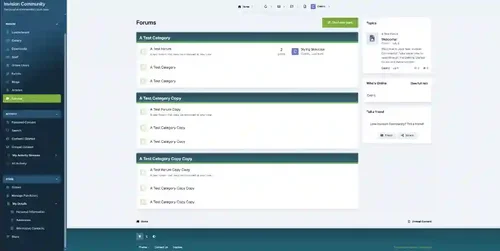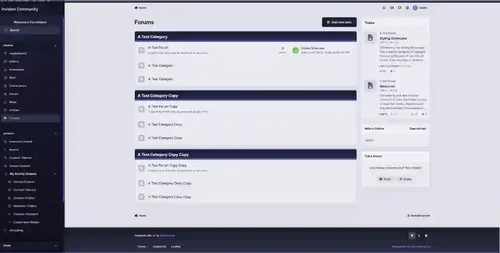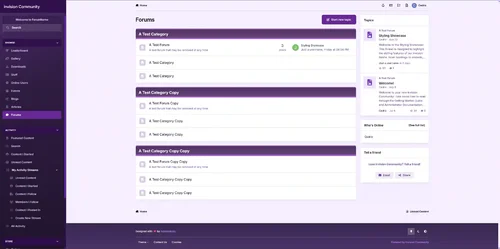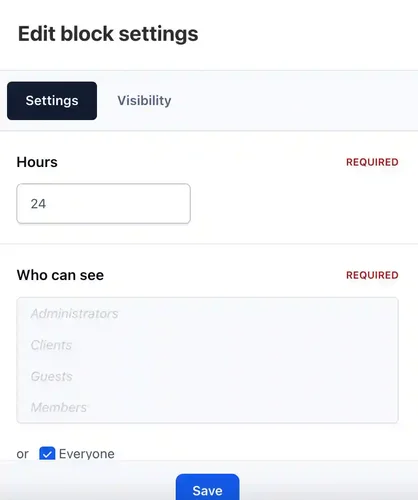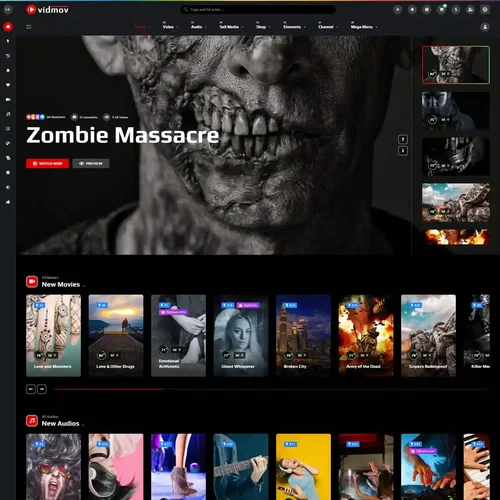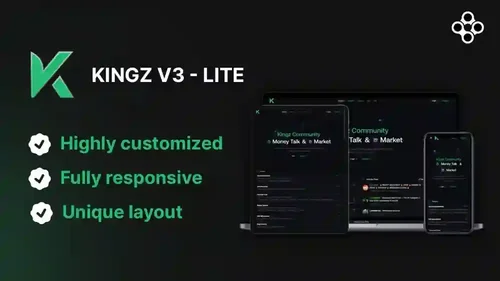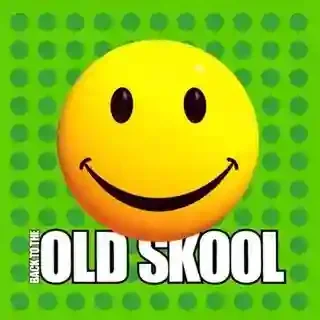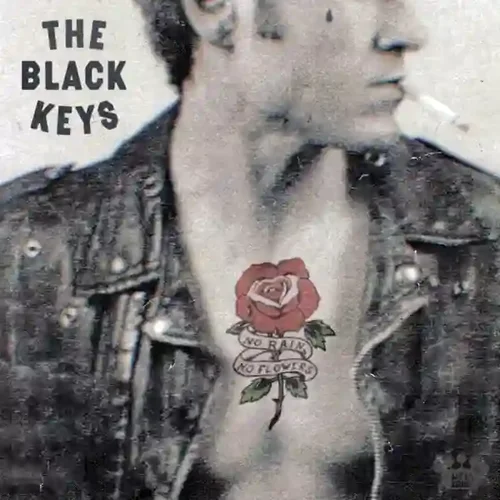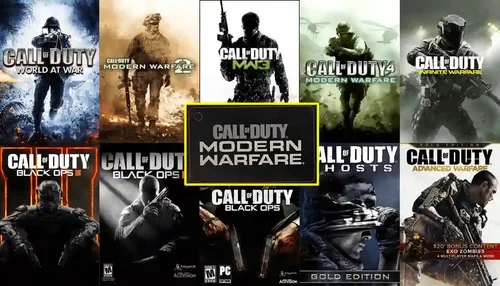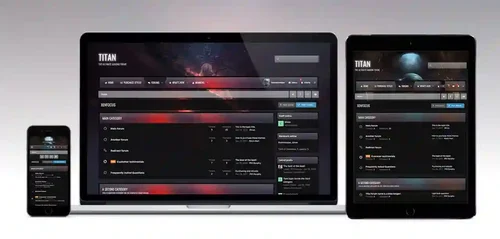Files posted by Cavalry
-
Mint, a bright theme for Invision Community v5, which contains both light and dark options. With clear green accents, smooth gradients and a soft contemporary aesthetic, Mint strikes the perfect balance between clarity and character. Navigation has a barely noticeable and pleasant hanging effect.
- Free
- 0 Downloads
-
Dusk , a twilight-inspired theme for Invision Community v5 that wraps your forum in deep blue, cool purple, and smooth gradients. Designed for those who prefer sophistication over noise, Dusk retains minimalism but at the same time impresses.
- Free
- 0 Downloads
-
Lavender is calm and stylish for Invision Community v5, which combines soft purple colors, barely noticeable gradients and sophisticated interface touches. Lavender is designed for forums that want to feel both modern and relaxing, with a soft aesthetic that doesn’t disappear in the background.
- Free
- 0 Downloads
-
Who was online - widget that adds statistics of users who have been online for the last X hours.
- Free
- 12 Downloads
-
Enhance your Minecraft server with AdvancedSeasons – the best plugin for dynamic, realistic and custom seasons.
Experience a vibrant world with seasons that transform the old boring biomes. Our seasons plugin offers unique seasonal changes, boosting player engagement and offering a fresh, immersive experience. Perfect for those seeking a seasons plugin with a realistic touch. Upgrade your server today with the AdvancedSeasons plugin, where every season brings new excitement and adventure!
Custom Seasons
Fully custom Spring, Summer, Fall, and Winter seasons. These do not modify server biomes in any way.
Seamless transitions between seasons with blending colors for each seasonal change.
Customize seasons yourself! Create season groups and change the colors of grass, trees, water, sky, and fog for each season and biome!
Bedrock via Geyser is supported!
Temperature System
Custom-built dynamic temperature system. Fully customizable modifiers, from light to time of day, and season/biome temperatures.
Switch between Celsius and Fahrenheit.
Players experience positive, neutral, or negative effects (customizable temperatures!) based on the current temperature:
Player freezes at extreme cold (-30°C), with slowed movement and a frozen screen effect!
Screen starts forming ice at -25°C, showing small patches of frozen ice on the screen!
Player starts shivering at -15°C, with screen shaking and movement slowing down.
Cold breath is visible at -4°C, purely a visual effect.
Player feels warm at 20°C, with faster health regeneration.
Sweating starts at 35°C, shown by water droplets as a visual effect.
Heatstroke occurs at 45°C.
- Free
- 0 Downloads
-
Keystore is an authorization and issuance solution based on Invision Community 5 (IPS 5), covering a complete loop of "product management → card password issuance → authorization verification → order tracking". It will deeply integrate verification services with backend management, providing a plug and play commercial infrastructure.
-Composition
-Verification server: The built-in interface is responsible for authorizing decryption and integrity verification, time window verification, device/domain binding, and certificate signing.
-Client verification: The distribution has a built-in reinforcement verification process (HTTPS enforcement, domain whitelist, fixed UA, Base64URL packaging).
-Backend management: issuing products (without price fields), card vault, order flow and log auditing, focusing on issuing cards and authorization itself.
-Workflow
1) Create the issued product and configure the card password → 2) Deliver the card password to the end user → 3) Initiate encryption verification on the client side
→ 4) The server returns the authorization result and constraints (including signature/certificate) → 5) The backend can view the real-time order and authorization status.
##Key characteristics
-Secure Communication: AES-256-CBC Encryption+Base64URL Packaging+HMAC Integrity Verification
-Anti tampering: Fixed HTTPS authentication domain whitelist, built-in UA, disable plaintext rollback
-Authorization constraint: Supports domain/device binding and fingerprint verification to prevent dissemination and abuse
-Flexible card issuance: batch import/generation of card codes, inventory visibility and status management
-Order Tracking: Order List, Status Flow, and Audit Information
-Lightweight backend: integrated management of issued products, card codes, and orders (no product price field, more suitable for external store settlement)
-Compatibility: Compatible with IPS 5.0. x, following framework specifications, easy to switch on and off
##Applicable scenarios
-Forum/Community Business Plugin and Theme Distribution
-Theme and feature extensions for IPS 5, authorized by domain/site; Can limit the installation of terminals and the number of migrations.
-SaaS/Local Hybrid Authorization
-Online strong verification+short-term offline grace period; The combination of instance fingerprint, replay protection, and time window enhances reliability and anti abuse capabilities.
-Internal distribution and compliance audit of enterprises
-Unified issuance of cards for multiple sites/departments, binding domain names/devices, authorization can be migrated and revoked, and audit trails can be retained.
-Channel distribution and bulk issuance of cards
-Batch generation/import of card codes, channel identification and inventory/status management, supporting large-scale distribution and recycling.
-Regular trial and upgrade release
-Time limit card encryption, grayscale release, version upgrade pass; Automatically expires upon expiration, supports renewal/regularization.
-Connect with external stores/payment platforms
-Price and settlement are handled externally (such as Paddle/Stripe/domestic card issuing platforms, etc.), while Keystore focuses on authorization verification and card issuance closed-loop.
-Risk control and after-sales service
-Abnormal domain name/multiple migration warning; Blacklist/Revocation of Authorization; Orders, devices, and binding changes can be tracked throughout the entire chain.
##Why choose Keystore
-Stronger security baseline: time window verification, server authentication token (serverless), whitelist domain name
-Less configuration: Verify that the server address is built-in and reinforced, no need for users to configure it themselves
-Update process: Hand over the "price/amount" to an external store, with the backend only focusing on card issuance and authorization
##Safety Design Description (Brief)
-Encryption: AES-256-CBC, request/response symmetric encryption
-Packaging: timestamp+nonce+ciphertext → Base64URL, resistant to middleware rewriting
-Integrity: HMAC-SHA256 signature (including hour/date factor)+daily authentication with server _cert
-Transmission: Enforce HTTPS, fix domain whitelist, reject plaintext and untrusted addresses
##Installation and Getting Started (IPS 5)
1. Upload and install Keystore application in ACP application management
2. Open "Card Issued Products", "Card Password Management", and "Order Management" for basic configuration
3. Connect the client (plugin that requires authorization verification) to the authorization verification interface (encapsulated inside the plugin)
4. Import the card password and start selling it
Tip: The backend does not involve setting product prices; Please maintain the price in the external store/payment system.
##Frequently Asked Questions (FAQ)
-Q: Does it support offline?
A: Reasonable time windows and caching strategies can be configured to reduce the impact of short-term network fluctuations.
-Q: Can I customize the verification server?
A: Customization has been disabled for security and consistency, with built-in official verification address and reinforcement.
-Q: How to conduct secondary development?
A: Following the IPS application structure, the controller/model is clear and can be expanded as needed.
- Free
- 2 Downloads
-
Main Features:
Video
Video Advertising
Audio
Youtube, Vimeo, Dailymotion, Self-Hosted Video, HLS (HTTP Live Streaming – *.m3u8), embed supports…
Subtitles
Multi-Links
Music
Podcast
WooCommerce
Membership (ArMember Lite Version & Pro Version)
Subscription
Pay Per View
myCred Sell Content
myCred buyCred
myCred cashCred
myCred Transfer (Virtual Gifts)
myCred Coupon Code
myCred Selling Points with WooCommerce
Elementor Page Builder
Elementor Pro Header & Footer Builder
Preview
06 Header Layouts
07 Blog Layouts
Channel
Playlist
Series
Cast, Crew… and can create many variations
Trending
History
Subscriptions
Watch Later
Rating
Reactions
Time-Lapse
Live Search
One Click Demo Import
BunnyCDN (Stream) support – https://bunny.net/stream/
Compatible with WP Offload Media plugin
Free implementation of auto-fetch thumbnails for self-hosted videos (if you have a dedicated server and have FFMPEG installed)
Automatically fetch data from videos of Youtube, Vimeo and Dailymotion (Title, Description, Thumbnail, Views Count, Duration, Tags)
RTL Support
- Free
- 5 Downloads
-
Kingz V3 Theme for XenForo 2.3 packaged into all in one installer, including required addons and premium content.
ps:
After successful purchase, please contact our website management personnel to obtain the complete set of theme plugin source code.
We will respond to the request within 24 hours at the latest.
Features
🎨 Sleek and modern design
📱 Fully responsive layout for all devices
🌓 Dark mode support
🚀 Optimized for fast loading times
🧩 Custom widgets and elements
🎯 Easy navigation and user-friendly interface
🖌️ Customizable color schemes
📊 Enhanced user profile pages
💬 Improved thread and post layouts
🔧 Easy installation and configuration
Compatibility
This version is a packaged full set of KINGZ V3 themes/plugins, with the original installation code available upon unboxing.
- 310.00 USD
-
This is a PHP software based on Laravel 10, Livewire, and AlpineJS. It conforms to MySQL strict mode and supports PHP 8.4. The code is well-designed and follows the PSR-2 coding style. It uses MVC architecture to ensure clarity between logic and representation. Due to the use of Bcrypt or Argon2 hash algorithms to ensure secure and correct storage of user passwords. Lightweight Blade template engine. The caching system supports: "APC", "array", "database", "file", "memcached", and "Redis" methods. There are even more eloquent words!
Some Features
UNIT3D currently offers the following features:
Internal forum system
Staff dashboard
Livewire-powered search system (for torrents, requests, users, etc.)
Reward points + store
Torrent request section with reward points and voting
Free leech system
Dual upload system
Featured torrent system
Voting system
Extra statistics
Torrent grouping
Top 10 system
PM system
Multi-language support
Two-factor authentication system
Database + file backup manager
RSS system
And more!
☑️ Requirements
Web server (NGINX recommended)
PHP 8.1 or higher
Crontab access
Redis server
MySQL 8.0+ or MariaDB 10.2+
TheMovieDB API key: https://www.themoviedb.org/documentation/api
A good dedicated server. If you plan to run a large tracker, do not attempt to run it on basic servers!
- Free
- 3 Downloads
-
Artist - Various Artists
Album - Back To The Old Skool (Ministry Of Sound)
Year - 2001
Genre - Electronic/House/Techno
Type - FLAC 16/44kHz
Size - 1.04 GB
Tracklist
Disc 1
01 - N-Trance - Set You Free
02 - MARRS - Pump Up the Volume
03 - Snap! - The Power
04 - The Shamen - Move Any Mountain
05 - Adamski - Killer
06 - The Prodigy - Charly (Original Mix)
07 - Moby - Go
08 - Candi Staton - You Got the Love (Erens Bootleg Mix)
09 - Felix - Don't You Want Me
10 - A Guy Called Gerald - Voodoo Ray
11 - Bomb the Bass - Beat Dis
12 - 808 State - Pacific State
13 - SL2 - On a Ragga Tip
14 - N-Joi - Anthem
15 - Strings of Life - Rhythim is Rhythim
16 - Stereo MCs - Connected
17 - Eric B. & Rakim - Paid in Full (Coldcut Mix)
18 - Kicks Like a Mule - The Bouncer
19 - Shades of Rhythm - Sweet Sensation
20 - Awesome 3 - Don't Go
Disc 2
01 - S'Express - Theme from S'Express
02 - Blackbox - Ride on Time
03 - The Stone Roses - Fools Gold
04 - Nomad - (I Wanna Give You) Devotion
05 - Inner City - Good Life
06 - C+C Music Factory - Gonna Make You Sweat (Everybody Dance Now)
07 - Beats International - Dub be Good to Me
08 - Yazz & The Plastic Population - The Only Way is Up
09 - Cola Boy - 7 Ways to Love
10 - Urban Cookie Collective - The Key, The Secret
11 - Bizarre Inc. - Playing with Knives
12 - Strike - U Sure Do
13 - Adventures of Stevie V. - Dirty Cash (Radio Edit)
14 - Jaydee - Plastic Dreams
15 - Altern 8 - Activ 8 (Hardcore Holocaust Mix)
16 - Praga Khan - Injected with a Poison
17 - Lisa Lisa & Cult Jam - Let the Beat Hit 'Em
18 - Liquid - Sweet Harmony
19 - 808 State - Cubik
20 - Rhythm on the Loose - Break of Dawn (Original Mix)
- Free
- 0 Downloads
-
Artist:
The Black Keys – No Rain, No Flowers Alternative (2025) 320_kbps Beats⭐
Title: No Rain, No Flowers
Genre: Alternative
Released: Aug 08, 2025
Quality: Mp3 320 kbps
Total Time: 36:51
Total Size: 86 MB
Description: New
Tracklist:
1. No Rain, No Flowers (03:16)
2. The Night Before (02:34)
3. Babygirl (02:54)
4. Down to Nothing (03:37)
5. On Repeat (03:18)
6. Make You Mine (03:41)
7. Man On A Mission (03:31)
8. Kiss It (03:06)
9. All My Life (02:53)
10. A Little Too High (03:37)
11. Neon Moon (04:24)
- Free
- 1 Downloads
-
Abandoned haunted dungeon, which has multiple rooms Size: ≈ 275x205 Versions: 1.8 - 1.21+ Start corridorMultiple rooms to fightMany staircases, corridorsNatural parkour + treasure chestLava parkour + treasure chestBoss roomDownload Files
3D Model
Support
Build can be loaded on any version 1.8+ and higher, versions below are provided as there are new blocks in these versions
Java Schematic:
• 1.8 - 1.11 with 1.8 blocks
• 1.12 - 1.15 with 1.12 blocks
• 1.16 - 1.18 with 1.16 blocks
• 1.19 - 1.21+ with 1.19 blocks
Java World:
• 1.8 - 1.11 with 1.8 blocks
• 1.12 - 1.15 with 1.12 blocks
• 1.16 - 1.18 with 1.16 blocks
• 1.19 - 1.21+ with 1.19 blocks
Minecraft Bedrock:
• .mcworld file
- Free
- 0 Downloads
-
sleeping card version 1.16.5-1.21. It has everything you need, a lot of places for NPS, a stand for cases, a portal for RTP and a lot of interesting things.
- Free
- 0 Downloads
-
Repack Features
Based on P2P Steam release BuildID 14356076, thanks to Ksenia!
Some missing language files added
Crack V2 by r4v3n + Goldberg (alex47exe’s fork) applied over. Newer V3 crack is available in “_CrackV3” folder after installation
Bonus Content (OST + ArtBook, 592 MB) added, thanks to heatfan23!
Game version: v8.67. All game modes are working. Multiplayer works only with bots, obviously
100% Lossless & MD5 Perfect: all files are identical to originals after installation
NOTHING ripped, NOTHING re-encoded
Selective Download feature: you may skip downloading and installing of optional language packs (English is included by default), files for non-campaign game modes and bonus content
Without “multiplayer”/”non-campaign” optional file only campaign will be available. It’s still recommended to install that pack to avoid possible issues during the campaign. And of course if you want to play other modes – that optional pack is a must
You may install those non-campaign files later, by using “setup-non-campaign-files-only.exe” in the repack folder. Just make sure to select the proper existing folder, where main game has been installed
Significantly smaller archive size (compressed from cumulative 212.8 to 70.5~114.9 GB, depending on selected components)
Installation IS VERY SLOW !!! It takes from 1.5 up to 8 hours (depending on your system and selected components)
After-install integrity check so you could make sure that everything installed properly
HDD space after installation: up to 212.8 GB
Language can be changed in “steam_settings\configs.user.ini” file
Repack uses XTool library by Razor12911
At least 8 GB of free RAM (inc. virtual) required for installing this repack
Original Size: 212.8 GB
Repack Size: from 70.5 GB [Selective Download]
Game Description
The stakes have never been higher as players take on the role of lethal Tier One operators in a heart-racing saga that will affect the global balance of power. Call of Duty®: Modern Warfare® engulfs fans in an incredibly raw, gritty, provocative narrative that brings unrivaled intensity and shines a light on the changing nature of modern war. Developed by the studio that started it all, Infinity Ward delivers an epic reimagining of the iconic Modern Warfare® series from the ground up. In the visceral and dramatic single-player story campaign, Call of Duty: Modern Warfare pushes boundaries and breaks rules the way only Modern Warfare can.
Players will engage in breathtaking covert operations alongside a diverse cast of international special forces and freedom fighters throughout iconic European cities and volatile expanses of the Middle East. And the story doesn’t end there. In Call of Duty: Modern Warfare, players will be thrust into an immersive narrative spanning the entire game. Experience the ultimate online playground with classic multiplayer, or squad-up and play cooperatively in a collection of elite operations accessible to all skill levels.
Selective Download
You can skip downloading of optional language packs (English is included by default), files for non-campaign game modes and bonus content. Here’s the list of optional files:
fg-optional-multiplayer-files.bin (contains files for all non-campaign modes, but it’s recommended to install it to avoid possible issues even with campaign)
fg-optional-bonus-content.bin (contains bonus OST in MP3 format and ArtBook)
fg-optional-chinese-and-arabic.bin (needed for Chinese and Arabic languages support)
fg-optional-brazilian.bin
fg-optional-french.bin
fg-optional-german.bin
fg-optional-italian.bin
fg-optional-japanese.bin
fg-optional-korean.bin
fg-optional-mexican.bin
fg-optional-polish.bin
fg-optional-russian.bin
fg-optional-spanish.bin
- Free
- 0 Downloads
-
Titan for xenforo 2
Titan is the ultimate gaming theme, based upon a large wallpaper image which is blurred behind textured navigation and category bars. Assign up to 6 background images via the theme settings to completely change the colour scheme, and let your members choose their favourite from a predefined selection!
- Free
- 1 Downloads
-
This application will allow users to redeem keys for purchases made on the IPS Marketplace.
Requirement:
Downloads app (with your files)
Commerce app
Usage:
Go to Admin CP -> Community -> IPS Marketplace Keys -> Keys and click on Import Keys from CSV button.
Select a Download file in the File field.
Upload the CSV provided by IPS for that Downloads file in the CSV File field.
Repeat the steps above for every file you have on IPS Marketplace.
You can also manually add a key to Admin CP -> Community -> IPS Marketplace Keys -> Keys.
Note:
This is a developer tool and should be used only by IPS Contributors.
- Free
- 0 Downloads
-
SkyWarsReloaded Extension
The official extension/addon for the popular SkyWarsReloaded plugin!
Yes, this plugin was free, but we're trying to sell it for a low-tier price to make the time we spend on this project (including SkyWarsReloaded) somewhat more valuable. The money you spend on this project will also contribute to the work we put into the free, updated version of SkyWarsReloaded.
We will continue to keep the source code on GitHub, so knock yourself out and compile it yourself, but please consider supporting us with as little as €2. We'll promise you that some cool things are coming in the future to get you the best Skywars experience possible.
Things on our planning:
- Auto join (PlayAgain) for games
- MySQL support for AutoVote and PlayAgain
- A lot more PAPI placeholders
- Kit buying menu
- More...
This plugin adds some cool join features for SkywarsReloaded.
For SkywarsReloaded tutorials, check our site: https://gaagjescraft.net/skywars/
We are an official supporter of SkywarsReloaded!
Make sure to install the updated version of SkywarsReloaded instead of the official one!
The UPDATED SkywarsReloaded plugin is required in order to let this plugin work. Make sure to download and install it. For more information about installing that plugin, go here:
https://gaagjescraft.net/skywars/installing-plugin
Features​
A super fancy in-game kit creator/editor menu!
A new '/swkit delete' command
A new '/swkit edit' command
A new '/swkit list' command
A new '/swkit create' command
Specific arena join using a command
Overrides join item actions of the SkywarsReloaded plugin
NPCs (depends on Citizens)
NPC creation command
Random solo join
Random team join
Random join
Import any world using a command
Rename an arena using a command
Automatically legacy loads when importing
Open the join menu using '/sw join'
Creator and DisplayName setter command for maps are supporting spaces
A '/leave' command to easily leave a game
A '/sw send' command to send players to a game
Player option selection command '/sw select'
Automatically select game options from the previous game
AdditionsPlus Events integration
PaperSpigot Support
Citizens NPC integration
Automatically select a default kit if set in the config
Commands And Permissions​
/sw joinsw.join- Allows you to open the join menu/join a random game/send a message.
/sw join [arena]sw.join.arena- Allows you to join a specific arena.
/sw join solosw.join.solo- Lets you join a random solo arena.
/sw join teamsw.join.team- Lets you join a random team arena.
/sw select [type] [selected]sw.select- Lets you select a specific player option. In this command is [type] the option type (such as glasscolor) and [selected] the option you want to select.
/sw send [player] [arena]sw.send- Sends other players to a game.
/sw createnpc [action]- Creates a NPC using Citizens. The action could be either RANDOM_JOIN, RANDOM_SOLO_JOIN, RANDOM_TEAM_JOIN, OPEN_MENU or OPEN_CUSTOM_MENU
/swm import [world]sw.map.import- Lets you import a world into Skywars as an arena. It does the legacy load itself, so do not use the legacy load command again.
/swm creator [map] [creator]sw.map.creator- Lets you set the creator of the map. This overrides the actual command. This one allows you to use spaces in the creator's name.
/swm name [map] [name]sw.map.name- Lets you set the display name of the map. This overrides the actual command. This one allows you to use spaces in the display name.
/swm rename [map] [new mapname]sw.map.rename- Lets you completely rename an arena, including world and other files' names.
/swkit create [name]sw.kit.create- Lets you create a new kit with the fancy new kit editor menu.
/swkit edit [name]sw.kit.edit- Lets you edit a kit with the fancy new kit editor menu.
/swkit delete [name]sw.kit.delete- Lets you remove a kit.
/swkit listsw.kit.list- Shows a menu with a list of existing kits. Clicking an item in the menu will open the fancy new kit editor menu.
/leavesw.quit- Lets you quit/leave an arena/
You can disable the auto-vote feature in the configuration file.
Permissions for auto-selecting the following options:
•sw.autovote.chest: Chest voting
•sw.autovote.health: Health voting
•sw.autovote.time: Time voting
•sw.autovote.weather: Weather voting
•sw.autovote.modifier: Modifier voting
•sw.autovote.kit: Kit selecting
- Free
- 0 Downloads
-
- Free
- 0 Downloads
-
Taishi Wen Zhong led the army of Shang Dynasty including Deng Chanyu and four generals of the Mo Family to Xiqi. With the help of Kunlun immortals such as Jiang Ziya, Ji Fa led the army and civilians of Xiqi to defend their homeland.
Director
Wuershan
Writers
Xixing Lu
Jianan Ran
Ping Ran
Stars
Huang Bo
Yosh Yu
Nashi
- Free
- 0 Downloads
-
Wondershare UniConverter 16.5.8.318 is the latest Windows release of this all-in-one media toolbox, launched on July 23, 2025. This update introduces AI-powered voice generation, enhanced video denoise and enhancer models, full GPU acceleration, and extended format support—empowering users to create, convert, record, and enhance across 4K/8K/HDR workflows with ease.
Wondershare UniConverter: AI-Powered Conversion & Smart Enhancement Tools
AI Voice Generator & Voice Clone: convert text to speech using over 150 voices and clone your own voice
Video Enhancer: new anime and face enhancement models, batch processing support
Noise & Vocal Remover: intelligently eliminate ambient or vocal tracks with one-click tools
Full GPU acceleration—including NVIDIA Blackwell support—for dramatic speed boosts (~200× in certain workflows)
8K/4K HDR encoder and player, smart rendering with MKV multi-subtitle/audio export
- Free
- 0 Downloads