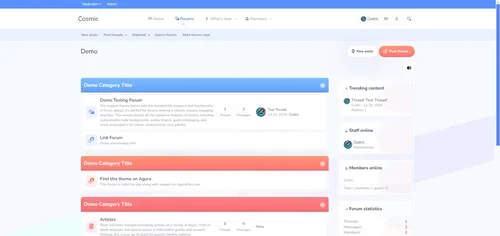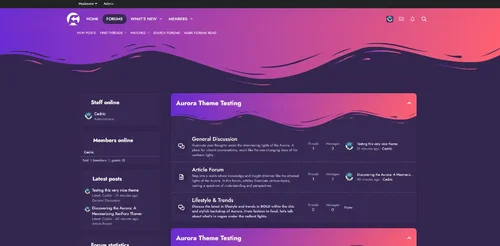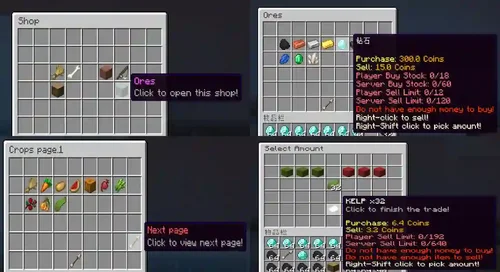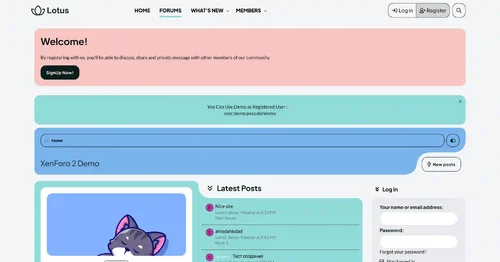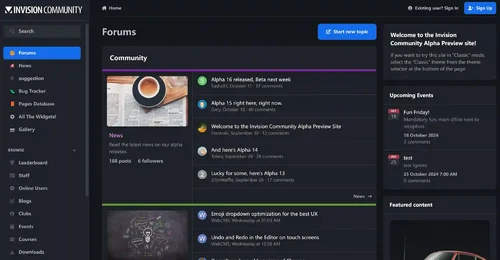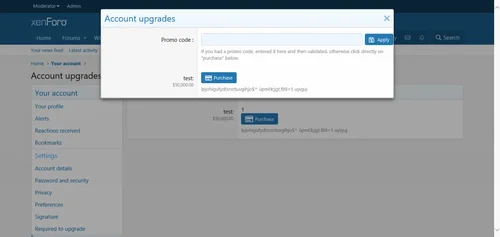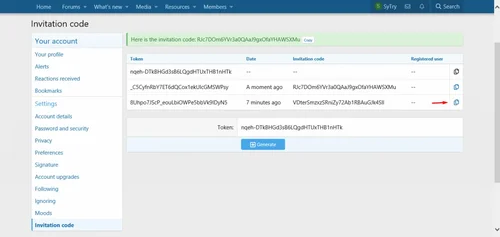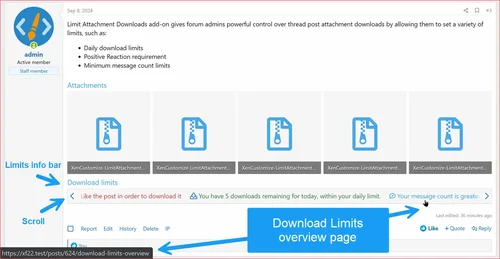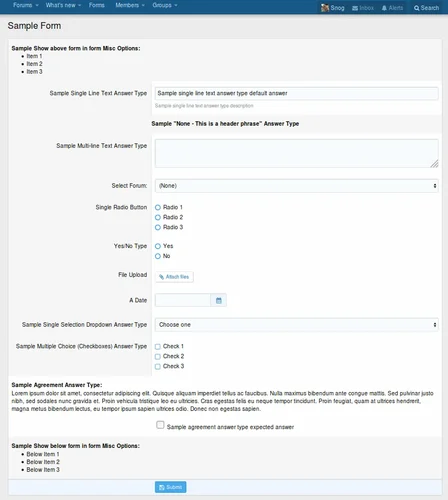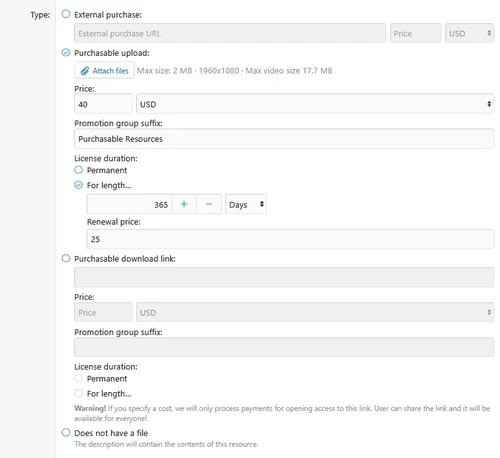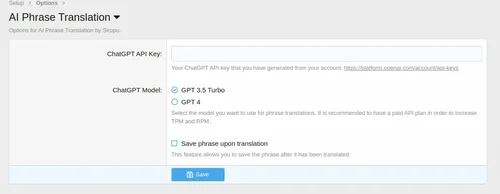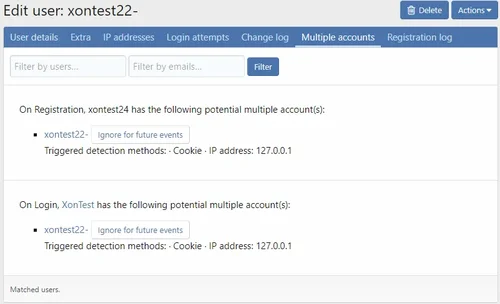Files posted by Cavalry
-
These files are necessary for using developer mode in IPS Community Suite.
- Free
- 42 Downloads
-
Looking to give your forum a modern, sleek appearance? Cosmic is the ultimate solution! Designed with stunning visuals and user-friendly layouts, this theme elevates your XenForo forum to a whole new level.
Features Across:
Google Web Font Integration
Customizable Node Background
Various Avatar Shapes
Engaging Guest Messages
Text Logo Option
Simplified Navigation Options
Collapsible Categories
Sticky and Simplified Node Statistics
New Post Indicators
Flexible Sidebar Customization
Unique First Post Backgrounds
Offline Status Indicators
Collapsible Elements for a Clean Look
Optional Glyphs for Enhanced Navigation
Customizable Footer with Multiple Widgets
And more...
- Free
- 0 Downloads
-
Introducing Aurora: The Ultimate XenForo Theme for Your Forum
Exclusive Design by DohTheme for Admin Junkies
1. Aurora: The Original Experience
The original Aurora theme sets the standard for elegance and functionality in forum design. It's perfect for forums seeking a vibrant, visually engaging interface. This version boasts all the signature features of Aurora, including customizable node backgrounds, avatar shapes, guest messaging, and more, enveloped in its classic, mesmerizing color palette.
2. Aurora Alternative: Streamlined with a Short Header
For those who prefer a more compact and streamlined look, the Aurora Alternative version is the ideal choice. This variant maintains all the functionality and aesthetic appeal of the original Aurora theme but comes with a shorter header. It’s perfect for forums looking for a sleeker, more modern appearance without sacrificing the capturing appeal of the Aurora theme.
3. Aurora Dark: A Bold and Sophisticated Twist
Embrace the elegance of the night with Aurora Dark. This version takes all the enchanting features of the Aurora theme and reimagines them in a dark color scheme, offering a bold and sophisticated look. Ideal for communities that prefer a darker, more subdued aesthetic, Aurora Dark provides a unique, visually stunning experience while maintaining the user-friendly and feature-rich environment of the original theme.
Features Across All Versions:
Google Web Font Integration
Customizable Node Background
Various Avatar Shapes
Engaging Guest Messages
Text Logo Option
Simplified Navigation Options
Collapsible Categories
Sticky and Simplified Node Statistics
New Post Indicators
Flexible Sidebar Customization
Unique First Post Backgrounds
Offline Status Indicators
Collapsible Elements for a Clean Look
Optional Glyphs for Enhanced Navigation
Customizable Footer with Multiple Widgets
And more...
- Free
- 0 Downloads
-
The most fully functional, flexible, and advanced entity model manager
It is built as a plugin in Dev (an upcoming version). There are also plugin versions available.
Model Engine 4 Premium Plugin Description:
Do you think Minecraft Is it a bit boring? Do you want to have a fashion experience, but don't want players to download fashion? Perhaps you just want to add all of yourself? If so, then the Model Engine is what you need!
Model Engine is a plugin that allows you to add entity custom models that fully support animation. It solves all complex problems for you and eliminates the gap between you and your dream server. It is the first and only mod entity model manager capable of creating mods that cannot be distinguished from mods.
- Free
- 0 Downloads
-
Info
UltimateShop is a powerful shop plugin for Spigot, we just try added all premium shop plugins feature to this plugin.
Multi-based shop plugin! The relationship between products and prices is many to many, and can be freely controlled by conditional systems. You want to player pay 500 points and 1 stack diamond to buy one powerful diamond sword and 5 days VIP permission group? This can be easy done in UltimateShop!
Apply price system, you can make each times player buy a product need pay different prices!
Dynamic price system, just like in real life, products price can change each time every players buy or sell them.
Per player and global limit (or stock) system, and built-in an auto reset feature to help you fill the stock.
Built-in Item Format which allow you make any item you desire, including custom food, custom tool, custom attribute, custom armor, and so on.
Built-in powerful menu system, just help you create more nice shop menus, common menus and buy more menus! In premium version, we can auto translate the Java menus into Bedrock Form UI menus without any change from you!
Built-in powerful action and condition system instead of commands and permissions only, and UltimateShop allows you can almost use them everywhere!
Built-in powerful placeholders like math, random, compare, discount and allows you display product's placeholder in PlaceholderAPI! (Premium)
All number option support dynamic value/symbol. You can use placeholder and math symbol in number type option, you can set dynamic stock, product amount, price amount, and so on! Want to the price based on player's level? This also can be easy done!
So many custom item plugins, economy plugins support, also UltimateShop 100% support your hook plugin item even the items lore, displayname have changed.
High flexibility brings infinite possibilities. Dynamic Price, Real Life Stock, Seasonal Price, Rotate Product, Daily Shop, Economy Exchange, Daily Reward, Steak Reward, Command Shop, Spawner Shop and so on, all of them can be done by UltimateShop!
Highly configurable. You can freely set shop click events (like left click to sell 1 stack and right click to buy 1), customize price descriptions, and customize matching rules for product sellling.
Sub button for products, you can display same product in different places, this allows you make villager-trade-GUI-like shop GUI.
Custom price feature allows you easily create economy or item price even UltimateShop does not support that economy/item plugins! (Premium)
Smart item give method, the plugin can automatically group the items purchased by the player and calculate the remaining space in the player's inventory. (Require you enable this feature in config.yml)
Usability. For frequently used scenarios, the plugin provides sample configurations on Wiki, with some auto-settings to help you automate what you want to do.
Auto transalte vanilla item name at plugin message, placeholder and so on. You don't need to manually set each product name for vanilla items. (Require 1.16+ server version, Premium)
Built-in Sell Stick, Sell All GUI which out any other addon plugins! (Sell Stick requires Premium)
Many, many, other things...
Configs
Please view Wiki.
Terms
For terms of this software, please view this page.
Report bugs in our Discord.
- Free
- 0 Downloads
-
Shift-Right-Click to open the crate instantly.
Model crates as players / skins / mobs / blocks.
Customizable Crate Reward Previews. Everything can be customized with the in-game editor!
POPULAR Random Number Generator.
POPULAR One-Time-Only Rewards. You're able to a specific reward to only be rewarded once.
POPULAR Unique Rewards. Make rewards not repeat in the same opening.
POPULAR Special Rewards. Have a separate pool of rewards for a player to win.
POPULAR Linked Rewards. Let players to win multiple rewards if they land on a specific reward.
Reward Actions which allows you to have specific commands / messages on certain rewards.
Built-in Holograms. No need to download any external plugins.
Reward Holograms.
Animation Skipping.
Virtual & Physical Crate Keys.
Customize the amount of rewards that can be in the animation.
Customize the amount of crates (lootboxes) that can be placed at the same time.
Customize the radius of how close crates (lootboxes) can be placed to each other.
ItemsAdder Support.
Oraxen Support.
PlaceholderAPI Hook.
Citizens Support.
HeadDatabase Support.
HEX Colors & Gradient Support.
Custom Model Data Support.
- Free
- 0 Downloads
-
u XML dosyası ile İngilizce içerikli forum yazılımınızı Türkçe diline çevirebilirsiniz. Dil yamasını yüklemeden önce aşağıdaki uyarılarımızı dikkate alırsanız seviniriz.
Eğer hali hazırda forumunuz var ve bir Tükçe yama kurulu ise, indireceğiniz bu XenForo Türkçe yama XML dosyasını kurulu olan Türkçe yamanızın üstüne yazdırarak yükselte bilirsiniz.
XML dosyası kesinlikle XenGenTr dışında harici bağlantılar eklenmemiştir. Admin paneline eklenen bağlantıları tamamen kullanıcı dostudur ve almış olduğunuz hatalarda, o hataya ait sorunların giderilmesi için ve sizlerin o sorunu çözmeniz için çözüm bağlantıları eklenmiştir. Kullandıkça XenGenTr ekibinin sizler için her şeyi düşündüğünü ve bunun için çabaladığımızı bilmenizi isteriz.
- Free
- 0 Downloads
-
HuoNiu Credits System - Points System is a powerful virtual currency plugin for XenForo 2.x that provides a complete points economy system for your forum. It supports features such as multi-currency management, user-to-user transfers, file renewals, red envelopes, bounty questions, paid content viewing, resource paid downloads, and online recharges.
It helps forum administrators easily build a vibrant community economy ecosystem. International language pack support is provided! (An English language pack will be available in the future and will be included in the plugin.) You can experience the plugin's features on this site!
Features:
Four states can be set for the same file in the Resource Manager:
Free download file
Points sales file
Real currency sales file (Currency unit can be set, supporting international payment purchases)
Points and real currency sales for the same file (Users can use any payment method to purchase the file and gain download access, offering flexibility for users)
File page displays license expiration date.
Supports resource renewals.
Renewal discounts are displayed.
Premium accounts can enjoy greater discounts with flexible discount policies.
Administrators can add user licenses to individual files and set download license durations.
Administrators can revoke user download licenses at any time.
Users can view their purchase activation information and expiration duration on the file details page.
Upgrade account guidance is added to the file list.
The file list shows discounted prices in points and real currency.
Currency exchange rate and fees are added when purchasing points.
File sales support transaction fees.
Supports using PayPal and other foreign payment methods to purchase points and files.
Expired resources can allow downloading of older versions (options include permanent download of old versions, grace period download of old versions, or forbidding download of old versions).
File detail sidebar displays resource license status.
License status dynamically calculated and displayed based on purchase and expiration dates.
Withdrawal function added (including: commissions, fees, and other configurable options in the backend).
Dynamic calculation of withdrawal amounts.
User group permissions can be set for the withdrawal feature.
Migration Tool:
Data Migration from the original [BR] MJ/Credits Plugin:
User Points
User File Purchase Records (preserves original download permissions and expiration times)
Prices of files sold using points, etc.
💰 Core System
✓ Multi-currency system
✓ User transfers
✓ Currency exchange
✓ Bulk adjustment of points
✓ Transaction record queries
✓ Transaction fees and taxes
✓ Currency exchange rate management
✓ Transaction review mode
✓ Daily limit control
🎁 Social Features
✓ Private red envelope system
✓ Post tipping feature
✓ Tipping records retained
✓ Automatic expiration of red envelopes
✓ Tipping leaderboard
✓ Daily sign-in rewards
✓ Bounty Q&A system
✓ Points leaderboard
✓ Real-time notifications
💵 Content Monetization
✓ Paid content (BBCode)
✓ Attachment download fees
✓ Independent pricing for attachments
✓ Resource points sales
✓ Resource real currency sales
✓ Resource expiration renewals
✓ Renewal discount offers
✓ Online recharge points
📦 Resource Management
✓ Bulk price settings
✓ Batch pricing by category
✓ Payment type selection
✓ Automatic currency conversion
✓ Purchase limit
✓ Sales statistics reports
✓ Resource sales commission
✓ Expiration reminder notifications
⚡ 60+ Automatic Events
✓ Registration and login rewards
✓ Post and reply rewards
✓ Like and follow rewards
✓ Poll and session rewards
✓ Personal homepage interaction
✓ Resource purchase and sales
✓ Custom forum events
✓ Independent forum rules
✓ User group permission control
- 31.50 USD
-
Create a great community with our Lotus XenForo style. This theme is perfect for discussion forums and excellent for shops, stores, news, publishing, or review forums.
RE-MI Framework Features List
You don’t just get a simple theme; you’ll get settings that will change the default framework into your own. It’s your website; make it yours!
Google Web font is easily configured.
Node Background
Avatar Shape
Guest Message
Text Logo
Remove Sub-navigation row
Collapsible Categories
Sticky Category Strips
Simplified Node Statics
"New" Indicator Label
Sidebar Position
Sticky Sidebar
Collapsible Sidebar
Separate Sticky Threads
Three Different Messages Layout
First Post Unique Background
Offline status indicator
Collapsible User Extras
Optional Glyphs (Navigation-Sidebar-Message ActionBar)
Pre-footer is easily customized with 8 different widgets.
And more......
- Free
- 0 Downloads
-
[TRXF] Style Default Pro 2.3.X theme with professional dark and white color design, optimized color contrast and greatly increased SPEED and SEO scores. It is the default theme design and does not contain any different structure.
- Free
- 0 Downloads
-
Invision Community 5 — A Fresh New Experience!
Invision Community 5 brings a modern design and powerful features to energize your community:
All-New Sidebar Layout
Enjoy streamlined navigation with a sidebar for quick access to apps, activity streams, search, and customizable shortcuts.
Versatile Forum Views
Discover the new Feed view with cover photos and featured colors, plus classic table, grid, and fluid modes for flexible content display.
Compact Topic Pages & Mini Profiles
Focus on content with a compact layout and mini profile cards for authors, making interactions easier and more engaging.
Mobile & Dark Mode Ready
Enhanced mobile UI for all devices and a native dark mode for comfortable browsing anytime.
Performance Optimized
Leaner code means faster loading and a smoother experience for everyone.
Invision Community 5 — Start your new community journey today and unlock more possibilities!
The cracking of this IPS version is very complete and secure, and now it has 100% blocked all communication to the IPS server, running completely offline.
✅ License verification completely bypassed
✅ Add a backend log deletion button
✅ All IPS products are fully activated
✅ License never expires
✅ URL verification disabled
✅ Exception report disabled (just fixed)
✅ Will not verify with IPS license server
✅ Will not send exceptions to the diagnostic server
✅ Fully offline operation
✅ All functions are fully functional and available
SystemLogs Batch Delete Button
Nexus invoice batch deletion button
The deletion operation was successfully executed and statistical information was displayed
- Free
- 195 Downloads
- 3 Comments
-
Description :
This add-on allow you to add discount codes for your user upgrades.
Feature summary :
Options :
Title
Applicable user upgrade
Coupon code
Coupon type :
Percent
Flat value
User limit :
Unlimited
Limited use
View usage (coupons)
Upgrade coupons log
Check code :
Valid
Invalid
Branding :
This add-on does not include branding.
Installation :
Download and unzip it.
Copy the src/addons/XenSoluce/UpgradeCoupons directory to your server.
From the AdminCP install the add-on.
- Free
- 1 Downloads
-
Description :
This add-on allow you to generate invitation codes to join your forum and more. Invitation code is required for registration, you can manage your codes easily !
Feature summary :
Options :
Code required during registration
Tokens per page
Validity of the invitation code :
Permanent
Until X days
Add token :
Title
User groups
Maximum usable
Add token user :
Title
User
Maximum usable
Alert when a member registered using your invitation code
Profile tab : Invitation
List code :
Filters
Show invited users
User criteria for trophies/notice :
User has invited at least X users
User has invited no more than X users
Search criteria in the ACP :
Most invitations
Member stats : Most invitations
Banned users :
User name
Ban length :
Permanent
Until
Reason for banning
Permissions :
Admin : Manage invitation system
User : Can invite someone
Branding :
This add-on does not include branding.
Installation :
Download and unzip it.
Copy the src/addons/XenSoluce/InviteSystem directory to your server.
From the AdminCP install the add-on.
- Free
- 0 Downloads
-
Introducing the Limit Attachment Downloads for XenForo 2
Limit Attachment Downloads add-on gives forum admins powerful control over thread post attachment downloads by allowing them to set a variety of limits, such as:
Daily download limits
Positive Reaction requirement
Minimum message count limits
The add-on also includes informative interfaces and user-friendly error pages that explain the reasons for download restrictions. This helps to discourage abuse and promote fair use of downloads.
In addition, the add-on can encourage user engagement on the forums and can lead to more account upgrades, boosting your site’s revenue.
If you’re looking for a powerful way to control attachment downloads on your XenForo forum, the Limit Attachment Downloads add-on by XenCustomize is a great option. It’s packed with advance features and gives admins the flexibility to fine-tune download limits to meet their specific needs.
Complete features list
Usergroup Permissions for Download Limits
Added up to 8 usergroup permissions for configuring download limits and bypass options.
Download limit
Countdown timer time
Message count limit
Can bypass message count limit
Reaction limit
Can bypass reaction limit
Can change reaction
Can undo reaction
Forum Node Permissions
Implemented support for setting permissions in each Forum node.
Download limit
Message count limit
Download Limits
Implemented the following types of limits:
Download Limit/Quota: Set limits for a specified number of hours (default: 24 hours).
Positive Reaction Limit: Require users to react to a post with positive reaction before downloading attachments.
Message Count Limit: Define minimum message counts per user group for download access.
Bypass Limits
Implemented the ability to bypass the above limits:
Ability to set "Unlimited" in the download limit/quota to bypass download limits.
"Can bypass reaction limit" permission to bypass reaction limits.
"Unlimited" or "Can bypass message count limit" usergroup permission to bypass message count limits.
Info Tabs Bar for Download Limits
Implemented Info Tabs Bar displaying a quick overview of the user's current download limits for the viewed post.
Responsive Info Tabs Bar with scrolling, similar to Resource Tabs in standard XFRM.
Option to enable/disable via admin settings (Enabled by default).
Download Limits Overview Page
Implemented a "Download Limits Overview" page offering a detailed overview of user-specific download limits for the accessed post.
Detailed overview and various info messages in the download limit section based on scenarios:
Download Limit
Downloads Left
Download Limit Reset Time
Detailed info messages in the message count limit section based on scenarios:
Message Count Limit
User Message Count
Detailed explanation of how the reaction limit is applied to the user in the reaction limit section.
User-Friendly Error Pages for Download Limits
Implemented user-friendly error pages explaining and guiding users through download limits and restrictions:
Download Limit Error Page with an Encouraging Title, Icon, Message, and Custom Buttons: "Click to Close" and "Learn More"
Reaction Limit Error Page with an Encouraging Title, Icon, Message, and Custom Buttons: "Click to Close" and "Learn More"
Positive Reaction Limit Error Page with an Encouraging Title, Icon, Message, and Custom Buttons: "Click to Close" and "Learn More"
Message Count Limit Error Page with an Encouraging Title, Icon, Message, and Custom Buttons: "Click to Close" and "Learn More"
Guest-Specific Error Page with an Encouraging Title, Icon, Message, and Custom Buttons: "Click to Close", "Log in" and "Register now". (v2.2.1)
Admin Options: Implemented various Admin options for customizable control:
Download Limit Reset Time in Hours.
Countdown Timer Time in Seconds.
Enable Download Limits Quick Info Tab Bar.
Enable Download Limits Detailed Overview Page.
Positive Reaction IDs.
Reactions Change Restriction.
Reactions Undo Restriction.
File Extensions Affected by Download Limits:
Shipped the addon with a predefined list
Compressed and Archive Formats:
zip
rar
7z
tar
gz
bz2
xz
Executable and Installable Formats:
exe (Windows executables)
msi (Windows installer)
dmg (Mac installer)
pkg (Mac package installer)
Disk Image Formats:
iso
img
Document Formats:
pdf
doc
docx
xls
xlsx
ppt
pptx
txt
rtf
Style Properties
Added custom classes and style properties for effortless customization of Info Tabs Bar and Download Limits Overview page:
Info Tabs Bar
Positive color
Negative color
Caution color
Attachment Download Page
Introduced a new Attachment download page that showcases:
Countdown timer
Attachment name
Attachment size
Attachment extension
Attachment view count
Multiple advertising positions:
Display advertisement directly above the countdown timer during attachment download.
Display advertisement directly beneath the countdown timer during attachment download.
Sidebar widget position
Click to Close button
Limits overview button
Download Countdown Timer
Implemented a download countdown timer that appears before the download button is accessible.
Pause Countdown Timer on Tab Switch
Implemented functionality to pause the countdown timer when the user switches to another tab.
Default Countdown Timer Duration
Added an admin option to configure the default “Countdown Timer Time in Seconds” before downloads can be initiated.
Customizable Countdown Timer Time per Usergroup
Added usergroup permission to override the default “Countdown Timer Time” set in the Admin CP.
Customize the countdown timer duration per usergroup for a more tailored user experience.
Built-in Advertising Positions:
Added native advertising positions for the download page to effortlessly display advertisements and increase visibility and potential revenue:
Limit Attachment Downloads: Countdown timer above download.
Limit Attachment Downloads: Countdown timer below download.
Sidebar Widget Position:
Added new widget position to place widgets in the sidebar position on the download countdown timer page:
Limit Attachment Downloads: Countdown timer.
Compatible XF 2.x versions
XenForo 2.2
XenForo 2.3
While the add-on is built using the latest XF 2.2 version, we require a minimum of XF 2.2.4+ for proper compatibility. If you need compatibility with older versions, kindly reach out to us before making a purchase.
Uncertain 🤔 about a specific feature?
If you need a functionality that isn't clearly mentioned above, please don't hesitate to contact us before making a purchase. Once you've bought and downloaded the add-on, your order can't be refunded.
Screenshots, Install and Setup
Install "[XenCustomize] Limit Attachment Downloads" like any other XenForo add-on. In the admin options:
Default setting for the Countdown timer is 5 seconds, which you can adjust to your preferred duration.
You must specify your preferred positive reaction IDs.
Default positive reaction IDs are: 1, 2, and 3.
If you would like to restrict users changing or undoing reactions, then activate these options:
Reactions change restriction.
Reactions undo restriction.
- Free
- 0 Downloads
-
There is a 10% tax added to our products. We do not offer invoices, you need to use your PayPal Receipt for your accounting or VAT needs. Tax will be added at checkout.
Advanced Forms can be used for just about any type of form you need!
Full documentation is here
Advanced Forms Documentation
Introduction What is a form Front-End example of this addon Where to find all the options of Advanced Forms Settings User group permissions Widget Understanding the architecture Types, Forms, Questions Description texts for types, forms and question settings How this documentation works...
Features
Unlimited Form Types*
Unlimited Forms*
Unlimited Questions*
Different Forms for each Form Type
Different Questions for each Form
Show Multiple Form Types in sidebar and/or navigation tab
Control Form Type access by Usergroup, User Criteria
Control Form access by Usergroup, User Criteria
Notification of an form being submitted via Forum Thread and/or Email and/or Private Message
Instantly promote a user when they submit an form
Include a yes/no poll in a thread and automatically promote the user based on the poll results
Include a normal poll with no promotion options in a thread
Open a form when starting a new thread
Specify different forums for reports for each form
Define a default question set that can be included on all forms
Button to copy forms direct access URL in ACP and make it clickable
Form submit count statistic. This is viewable in the ACP on the forms list and when editing the form
Option to make form publicly visible (regardless on user criteria settings) but they can’t submit it
Link to thread in the email report
Flood checking option
Time limit option when user can submit form again
Export of data submitted from the form as CSV
Export for answers & logs
Form as a widget
Much, much more!
- Free
- 1 Downloads
-
Adds paid uploads resource type.
Features:
Purchasing resources trough XF payment providers
Tab on resource page with list of purchased users
ACP resource purchases list & management
Purchases can be deactivated (to disallow further resource downloads for purchased user)
Purchase alerts for resource author
- Free
- 0 Downloads
-
“Solfège” is the BIGGEST xenForo themes Pages Pack ever made on xenForo, includes +8 TOTALLY DIFFERENT theme Layouts with the same content box that allows you to create powerful pages with unlimited possibilities.
with more than +12 Header and Navigation Layouts you can use to make an awesome community in minutes, This is definitely a New Revolution in the way you create forums!
8 TOTALLY DIFFERENT theme Layouts, Light/Dark Color Schemes!
You can use Solfège for any purpose starting from business, marketing, corporate, app, creative, minimal, professional, and Education.
RE-ME Framework Features List
You don’t just get a simple theme; you’ll get settings that will change the default framework into your own. It’s your website; make it yours!
Google Web font is easily configured.
Node Background
Avatar Shape
Guest Message
Text Logo
Remove Sub-navigation row
Collapsible Categories
Sticky Category Strips
Simplified Node Statics
"New" Indicator Label
Sidebar Position
Sticky Sidebar
Collapsible Sidebar
Collapsible Sidebar Blocks
Separate Sticky Threads
Show the avatar of who last posted
Three Different Messages Layout
First Post Unique Background
Offline status indicator
Collapsible User Extras
Optional Glyphs (Navigation-Sidebar-Message ActionBar)
Extra Footer is easily customized with 8 different widgets.
And more......
- Free
- 0 Downloads
-
- Free
- 0 Downloads
-
This add-on allows you to translate phrases of add-ons or entire language packs using ChatGPT.
Features
Translate button for individual phrases when edited.
Translate button for phrases on "Translate phrases" page.
Mass translation page where you can translate phrases for selected add-ons, including XF language packs (Can be found under Appearance > Languages & phrases).
You can choose between different models from OpenRouter API.
You can save phrases upon translation.
Please note that in order to use this add-on effectively you need to have a credit balance of at least $5 in your OpenRouter account.
- Free
- 0 Downloads
-
From (simple) multiple accounts detection to isp/connection fingerprinting with score-based moderating/rejecting logic. These are very effective low-hanging fruit at reducing spam.
Supports migration configuration from the following XF1 add-ons;
TPU Spam Detect
Alter ego Detector
See the FAQ Known Issues for known limitations. This is not a turn-key solution, and each site may require customization!
For multiple account detection, supports reporting to reports/threads. And will send reports to the same report/thread. To send to thread you must select the "Multi-account to thread" extra.
For connection fingerprinting more additional information is collected and recorded on the account.
Note; Configuration defaults are conservative, aimed at blocking VPNs and proxies. There are a large number of configuration options for this add-on!
Link content spam checking
Instead of adding the spam phrases http:///https:// which generate lots of false positives; this allows controlling how links are treated by the content spam checker;
Explicitly allow URLs with a given domain
Explicitly moderate URLs with a given domain
Explicitly reject URLs with a given domain
Default allow/moderate/reject for unclassified URLs
Multiple account handling permissions
Bypass multiple account checking
Can enable / disable alerting for user
Can enable / disable alerting for log
View reportings.
- Free
- 0 Downloads