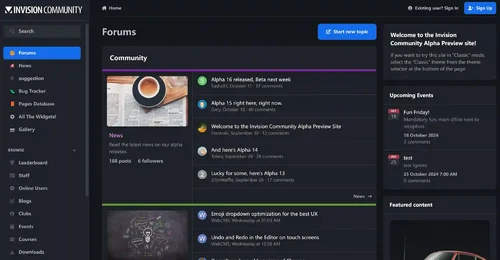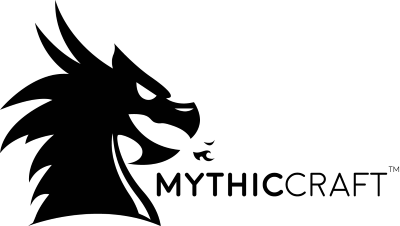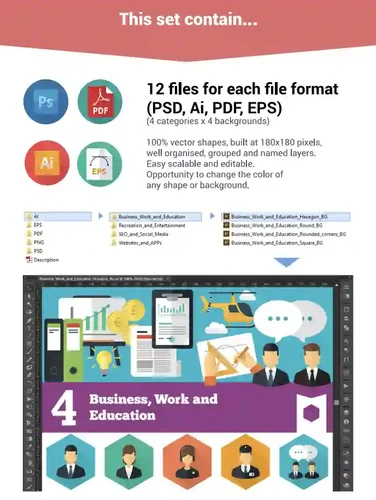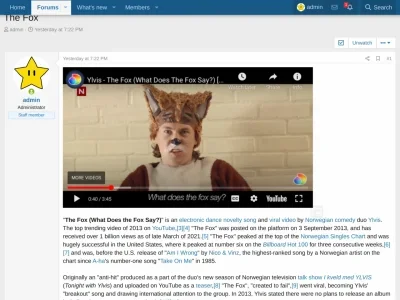Files posted by Cavalry
-
Official page
https://polymart.org/r/2723
Documentation
https://mo-mi.gitbook.io/xiaomomi-plugins/plugin-wiki/customfishing
Features:
Custom Mini Games:
Plugin allows player to play a mini game before getting a fish, thus adding more fun to fishing and preventing auto fish mods. The plugin defaults to 5 types, with 3 enabled. The other types need to be configured according to the wiki. Moreover, the plugin has a powerful API which allows you create your unique game expansions.
Others:
Dynamic weight system:
The probability system of the entire plugin is controlled by weights. What are weights? A weight represents the relative chance of obtaining a particular item. For instance, if item A has a weight of 10 and item B has a weight of 30, the probability of getting A is 25%, while the chance of getting B is 75%. This is the most scientific method for calculating probabilities.
Competitions:
CustomFishing provides fishing competition where players compete each other for the first prize. The competition supports Redis so score can be synchronized between servers.
Statistics:
Plugin would record the amount of fish caught and provides placeholders for each of them. You can also use the "category" feature to divide the loots into different groups.
Full data storage support:
Plugin supports YAML/JSON/H2/SQLite/MySQL/MariaDB/MongoDB + Redis for data synchronization.
Powerful API:
Through API you can create your own game/requirement/action types to make your server unique.
Fast support:
Your support request would be handled in less than 24hours in most cases. If your message has been ignored for hours, try pinging the admin because sometimes we forgot to reply.
Open source:
You can compile the plugin if you can't afford it.
You are welcomed to be one of the contributors by opening a pull request.
About Resource Pack:
Join the Discord and verify your purchase to get the resource pack. Verification can be done with the discord robot. If you have problems with verification, open a ticket.
Terms of Service:
✅Hosting
You may upload the product to a secure and reliable host.
✅Commercial use
You can make money by using the product.
✅Modification
Make changes if you need to.
❌Resale
You may not resell this product.
❌Relicense
You may not relicense this product.
❌Refunds
No refunds if you have downloaded the resource.
❌Redistribution
You may not make this product accessible to anyone who does not require access in order to work on the projects which this product is required for, and you will be held responsible if the product is shared outside of your project.
- Free
- 0 Downloads
-
Invision Community 5 — A Fresh New Experience!
Invision Community 5 brings a modern design and powerful features to energize your community:
All-New Sidebar Layout
Enjoy streamlined navigation with a sidebar for quick access to apps, activity streams, search, and customizable shortcuts.
Versatile Forum Views
Discover the new Feed view with cover photos and featured colors, plus classic table, grid, and fluid modes for flexible content display.
Compact Topic Pages & Mini Profiles
Focus on content with a compact layout and mini profile cards for authors, making interactions easier and more engaging.
Mobile & Dark Mode Ready
Enhanced mobile UI for all devices and a native dark mode for comfortable browsing anytime.
Performance Optimized
Leaner code means faster loading and a smoother experience for everyone.
Invision Community 5 — Start your new community journey today and unlock more possibilities!
The cracking of this IPS version is very complete and secure, and now it has 100% blocked all communication to the IPS server, running completely offline.
✅ License verification completely bypassed
✅ Add a backend log deletion button
✅ All IPS products are fully activated
✅ License never expires
✅ URL verification disabled
✅ Exception report disabled (just fixed)
✅ Will not verify with IPS license server
✅ Will not send exceptions to the diagnostic server
✅ Fully offline operation
✅ All functions are fully functional and available
SystemLogs Batch Delete Button
Nexus invoice batch deletion button
The deletion operation was successfully executed and statistical information was displayed
- Free
- 191 Downloads
- 3 Comments
-
These files are necessary for using developer mode in IPS Community Suite.
- Free
- 41 Downloads
-
If you love Mythic and want to continue seeing free releases, please leave us a 5-star review!
Mythic allows server administrators to fully modify all attributes of monsters on your server, and even create your own mobs, bosses, and other many other fun mob-related things.
To sum it up, Mythic gives you control over and access to:
Mob Attributes: Modifying all mob attributes such as health, damage, speed, follow and combat range, as well as all mob-specific attributes and custom ones exclusive to MythicMobs.
Custom Skills: Give mobs custom skills using a powerful scripting system with billions of possible skill combinations and options and using targeters, conditions, triggers, and more.
Special Effects: Allowing mobs to use special effects including sounds, particles, and advanced special effects you never thought were possible in Minecraft until now.
Items and Drops: Modify loot and equipment in any way possible with our powerful item building system, including using highly-customizable drop tables for mob drops.
Damage Modifiers: Use damage modifiers to change how damage affects mobs so they can be immune to drowning, take half damage from arrows, or be healed by fire, etc.
Mob Spawners: Unlock the true potential of Spawners using custom spawners, which come with countless options, conditions, attributes, cooldowns, etc!
Natural Spawning: Set your custom mobs and bosses up to spawn naturally in different areas of the world, based on any number of conditions you can specify. Replace natural spawns completely, or add new ones!
Mob Levels: Allow mobs to scale in level and increase in power based on where and how they spawned, having scaled health, damage, and more abilities as they level!
Threat Tables: Allow mobs to use RPG-style Threat Tables, granting increased power and control over their targeting behaviors. No longer can players fool your mobs!
Customize AI: Customize your mob's AI, including adding new AI goals found only in MythicMobs or thru our API! Let zombies open doors, have friendly skeleton guards that fight skeletons from other mob factions, and more!
Mob Factions: Allow mobs to be a part of factions! Works with the previously mentioned AI Controls so you can have mobs that will fight other factions of mobs, help players, and more!
Disguises: Direct integration with LibsDisguises allows any mob to look like literally anything in Minecraft, using the most powerful disguise plugin available.
Plugin Compatibility: Integration with a wide variety of popular plugins!
An Extremely powerful API for Developers
Countless other features...
Mythic gives you full control over everything related to entities on your server.
You can finally create that ultimate boss you've always dreamed of crushing your players with. Mythic can even create bosses on the level of popular MMORPGs, such as from World of Warcraft. It is an absolute essential for every RPG server.
To make things even better, Mythic is compatible with many of the most popular plugins in Minecraft, and even has addons that extend its functionality further through our API.
Official MythicCraft Compatible Plugins:
ModelEngine - Combine with our powerful ModelEngine plugin to give your mobs fully custom models that shouldn't exist outside of mods
MythicAchievements - Create highly-flexible custom advancements using tons of custom criteria combined with Mythic conditions and skills!
MythicCrucible - Create unbelievable custom items, furniture, custom blocks, and more using Mythic's skill system!
MythicDungeons - Creating custom instanced dungeons to fill with mobs, with a powerful trigger system and loaded with features!
MythicEnchantments - Create infinite numbers of custom enchants with Mythic skills, including enchanting table and anvil support.
MythicGraveyards - Create mmo-style graveyards and respawn points.
LibsDisguises - Hook into the best disguise plugin available to make your mobs look like anything!
Official Mythic Add-ons:
Crucible - Create unbelievable custom items, furniture, and more using Mythic's skill system to give your players the edge they need against your mobs!
BossShop Add-on - Provides compatibility with the popular shop plugin BossShopPro, allowing you to easily use MythicMobs' items in your shops.
Denizen Add-on - Adds full crossover compatibility with Denizen!
Quests Add-on - Provides compatibility with the popular Quests plugin, allowing you to complete quests using Mythic Mobs as objectives.
Skript Add-on - Adds full crossover compatibility with Skript!
Popular Plugins Compatible with MythicMobs:
Advanced Achievements - Custom achievements involving mobs
AdvancedPet - Use Mythic and ModelEngine to create the custom pets you always dreamed of!
BetonQuest - Full compatibility for quest objectives
BeautyQuests - Full compatibility for quest objectives
EnchantsPlus - Use custom enchants on items
Graveyards - Apply skills to players on respawn
Heroes - Mobs can drop Heroes exp, and more!
Holograms - Custom health bars and nameplates.
McMMO - Drop McMMO experience, and more.
MiniaturePets - Make mobs out of custom MiniaturePets!
SkillAPI - Mobs can drop SkillAPI exp, and more.
TerrainControl - Spawn custom mobs in TC Biomes
Vault - Special skills and conditions dealing with currency
WeaponMechanics - Adds mechanics that are usable by mobs!
WorldGuard - Spawning and conditions using WG Regions
- Free
- 2 Downloads
-
The career interface can be changed: icons, their location, their presence, the number of modules, their characteristics, etc.
• Each quarry consumes fuel to operate. Material for fuel replenishment can be set in the config.
• The owner of a quarry can close access to his quarry.
• Depending on the type of quarry, it has different types of modules. The general module is speed. The higher it is, the higher the fuel consumption.
5 STORAGE OPTIONS
1) Resources go to the quarry's internal inventory.
2) Resources go to the chest, standing at close range to the career.
3) Resources go into the funnel under the quarry.
4) Resources drop out near the quarry.
5) Resources drop out at the place where they were mined.
CONFIG, COMMANDS, PERMISSIONS
OPTIONAL PLUGINS:
• Vault- optional. If it is set, the player's balance will be used to purchase modules and the quarries themselves. If there is no Vault, the internal economy will be used. There is an exchanger where you can exchange resources set by the admin for currency.
• PlayerPoints- optional. If you have this plugin installed, you can use it as an economy
• WorldGuard- careers can only extract resources and break blocks in those regions where there is an owner among the participants.
• Eco- To make the plugin work with eco, open Quarry.jar with an archiver like WinRaR and delete the kotlin folder. Now it will be compatible!
• LuckyPerms- optional! If you want to restrain infinite quarries placement. For example, player with role "user" will be allowed to place 5 quarries, vip - 10, premium - 15
•ItemsAdder- You can add textures to all items. You can use items from the plugin (For example, ore for mining).
•Oraxen-You can add textures to all items. You can use items from the plugin (For example, ore for mining).
• MythicalMobs-Allows mob quarry to get drops and experience from custom creatures.
• LiteFish-It is possible to catch fish with this plugin. Starting with the most common ones and ending with the rarest specimens.
- Free
- 0 Downloads
-
GlobalMarketPlus is a multi-functional virtual store plugin, with Global Market as its main function.
It can be used to trade items of various transaction types, and trade merchandises with other players in the server anytime and anywhere through commands and GUI.
It is a highly customizable plugin. Almost all functions have corresponding commands.
Management system and security system, data processing system, detailed configuration file annotations and wiki, ensure the operation of the plugin.
Runtime environment for Java8 or above.
Vault (Optional)
PlaceholderAPI (Optional)
PlayerPoints (optional)
XConomy (Recommend)
Spoiler: Preparation of this economy plugin
Main Features:
GlobalMarket
Upload your items on the global market (sell, buy)
Item auction on the global market (bid/auction)
Merchandises tax rate (different permission groups have different tax rates)
Sell/Buy inventory (put items into GUI to upload multiple items at once)
Retail transaction (if the items are stacked, you can trade a single item at a custom price)
Support uploading merchandises using different currency units
Support merchandises attribute editor (Such as unlimited transactions, never expires, hide merchant's name, etc)
Support search merchandises (Specify the merchant, price, item, etc)
Support merchandises reprice (need to pay tax again)
Category modules (Category by item parameters)
Item blacklist (Prohibit specific items)
Shulker boxes view (Merchandise)
Support price limit (Item prices must be within a certain range to allow uploading)
Support merchandises/mails sort (according to upload time, according to expire time, etc)
Profiles & Stores
Player personal store GUI (personal merchandises will be displayed here)
Support different permission groups (different tax rate, different price limits, etc)
Support profile settings (personal information such as store name, profile, etc)
Personal balance management (payment, balance transfer, etc)
Global store list GUI (similar to Amazon, etc)
Store style settings (Each store can have different GUI styles)
Player Mailbox
Send items in hand to other player's mailbox
Status display (email source, expiration time, etc)
Purchased merchandises or acquired items will be sent to the mailbox.
Other Features:
Function module switch (optionally disable some unwanted functions)
Built-in economic system (works independently without installing an economy plugin)
Support different economic system plugins (like Vault, PlayerPoints, etc)
Supports the coexistence of multiple currency systems (upload items to the market in different currency system)
Support PlaceholderAPI
Built-in custom menu system (in addition to the GUI that comes with some functions, you can create other GUIs)
Recorder System (record the merchandises, transactions, mail exchanges, transfer records, etc)
Support SQLite & MySQL storage
Support multi-database storage mode (different databases store different types of data)
Support split storage (MySQL and SQLite coexist)
Database management commands (backup, rollback, download, upload, etc)
Support for migrating data from other plugins
Admin commands (view logger records, manage serialized items or item blacklists, etc)
The text of all prompt messages is fully customizable (Include JSON messages)
Great command processing system (Almost all major functions have corresponding commands)
Controlled asynchronous threads (Adjust the processing speed of asynchronous threads, enable global asynchrony, etc)
Configuration file auto repair
Folia support
and more...
Permissions for all commands can be edited in the configuration file
You can edit command aliases in Alias.yml, for example "/gmp market" -> "/market" or "/[Custom Command]"
/gmp help | View plugin help
/gmp market | Global Market commands.
/gmp auction | Auction commands.
/gmp money | Money management commands.
/gmp merchandise | Merchandises management commands.
/gmp transaction | Transaction commands.
/gmp profile | Merchant profile commands.
/gmp mailbox | Mailbox commands.
/gmp category | Category commands.
/gmp gui | GUI management commands.
/gmp reload | Reload plugin or specific functions.
/gmp admin | Administrator & Operator commands.
- Free
- 3 Downloads
-
MythicCrucible Plugin Description:
MythicCrucible is an addon for MythicMobs that allows you to create custom items, placed objects, and crafting recipes!
Items can utilize any Mythic mechanics and abilities, most triggers (including new triggers specifically for items), and many new special options!
Plugin Commands:
/superworkbench (alias: /swb) – Opens a 5x5 crafting grid.
/megaworkbench (alias: /mwb) – Opens a 6x6 crafting grid.
/mm items generate – Generates a resource pack.
Plugin Permissions:
mythiccrucible.admin – Access to all Crucible commands (Crucible.*).
mythiccrucible.superworkbench – Access to the /swb command.
mythiccrucible.megaworkbench – Access to the /mwb command.
- Free
- 0 Downloads
-
This version includes all features from the free version of the plugin plus the following:
✔️ GUI Editor (Edit items ingame using a GUI)
✔️ NBT items (Support for custom items such as items from other plugins)
✔️ Command items (Attatch multiple commands to a shop item which will be executed when purchased/sold)
✔️ Delayed commands (Commands can be executed days/weeks/months/... after initial purchase of items)
✔️ Limited stock (Allows the shop to have limited amount of stock on items in a configurable timeframe)
✔️ Limited sell items (Allows specific items to be sold X amount of times in a configurable timeframe)
✔️ Build-in cron schedulers (Fixed restock intervals using build in cron schedules)
✔️ Direct item support (Use items from supported plugins as custom materials, no NBTData needed!(All other custom items are supported thru NBTData))
✔️ Rotating shops (Shops which display a random set of items every X period)
✔️ Per item currencies (Use different currencies per item)
✔️ Item economy (Allow shop items to be bought/sold for ingame items(Supports items with custom item data))
✔️ Levels economy (Purchase/sell shop items using ingame levels)
✔️ DynamicPricing (A feature which makes the item prices go down/up depending on demand and supply)
✔️ Per item permissions (Add custom permissions for specific items)
✔️ PlaceholderAPI Expansion (Adding transaction based placeholders to integrate in your server)
✔️ PlaceholderAPI support (Support for placeholders inside sections, shop item names, lore, ...)
✔️ Custom enchants support (Direct enchants support from EcoEnchants, AdvancedEnchantments, ExcelentEnchants, CrazyEnchantments)
✔️ Items requirements (Players won't be able to buy/sell specific items before completing all item requirements)
✔️ EpicSpawners support (External spawner support for Epic Spawners)
✔️ UpgradeableSpawners support (External spawner support for Upgradeable Spawners)
✔️ Skull textures (Support for custom skull textures)
✔️ MySQL support (To sync limited stock/sell multipliers or DynamicPricing across multiple servers)
✔️ Search items (Search shop items with a convenient GUI using /shop search)
✔️ Update command (Download newer versions of the plugin ingame using /eshop update)
✔️ Export transactions (Indept insights by exporting transaction data using /eshop logs export)
Extra permissions above the free version:
EconomyShopGUI.shop.search (Gives access to the /shop search command)
EconomyShopGUI.eshop.import (Allow you to use the /editshop import command)
EconomyShopGUI.eshop.editor (Gives acces to the GUI Editor)
EconomyShopGUI.eshop.playerstock.add (Allows you to use the /editshop playerstock add command)
EconomyShopGUI.eshop.playerstock.set (Allows you to use the /editshop playerstock set command)
EconomyShopGUI.eshop.stock.add(Allows you to use the /editshop globalstock add command)
EconomyShopGUI.eshop.stock.set(Allows you to use the /editshop globalstock set command)
EconomyShopGUI.eshop.dynamicpricing.reset (Allows you to use the /editshop dynamicpricing reset <item/all> command)
- Free
- 0 Downloads
-
LiteFarm is a Minecraft plugin that transforms servers into immersive farming environments by allowing players to create and cultivate custom plants. The plugin processes plant growth even when chunks are unloaded, making farming efficient and seamless. Players can add growth modifiers like water and fertilizers to accelerate plant development.
The plugin supports custom tools like watering cans with durability, and it allows for the use of custom growth stages and blocks from Oraxen/ItemsAdder. With LiteFarm, players can even farm mobs, adding a unique twist to traditional farming mechanics. An internal leveling system rewards players for their farming achievements, unlocking new plants and capabilities.
A detailed Farming Index tracks player progress, encouraging competition and showcasing the best harvests. Comprehensive wiki documentation is available, offering easy-to-follow instructions to maximize the plugin's features.
- Free
- 0 Downloads
-
The most fully functional, flexible, and advanced entity model manager
It is built as a plugin in Dev (an upcoming version). There are also plugin versions available.
Model Engine 4 Premium Plugin Description:
Do you think Minecraft Is it a bit boring? Do you want to have a fashion experience, but don't want players to download fashion? Perhaps you just want to add all of yourself? If so, then the Model Engine is what you need!
Model Engine is a plugin that allows you to add entity custom models that fully support animation. It solves all complex problems for you and eliminates the gap between you and your dream server. It is the first and only mod entity model manager capable of creating mods that cannot be distinguished from mods.
- Free
- 0 Downloads
-
Vanilla like
Integrates seamlessly with Minecraft.
No bugged or out of place mechanic.
Looks like an official update
No lag
This plugin is coded with performance in mind, you won't get lag spikes or crashes.
Extremely customizable
Customize the plugin like you want. No limitations are introduced.
Your imagination is the only limitation.
Make your server unique
Blocks, tools, swords, fishes, food, minerals, wings, vehicles, emojis, trees, ores, mobs, vanilla armors (1.17+), custom HUDs and much more!
Break the Minecraft limits!
✅ v4 is compatible with Spigot 1.20.6, 1.21, 1.21.1, 1.21.3, 1.21.4 and Java 21
✅ v3 is compatible with Spigot 1.15.2 to 1.20.4 and Java 8 to 17
✅ 10.000+ downloads and 8.000+ servers
✅ One of the best rated premium plugins ⭐⭐⭐⭐⭐
✅ Resource Pack unzip protection. Avoid thieves stealing your textures.
✅ 540+ Custom EMOJIS! Emojis are available in chat, sign, book, holograms, mob name, anvil...
✅ Realistic lag-free vehicles! (cars, planes..)
✅ Mobs / entities
✅ Emotes
✅ Armors textures (1.17+)
✅ HUDs and custom GUIs
✅ Custom behaviors for your custom items
✅ Real custom blocks (no entities, no lag) with WorldEdit support (beta)
✅ Custom ores, surface/cave decorations and trees generators
✅ Liquids (Minecraft 1.16.2+)
✅ Colored Fire
✅ Add triggers, commands, events to your custom items, blocks, vehicles, hats, blocks, machinery...
✅ Custom sounds (.ogg files)
✅ Durability bar perfectly working like in normal Minecraft items
✅ Stackable items without glitches or lag when stacking.
✅ Fully configurable and customizable.
✅ Smelting recipes, crafting recipes with custom items support.
✅ Custom tools that can lose durability when used in crafting table and play sounds! (example: Knife used to peel potatoes)
✅ Realistic campfire behaviour
✅ Custom loading logo (works only on Optifine and MCPatcher)
✅ You can translate the plugin editing language file
✅ Java API to get custom textures and use them in your plugin! Make custom menus, custom tools, tickets, hats, everything you want to code.
✅ Skript API for developers and more!
- Free
- 2 Downloads
-
Account Linking
Players can link their Minecraft and Discord account. You can configure a role to be given upon link creation.
Events
Send messages upon specific events, such as player join or leave, server startup, advancements and more. You can toggle each notification.
Tickets
Users can open tickets. You can create your own ticket types with information that is requested through a form. Additionally, you can limit the amount of tickets per user, assign staff to a ticket, give access to tickets for staff and more.
Chat Synchronization
You can synchronize chat from Discord to Minecraft and vice versa. Additionally, you can force players to link their account in order for their chat messages to be synchronized. This depends on your config.
Lands
If Lands is installed, you can allow players to create channels for their lands and synchronize chat messages between their lands and Discord.
Webhooks are used to make the message look like it was sent by the player itself and not the Discord bot.
This is completely optional and requires Lands to be installed.
Powerful and full customization
Each major feature has their own module, which allows to easily toggle and customize features without having to scroll through a huge single config.
All player-facing messages can be translated. Also, each GUI menu can be fully customized and translated.
This plugin uses modern elements like forms, slash commands and more, to ensure users have a good experience.
Requirements
DiscordBridge doesn't require any plugins as dependencies. You just need to have Java 21 installed. A permission's plugin is optional, but recommended.
- Free
- 0 Downloads
-
NEW mcMMO features since 2.1+
100% Compatible with Classic/Older versions of mcMMO
New Optional Level Scaling
WorldGuard Region Support
World Blacklisting
New Skills
Large Visual Improvements
Skill Rank System
Improved Chat Alerts
Many new Sounds/Particles
Better Performance
Skill Rebalancing
Many Critical Exploits fixed
Better AFK Farming detection
Party System Improvements
Improved MySQL Support
New Admin Tools
New Commands
Frequent Updates!
...and countless other changes!
mcMMO Features
#1 RPG Mod for Minecraft of ALL TIME!
Fully featured mmo-like party system
Admins can start XP events
Localization
Robust Skills
Countless Skills and Abilities!
Custom items!
XP Bars
Competitive Skill Leaderboards
Skills that focus on fun gameplay rather than restriction
Follows an XP system like in an RPG/MMO
Extremely Addictive
Farming Skills
Combat Skills
Gathering Skills
Animal Taming Skills
Admin Chat
Party Chat
Parties can level up!
Hundreds of configuration options
MySQL Support
Custom Sounds & Visuals for skills!
WorldGuard region support
World Blacklisting
..and many more!
nossr50's Recommended Plugins
If you're looking for other high quality plugins to pair with mcMMO, the following I can personally recommend. These were made by top notch devs, experts among experts.
GriefDefender (Anti-Grief / Land Claim)
Possibly the best grief protection plugin ever made. The number of hours Bloodshot has poured into this are immeasurable, I can certify this plugin was made by someone vastly over qualified for such a task. Originally made for Sponge and now fully converted and compatible with Spigot, this is a must have for any server admin who is looking for land claim/anti grief plugins.
Are you using NoCheatPlus? (Or any other anti-cheat plugin?)
Anti-cheat plugins may conflict with mcMMO, if you're using NoCheatPlus be sure to grab the compatibility plugin CompatNoCheatPlus to solve conflicts with mcMMO.
- Free
- 0 Downloads
-
The Ultimate Rewards plugin allows you to create a complete reward system on the server, and you can use the following definitions
Reward type to encourage users to interact more actively with the server and reward their activity and loyalty.
These types of rewards can be customized according to your needs and may include such elements
For example, experience points, virtual currency, in-game items, and even exclusive privileges.
Opportunities are infinite, with this plugin, you can create such a reward system
This will help your server stand out, attract user interest, and return.
Features of the Ultimate Rewards plugin:
-Highly customized plugins
-Unlimited user rewards
Multiple types of rewards
-User interaction graphical interface
Support SQLite+MySQL
-Optimized well
No dependency
-No measurement/spy tools available
Supports sixteen colors
Actively develop and support
-Support PlaceHolderAPI+to register your own PlaceHolders
Support user models (Oraxen&Itemadder)
- Free
- 0 Downloads
-
Official page
https://www.spigotmc.org/resources/69201/
Documentation
https://github.com/Angeschossen/UpgradeableHoppers/wiki
Spoiler: All Features
Create unlimited Hoppers
Create an unlimited amount of hopper types with their own levels and optional recipes
Optional chunk hopper type, which sucks items in chunks
Unlimited amount (configurable)
Unlimited transfer amount (configurable)
Unlimited suction radius (configurable)
Unlimited links amount (configurable)
Transfer every item
Best performance you can get
Optimized item transfer to improve your server's performance
This plugin makes live scans to optimize performance
Keeps database access as low as possible
No performance lasting database queries
Fast checks through key optimizing
Data optimizing
It's designed to use as less space as possible at your database server
Easy configuration, but still many options
Config with inbuilt explanation
Configure Economy
Vault economy supported
Inbuilt item economy
Configure full GUI
Edit EVERY item
Edit title
Edit lore
Edit material (item)
Edit EVERY title
Many options to customize your experience
Edit EVERY message your players will see
Send messages as a chat message and / or title and / or actionbar
GUI Interface
NO commands needed
Everything is available in a nice GUI
Very easy to understand and use
Upgrade menu
Upgrade different types of abilities for your hopper
Level system
Economy support
Storage menu
View and transferable items
Trust users to have access to storage
You can configure levels in the level configuration file
Upgradeable maximum Link Distance
Let your players upgrade the max. distance between hopper and link
You can configure levels in the level configuration file
Filter Option
Filter items
Adjust your custom filter for each link individually
Supports all items including potions etc., even items from 3rd party plugins
You can configure levels in the level configuration file
Modes
Whitelist
Blacklist
Economy
Vault support
Item economy
Experience economy
You can choose what you want.
Multiple database Types
MySQL
SQLite (Requires nothing; Everyone can use it)
Supports Claim/Skyblock Plugins
All claim or skyblock plugins support that hoppers can not be placed in claimed areas where the player is not trusted. The listed plugins below just provide special features.
Special Features support (toggle-able):
Allow players in areas where they're trusted to use all hoppers
Only allow hopper creation in area
Currently supported:
Lands
SuperiorSkyblock2
BentoBox
AdvancedChests
Import hoppers from other plugins
Import hoppers from epichoppers
Huge API with many possibilities
Customize your experience
See documentation on Github
- Free
- 0 Downloads
-
This pack as been removed from Envato but you can find the tutorials inside the PDF.
- Free
- 0 Downloads
-
Showcase your artwork, logo, or print design with this high-quality Mug Mockup Set. Featuring multiple PSD scenes with realistic lighting, shadows, and customizable mug colors, this mockup is perfect for product branding, merchandise previews, or online store displays. The Smart Object layers allow quick and seamless design insertion for a professional, polished result.
Here's what''s included:
5 Adobe Photoshop PSD files
Easy to edit with Smart Object
High resolution 4500x3000 px / 300 dpi
Color change enabled
Background change enabled
Multiple mug angles & compositions
- Free
- 0 Downloads
-
Showcase your artwork, logo, or print design with this high-quality Mug Mockup Set. Featuring multiple PSD scenes with realistic lighting, shadows, and customizable mug colors, this mockup is perfect for product branding, merchandise previews, or online store displays. The Smart Object layers allow quick and seamless design insertion for a professional, polished result.
Here's what''s included:
5 Adobe Photoshop PSD files
Easy to edit with Smart Object
High resolution 4500x3000 px / 300 dpi
Color change enabled
Background change enabled
Multiple mug angles & compositions
How to Use:
Open the PSD file in Adobe Photoshop
Double-click the Smart Object layer
Insert your design and save
The artwork will automatically update on the mug mockup
- Free
- 0 Downloads
-
- Free
- 0 Downloads
-
This add-on will:
Add a carefully curated collection of the most useful and most requested media sites. A list of supported URLs can be found on this page.
Improve the performance and efficiency of the default media sites. Pages will load as fast whether there are no videos or 100 videos.
Improve the loading of embedded tweets. Content does not jump around while tweets are loading.
Load embedded content without injecting third-party scripts into the page. The add-on uses a small inline script for its lazy loader.
Add configurable support for Mastodon instances.
Add various quality-of-life improvements found in the add-on's options.
Add a button to supported video players (YouTube and others) to make them float in the corner of the screen like a miniplayer and allow the user to keep an eye on the video while reading the rest of the page.
- Free
- 13 Downloads