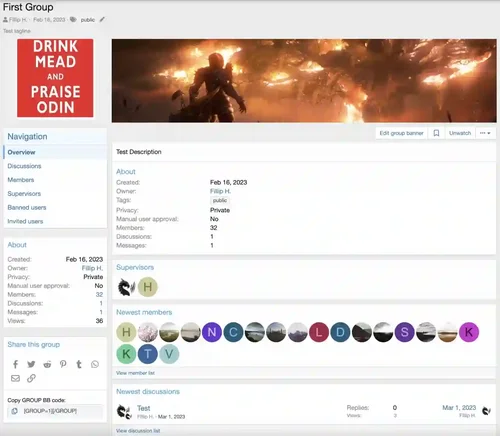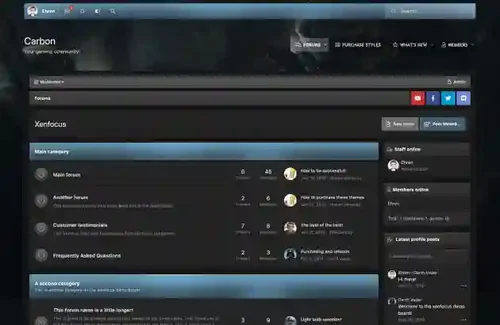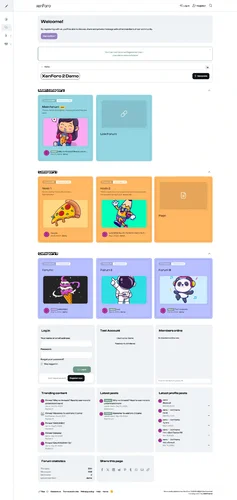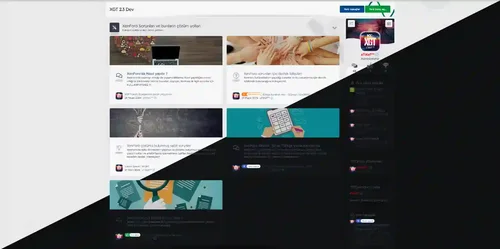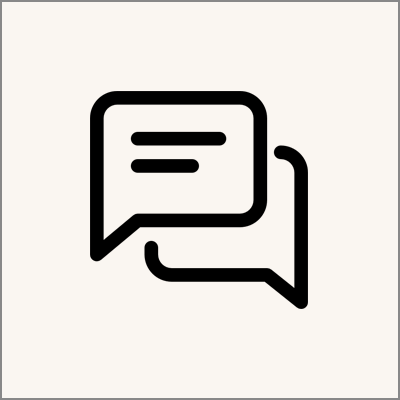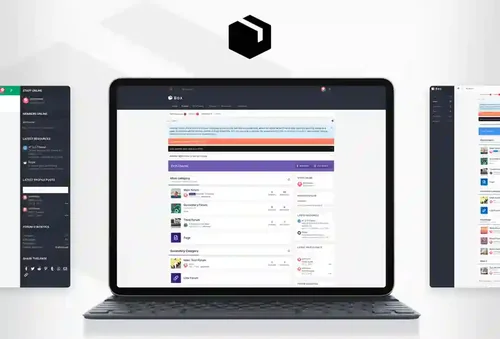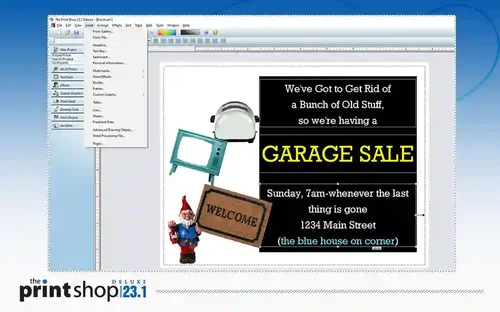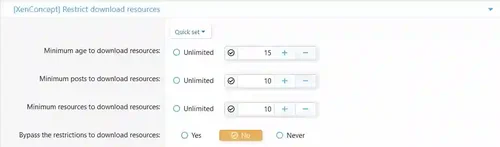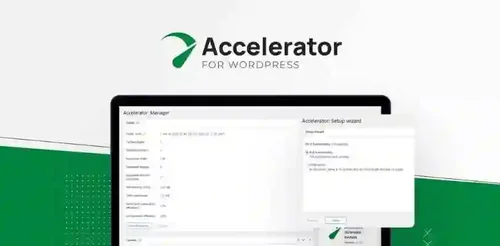Files posted by Cavalry
-
Joy is a colorful & joyful Theme suitable for any community. Interestingly, you can set up your forum more joyful, dynamic, and young with a bright color tone.
Built on our powerful framework, it comes with many great features like a featured post that lets you a specific post at the top of the forum.
Joy fully supports the following features:
Fully Responsive Layout
Clean Retina & HD display Support
Custom Icon font
Guest Message
Text Logo
Collapsible Categories
Collapsible Sidebar
First Post Unique Background
Offline status indicator
Extra Footer is easily customized.
And more........
- Free
- 14 Downloads
-
DragonByte Social Groups is a highly advanced social group management add-on for XenForo, containing advanced features such as fine-tuned permissions, a fully featured posting interface, and an invitation system.
Fully integrated with XenForo 2, DragonByte Social Groups takes advantage of all built-in XenForo 2 functionality like Reactions, Reports, Warnings and more.
Uses
DragonByte Social Groups is perfect for any forum that wants to allow members to create clubs, teams or similar special interest areas, allowing users a space where they can discuss their passion without needing the admins to manually create a forum.
Administrators control who can create social groups, how many they can create, and what permissions are accessible to the creator and the "supervisors" (moderators) of social groups.
Social group creators can upload an icon as well as a banner, set a group description as well as optionally add a list of rules any potential member will need to accept before joining.
Extended Product Information
Your social group, your way: Members can create social groups that have one of four privacy levels: Public (Anyone may view the discussion list, and the discussion content), Closed (Anyone may view the discussion list, but only members may view the discussion content), Private (Only members may view the discussion list and discussion content), and Hidden (Only members may view the social group or any of its content).
Administrator control: The ability for administrators to fine-tune who can access what part of the system is comparable to that of XenForo. All of the above social group types can be disabled via the user group permissions, either for all user groups or only for special groups. Want to make Hidden groups a premium feature that requires an active user upgrade? You can do that!
Moderator oversight: You can grant your moderators the "Edit any social group" permission, which allows them to see and change all social groups on your site, even the Hidden ones. Your staff will always be able to have the appropriate level of oversight to ensure everything is above board.
Fine-tuned permissions: Not only can you as the administrator control who can create social groups, and what privacy level they can add, but you can also control the permissions given to social group creators, and the maximum permissions they can delegate to their group supervisors. Don't want to allow hard-deleting content? Simply untick that permission from social group creators and supervisors while setting up the addon, and when it's time to go live, that permission will be closed off from them.
Customisable: Social group creators can upload icons and banners (if permitted by the user group permissions), allowing them to truly make their social group their own. Group admins can also add a description and a set of rules that must be accepted before joining. They can require all members to be manually approved by themselves or a group supervisor, or even turn off new members joining the group altogether.
Familiar user interface: Because DragonByte Social Groups uses a similar interface to XenForo's regular thread/post system, users will instantly be familiar with how to use the software. Posting to a social group will feel as natural as posting anywhere else on your site.
Import existing content: You can import your existing social groups from forum threads, [OzzModz] Social Groups, or Nobita's Social Groups add-on.
Calendar: Integration with Calendar by Naz allows social groups to have a private calendar with events.
Full XenForo 2 Integration: Features integration with the Search, Reactions, Watch system, News Feed, Inline Moderation & more!
Alerts
Approval Queue
Attachment
BB Code
Bookmarks
Edit History
Email Stop system for opting out of emails
"Find New" content handler
Inline Moderation
Moderator Log
News Feed
Permissions
Reactions
Reporting
Search engine (including ElasticSearch)
Sitemap
Tagging
Warning
Watch
Widget
- Free
- 5 Downloads
-
Carbon for xenforo 2
Carbon, named after the carbon texture which is used throughout the design, is a dark theme for xenforo and is especially perfect for gaming sites. Your members can customize the theme themselves by choosing their own color scheme and background image from a preset array!
If necessary, the color picker can be disabled within the theme settings and it only takes one line of code to change the entire colour scheme!
- Free
- 4 Downloads
-
Tiles is a unique xenForo theme built on the tiles concept. It comes with a different node layout, is fully responsive, and has colorful widgets. Whether you’re looking to build, our theme has everything you need to get started. Try it out today and see how it can take your online community to the next level.
RE-MI Framework Features List
You don’t just get a simple theme; you’ll get settings that will change the default framework into your own. It’s your website; make it yours!
Google Web font is easily configured.
Node Background
Avatar Shape
Guest Message
Text Logo
Remove Sub-navigation row
Collapsible Categories
Sticky Category Strips
Simplified Node Statics
"New" Indicator Label
Sidebar Position
Sticky Sidebar
Collapsible Sidebar
Separate Sticky Threads
Three Different Messages Layout
First Post Unique Background
Offline status indicator
Collapsible User Extras
Optional Glyphs (Navigation-Sidebar-Message ActionBar)
Pre-footer is easily customized with 8 different widgets.
And more......
- Free
- 1 Downloads
-
XGT Style V12 - 12 for Software and Web Services [XenGenTr] We're proud to introduce our generation to you.
This is a theme that has been revised from the language pack to English. The installation theme will directly display English content. Replaced Türkiye language.
As the XenGentr family, it is a great pride to carry user experience to the highest level and provide an estetically multiplying community forum "XenGentr Style YEN YEN V12-12. We present the next topic to you. In particular, this topic designed for XenForo forum software provides a quick, fast and secure solution to all the needs of the modern web design.
The code has completely removed all license verification, as follows:
Bypassing Remote API Verification
Providing Valid License Information Directly
Logging Without Restricting Plugin Functionality
Bypassing License Error Checks
Forcing Database Updates to Keep Plugins Active
This code has completely removed all license verification. All XenGenTr plugins will be recognized as valid, even without a legitimate license.
Note: The theme already includes the required extension plugins and other files. Simply upload and install in the backend.
[XenGenTr] Style V12 - 12. Are you ready to move your forum to a new face? With this theme, we aimed to save you from restrictions and borders and codify you in this way. We left all the functions on the theme with this encoding technique in your control. We have added a lot of help to you so that you can create a suitable design for your own private content without depending on specific frameworks.
[XenGenTr] Style V12 - 12. Except for our next topic of administration, we succeeded in protecting the entire nature of modern, simple and light of the user interface, which will form a forum for visitors. When we did this, we got the speed, security, quality, and the latest technology coding techniques.
- Free
- 3 Downloads
-
Retro is a handcrafted vintage-style xenForo themes pack dedicated to multiple forum types. It offers many various possibilities which will help you easily create a beautiful, stunning, and unique community.
We have developed this comprehensive xenForo pack to deliver everything you’re looking for from a forum. It’s tailored to your needs and to the expectations of your users.
RE-ME Framework Features List
You don’t just get a simple theme; you’ll get settings that will change the default framework into your own. It’s your website; make it yours!
Google Web font is easily configured.
Node Background
Avatar Shape
Guest Message
Text Logo
Remove Sub-navigation row
Collapsible Categories
Sticky Category Strips
Simplified Node Statics
"New" Indicator Label
Sidebar Position
Sticky Sidebar
Collapsible Sidebar
Collapsible Sidebar Blocks
Separate Sticky Threads
Three Different Messages Layout
First Post Unique Background
Offline status indicator
Collapsible User Extras
Optional Glyphs (Navigation-Sidebar-Message ActionBar)
Extra Footer is easily customized with 8 different widgets.
And more......
- Free
- 0 Downloads
-
Meet Box The simplest and fastest way to build great UI for your community. Our beautifully designed theme comes with hundreds of customizable features. It comes with three layouts every layout is just a starting point—you can style it to look any way you want.
RE-ME Framework Features List
You don’t just get a simple theme; you’ll get settings that will change the default framework into your own. It’s your website; make it yours!
Google Web font is easily configured.
Node Background
Avatar Shape
Custom Scrollbar
Guest Message
Sticky Staff tools
Text Logo
Two Login Triggers Styles
Remove Sub-navigation row
Collapsible Categories
Sticky Category Strips
Simplified Node Statics
"New" Indicator Label
Sidebar Position
Sticky Sidebar
Collapsible Sidebar
Collapsible Sidebar Blocks
Separate Sticky Threads
Show avatar of who last posted
Online/Offline status indicator in the discussion list
Three Different Messages Layout
First Post Unique Background
Offline status indicator
Collapsible User Extras
Optional Glyphs (Navigation-Sidebar-Message ActionBar)
Extra Footer is easily customized with 8 different widgets.
And more......
- Free
- 11 Downloads
-
Now compatible with Windows® 10 and Windows® 11 Operating System, it’s easy to create impressive print projects. Design from scratch or choose from 15,000+ professionally designed templates for a wide variety of projects, including greeting cards, invitations, labels, matching stationery sets, signs, banners and more. Customize your design in seconds with the easiest design tools around.
You can add your own text, photos, graphics and word art. Comes with 250,000+ high-quality clip art images, photos, borders, frames and embellishments. Plus, EASY photo editing tools like red-eye removal, crop and flip to make your photos perfect. It’s so easy to create and print your projects with everything you need for incredible design in the palm of your hands.
* Please note the address book function is not included in this version of The Print Shop 23.1.
Features of The Print Shop Deluxe
Everything You Need for Incredible Design in the Palm of Your Hands
It’s easy to create impressive print projects. Design from scratch or choose from 15,000+ professionally designed templates for a wide variety of projects, including
Greeting Cards
Invitations
Photo Projects
Mailing Labels
Matching Stationery Sets
CD/DVD Labels
Calendars
Signs & Banners
Customize your design in seconds with the easiest design tools around. You can add your own text, photos, graphics, and word art
Shape & Freehand Drawing Tools
Customize Your Colors and Gradients
Add Effects to Text and Images
Advanced Text & Layout Tools
Columns & Word Wrap Around Shapes
Master Pages, Formatting & Alignment
Kerning & Spacing Tools
Comes with 250,000+ high-quality images and advanced search tools to find just the right one
Clip Art
Vector Images
Stock Photography
Black & White Photography
Borders
Frames
Embellishments
Plus, EASY photo editing tools like to make your photos perfect
Quick Photo Editing
Red-Eye Removal
Flip & Crop
Contrast & Color Correction
Photo Workshop Slider Tool (For the Exact Degree of Effect)
- Free
- 0 Downloads
-
Feature Summary
Usergroup permissions
Minimum age to download resources
Minimum posts to download resources
Minimum resources to download resources
A system of ratio to download resources
Example: if you upload one resource, you can download one resource.
This add-on allows you to set a restrict to download resources!
- Free
- 0 Downloads
-
- Free
- 0 Downloads
-
Plugin
1.17 - 1.21.4 ⭕ AdvancedItems ⭐ Custom Tools, Weapons, Crates, Vouchers, MMO Items, Cosmetics
Customization
30+ Effect Triggers: Choose from over 30 different trigger options to activate custom item effects, allowing for even more unique and diverse item creations.
100+ Custom Abilities: With over 100 different customizable abilities to choose from, you can create powerful and unique custom items that fit your needs.
Scripting in Abilities: Create variables, update and retrieve them dynamically, save information to items and much more.
For example, keep a count of combos, how many times an item has been used, etc.!
In-Game Editor [New]
Every custom item setting is editable, from names, abilities, join settings and actual custom item.
Create new items very easily and quickly with minimal quicks, the editor is designed to be as simple to understand as possible
It's never been easier for you to create, edit, and enjoy custom items!
Works with your Favorite Plugins
• McMMO, AureliumSkills
• WorldGuard
• LuckPerms
• Geyser
• CoreProtect
• Grief Prevention
• Skyblock Plugins (ASkyBlock, Iridium Skyblock, SuperiorSkyblock2)
• Lands
• Vulcan Anti-Cheat, AAC, etc..
• ItemsAdder (full support of custom durability), Oraxen
• Factions plugins
• Towny
• PlotSquared
• Residence
And many others...
Integrate with Custom items
Custom items from ItemsAdder (with custom durability) or Oraxen are fully supported. This means you can create incredible effects for weapons, tools or armor. Even create your own special food, consumables or utilities!
Automatic Item Updates
Do ability changes after giving items without problems - item abilities, triggers and limits will be updated automatically!
40+ Default Items
The plugin comes with over 40 most popular default items to choose from, allowing you to start creating right away and get a feel for the possibilities.
Custom Textures
Full support for custom textures with custom model data, ItemsAdder or Oraxen
Extensive Item Configuration
Armor Sets, Full set Bonuses
Create item sets and enjoy full set bonuses that enhance your custom items even further, adding another layer of customization and power.
Edit items fully
Assign NBT, enchantments, make items glow, enchants, lores - no limits
Item Settings
Disable item stacking, Limit usage to owner-only, set usage limits, restricted worlds, disable interactions with item or even prevent users from moving them in inventory
Crafting and recipes
Create shaped recipes for custom items, also including requiring other custom items within recipes
Generate in loot
Full control of loot generation. From dungeons, to villages, control for each type of structure chance of item generation within
Join Settings
Give items on join, be it first or every join, even set in a specific slot
And Abilities
Use triggers and effects to create abilities for items to use, with conditions, variables, functions and more available in abilities, you are truly not limited to anything.
- Free
- 1 Downloads
-
The xenForo 2.3.5 forums have been fully Arabized by HayatSoft Forums with some improvements to be compatible with its use.
If you have any comments, errors or un-Arabized phrases, please report them to us in this link so that we can modify and correct them.
- Free
- 0 Downloads
-
Here you can find the Romanian language of Xenforo 2
(Aici gasesti traducerea in Limba Romana pentru Xenforo 2)
Info's:
Install instruction in the archive
Translated
phrases / addons:
Xenforo Base
XenForo Enhanced Search
XenForo Importers
XenForo Media Gallery
XenForo Resource Manager
Terms of Usage:
Please do report any issues found to be fixed a.s.a.p.
Please do not redistribute or re-post this pack elsewhere
- Free
- 0 Downloads
-
Installation:
We go into the admin panel, from the side menu click on the "Appearance" tab.
In the menu that opens, select the "Languages" item.
On the page that opens, click on the "Import" button.
Select the XML file "language-Russian- (RU) -XF.xml" and import as "Child of language: (No Parent)".
Update:
We go into the admin panel, from the side menu click on the tab "Appearance"
On the left in the "Languages and Phrases" section, select "Languages".
On the page that opens, click on the "Import" button
Select the XML file "language-Russian- (RU) -XF.xml" and overwrite the existing language "Overwrite language: Russian (RU)".
Wishes, suggestions, typos, inaccuracies, untranslated moments - write about all this in the support thread, this is welcome.
- Free
- 0 Downloads
-
CorelDRAW Graphics Suite is a top-tier creative powerhouse for vector illustration, page layout, photo editing, and typography. With version 2025 v26.1.0.143 (June 2025), enjoy performance boosts, advanced PDF printing, new online CorelDRAW Web access, and critical stability fixes.
Pro Design Tools & Productivity Enhancements
Advanced vector illustration with AI-powered tools
Page layout, typographic controls, multi-page design
Corel PHOTO-PAINT, Font Manager, CAPTURE screen capture included
Access via CorelDRAW Web for browser-based design collaboration
Built-in support for PDFs, high-quality color, and output options
Bug Fixes & Release Notes for v26.1.0.143
Performance & stability improved with fixes to several customer-reported issues, especially in translation and UI across Windows.
Feature updates: Advanced PDF printing mode, enhanced Paintbrush results, and seamless CorelDRAW Web integration.
🎉 CorelDRAW Graphics Suite 2025 – Atualização de Junho v26.1 - Agora é Oficial! 🚀" loading="lazy" fetchpriority="low" style="box-sizing: inherit; max-width: 100%; height: auto; display: block; position: absolute; inset: 0px; border-radius: 10px; transition: transform 0.3s, box-shadow 0.3s; box-shadow: rgba(0, 0, 0, 0.04) 0px 1px 2px 0px; width: 720px; margin: auto;">
Installation Guide & FAQs
Need help? Visit our Installation Guide & Frequently Asked Questions to avoid issues and see why GetIntoWAY is trusted by pros.
Official System Requirements – 2025 Edition
OS: Windows 11 or 10 (64‑bit, Version 22H2 or later)
CPU: Intel Core i3–i9 (7th Gen+) or AMD Ryzen 3–9/Threadripper/EPYC
RAM: 8 GB minimum; 16 GB+ recommended
GPU: OpenCL 1.2 GPU with ≥ 3 GB VRAM (4 GB+ recommended)
Storage: 5.5 GB for install; SSD recommended
Display: 1280×720 min (1920×1080+ recommended), mouse/tablet/Touch
Internet: Required for install, activation & online features
- Free
- 3 Downloads
-
is the latest update to the world’s premier Windows download accelerator. Released on June 13, 2025, this build fixes a frustrating issue where the “Download Video” panel would split a single video into many small fragments—restoring full video capture functionality for streaming sites with ease
High-Speed Downloading & Browser Integration
Speeds downloads up to 8× by segmenting files and using dynamic file segmentation
Resume support for dropped or paused downloads—even if you’re offline or shutting down
Seamless integration with Chrome, Firefox, Edge, Opera, and other browsers
Video grabber panel automatically captures embedded web video streams
What’s Fixed in Build 41 (June 13, 2025)
Fixed issue where “Download Video” panel showed fragmented clips instead of full videos
Installation Guide & FAQs
Need help setting up IDM, installing browser extensions, or optimizing speeds? Visit our Installation Guide & Frequently Asked Questions—perfect for Windows users.
Official Windows System Requirements
OS: Windows 7, 8, 8.1, 10, 11 (32‑/64‑bit)
CPU: Intel/AMD processor, 1 GHz or faster
RAM: 512 MB minimum (1 GB+ recommended)
Disk Space: ~11–12 MB installer; extra for download queues
Browser Support: Extension support for all major browsers
- Free
- 4 Downloads
-
Adobe Photoshop CC 2024, the industry standard for digital image processing and editing, delivers a comprehensive package of professional retouching tools and is packed with powerful editing features designed to inspire. If you can think of it, you can make it with Photoshop CC, the world’s best imaging and graphic design software. Create and enhance photographs, illustrations, and 3D artwork. Design websites and mobile apps.
Installation
Copy Folder “Extra” to Desktop
Launch the terminal and insert the command
chmod +x ~/Desktop/Extra/Install.app/Contents/MacOS/Install
Press enter
Designed for anyone to design anything: From posters to packaging, basic banners to beautiful websites, unforgettable logos to eye-catching icons, Photoshop keeps the creative world moving. With intuitive tools and easy-to-use templates, even beginners can make something amazing.
Not just photo taking. Breathtaking: Whether you’re looking for everyday edits or total transformations, our graphic design software offers a complete set of professional photography tools to turn your snapshots into works of art. Adjust, crop, remove objects, retouch, and repair old photos. Play with color, effects, and more to turn the ordinary into something extraordinary.
Power to the paintbrush: Draw and paint whatever you dream up with tools designed especially for illustrators. Paint in perfectly symmetrical patterns. Get polished looks with stroke smoothing. And create with pencils, pens, markers, and brushes that feel real — including more than 1,000 from celebrated illustrator Kyle T. Webster.
- Free
- 4 Downloads
-
Seraphinite Accelerator Extended turn on site’s high speed to be attractive for people and search engines. Speed up a WordPress site on mobile and desktop.
License Information
To activate license, put in form any value, (example. xxxxxxxx-xxxx-xxxx-xxxx-xxxxxxxxxxxx)
Accelerator Extended Plugin WordPress Features
Fastest cache engine
A high-performance file cache engine works as fast as possible on your site.
High load tolerance
Cache revalidation uses minimum resources.
Security
User cached sessions are protected from brute force attacks.
Multiple CDN
BeTheme WordPress theme
Rearrange balance on multiple CDNs to be faster and decrease costs.
Optimization plugins compatibility
Lazy revalidation
Pages speed is always highest even while content updating.
Various range of encoding
GZip, Deflate, Compress, Brotli, Uncompressed are supported.
Cache storage space optimization
The same parts are stored uniquely, which significantly saves space.
Cache data compression
Decreases storage data occupation.
Users cache
Smart caching of user’ dependent pages like shop cart, online courses, etc.
Browser cache
Leverage browser caching via .htaccess to reduce server load.
HTML error-correcting and checking
Managing unescaped scripts, misplaced and lost tags.
Caching separation
Data is different for various devices and environments.
Content size optimization
Minification of Java-scripts, styles (CSS), HTML.
Media load optimization
Lazy loading of images, video, frames, fonts.
Scripts load optimization
Java-scripts and styles (CSS) lazy loading, inlining, and deferring.
No site registration and quoting
There is no any site registration and no time or page count quota.
No page views limits
There is no limit of 5000 page views per month. In free version after reaching that limit the product will just cache pages without optimization.
No banner
There is no banner at the bottom of the site.
- Free
- 14 Downloads
-
WHMCS Nulled is a virtual hosting billing and automation platform. Virtual hosting automation has become easy. All the tools you need to start your web hosting business today. Let the WHMCS GPL license automate your business for free using the # 1 option in virtual hosting automation to simplify and automate daily tasks and operations.
save time
WHMCS is responsible for automated operations, so you don't need to do this, saving you valuable time and money.
Automatic billing
With WHMCS, sending invoices, collecting payments, taxes, reminders, etc. have become a thing of the past.
Network and Domain Names
Integrate with all leading web hosting control panels and domain name registrants for automated configuration and management.
Support tools
The integrated support tool provides you with a client portal that includes ticketing, knowledge base, downloads, and other functions.
Developer friendly
The modular, extensible, and fully documented APIs and ORMs make it easy to develop and customize using WHMCS.
Safe and scalable
WHMCS is a secure, reliable, and scalable solution designed for businesses of all sizes and supported by a strong support team.
- Free
- 9 Downloads
-
PayMoney Nulled – Secure Online Payment Gateway Exchange & Wallet Script Free Download. Pay Money is an Online Money Exchange and Wallet that Ensures Smooth and Secure Transaction from the Pre-payment to the Pay-out process.
License:
To activate license, put in form any value, (example. xxxxxxxx-xxxx-xxxx-xxxx-xxxxxxxxxxxx)
Main Features of the Application: Deposit, Payout, Transfer, Exchange, Request Payment, Ticketing System, Revenues, Merchants, Merchant Payment etc.
PayMoney Features
Deposit System
Money Transfer (User to User)
Exchange any Currency From Wallet to To Wallet
Withdraw Money
Request Money to other Users
Support Ticket System
Fixed and Amount Percentage Charge
Support: PayPal, Stripe, 2Checkout, PayUMoney, CoinPayments, Bank and Payeer
Fees and Limits Options
Admin can Set Time zone, Date format, Money Symbol
User can Create Merchants
Email Templates and Settings Option
2-Factor Authentication
Email and Phone Verification System
Address and Identity Verification System
Enable Woo-commerce
Send/Request Money via Phone Number
Twilio SMS Gateway
and more
- Free
- 3 Downloads