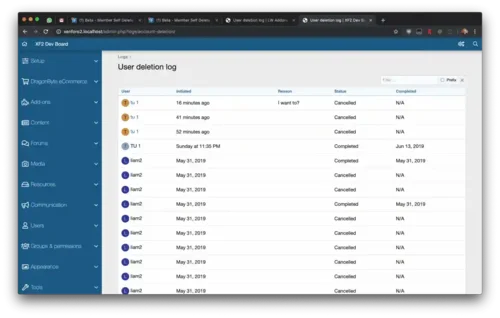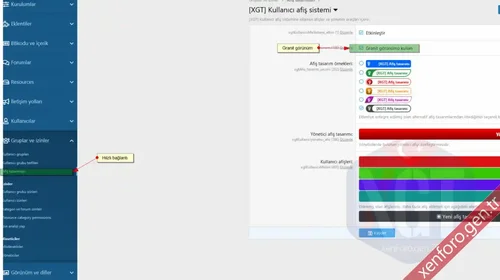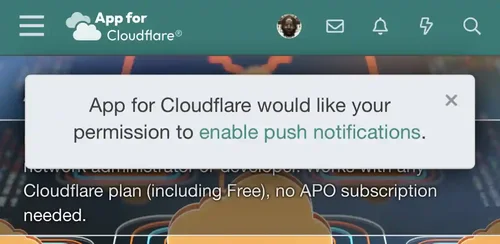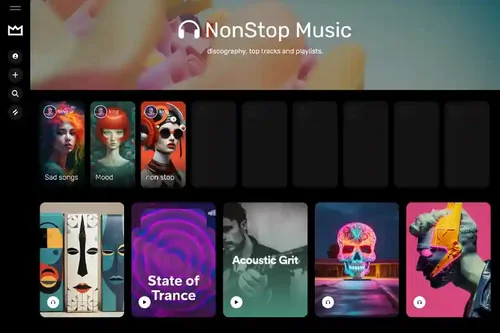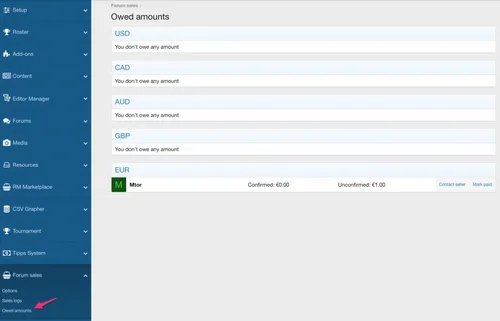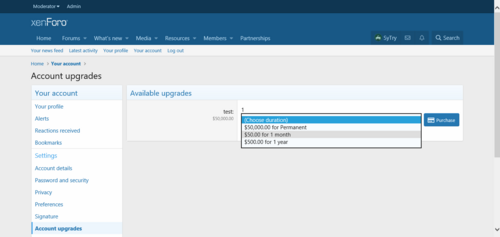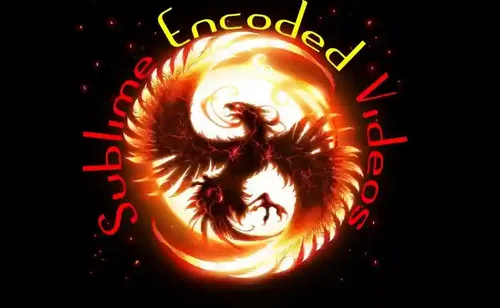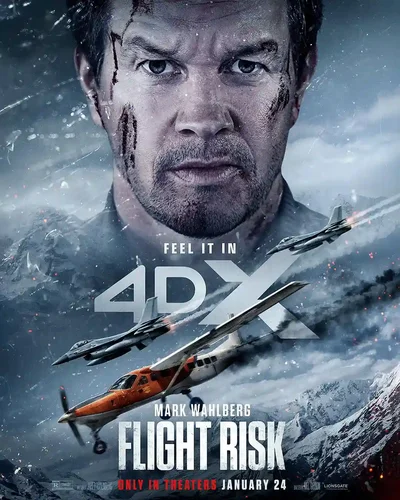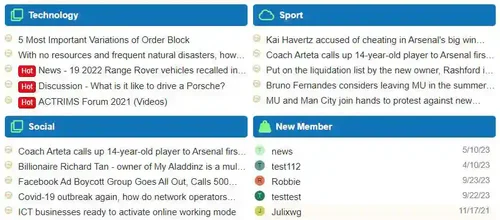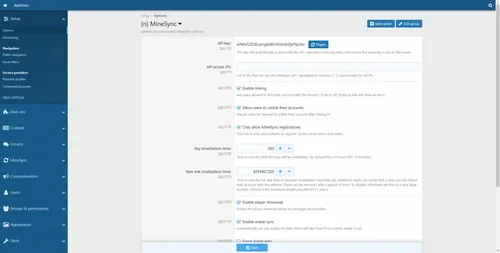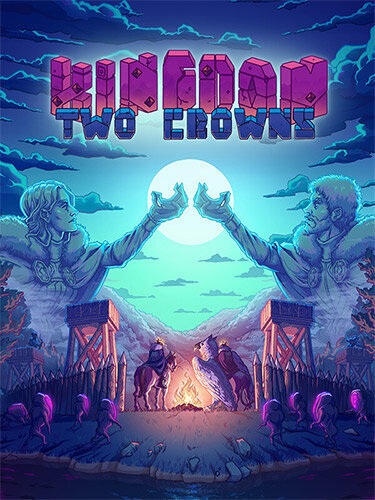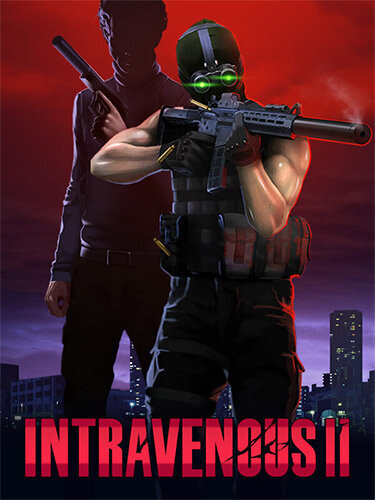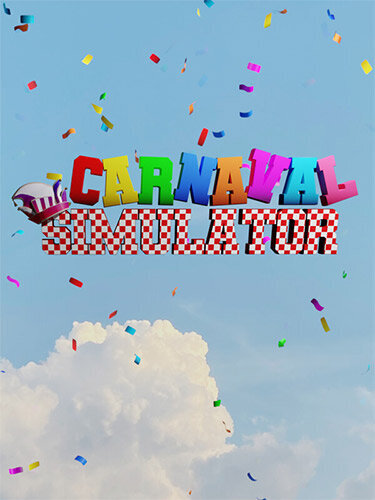Files posted by Cavalry
-
This add-on allows your members to delete their own accounts.
You can choose to set a 'cool down period' during which access to the bulletin board will be restricted and only notifications of their account being deleted will be received - they can cancel the deletion before the cool down period ends.
When a user requests deletion, the system will log out of their account and send an email confirming their decision.
- Free
- 4 Downloads
-
With this plugin, you can customize the user's banners, while providing ease of use with 5 different designs integrated into the plugin, it provides a visual feast. No more editing different templates with css codes, look, assign colors and use them, that's all.
- Free
- 9 Downloads
-
This addon adds a few things that I felt were missing from XenForo's PWA app:
If the user that is installing the PWA app is logged in, auto-log them into the PWA app (don't need to force users to log-in from scratch when they first load the installed app).
Use Sec-Fetch-Site header as replacement for CSRF with a fallback to CSRF if browser doesn't support Sec-Fetch-Site (prevent stale sessions from causing security error message)
Automatic refresh of badge counters when app is loaded/brought to front (this also applies to the site when being used in a normal browser)
Give more prominent push notification permission message when initially loading app (see screenshot for example)
Allow editing of of web app manifest JSON
Added ability to send push notices to users (Admin -> Communications -> Push users)
Adds option to enable debugging logging for things related to push notifications
Does some individually small things to try and keep push subscription records from being lost
- Free
- 5 Downloads
-
Aikeedo a creative powerhouse, harnessing the latest in AI technology, including GPT3.5, GPT4, ElevenLabs, Dall-E, and Whisper, to deliver a range of innovative features. With its AI Text Generator, users can effortlessly create rich, engaging content, while the AI Image Generator brings visual ideas to life.
Aikeedo PHP Scripts Features
Reframing Business Perspectives
Behavioral Economics Principles
Blue Ocean Strategy
Brand Ecosystem Development
Consumer Behavior Analysis
Cost-Benefit Analysis
Customer Lifetime Value
Customer Persona Building
Disruptive Innovation
Double Loop Learning
Eisenhower Matrix
Emotional Intelligence
Freemium Business Model
Heuristics and Decision Trees
Hyper-Personalization Strategy
Innovation Ambition Matrix
Jobs to Be Done Framework
Kano Model Analysis
Lean Startup Principles
Long Tail Strategy
Network Effects
Pre-Mortem Analysis
Prospect Theory
Pygmalion Effect
Resource-Based View
Risk-Reward Analysis
Scenario Planning
Six Thinking Hats
Temporal Discounting
The Five Whys Technique
OODA Loop Analysis
Value Chain Analysis
Viral Loop Strategy
Customer Case Study
Event Invite
Internal Memos
Pitch a Journalist
Press Release
Product Brochure
Linkedin Connection Invite Message
Company Bios
Company Mission
Company Vision
Job Description Generator
- Free
- 4 Downloads
-
King is a Viral Magazine WordPress Theme designed to help your content go viral… King theme has unique features, allows community users to submit news, videos, images, lists, polls and trivia quizzes, and it comes with user profile pages, follow system, sharing buttons, hot, trending listings and multiple ad locations and much more… all included in theme , not required plugins. If you want to make your website more interactive, King Theme has many good features in this area. King theme is a modern masterpiece that will transform your website into an ideal viral website. Be Original with King Viral Theme…
King – Viral Magazine WordPress Theme Features
100% responsive design
Retina ready
Viral User Profiles
Post like system
Post Reactions
Comments Reactions
Front-end post edit
Easy translation
User Groups
User Badges
User Leaderboard
Verified Users
12 Post list templates
6 Header Templates
Categories and Tags follow
Mini slider
Editor’s Choice
Gallery Lightbox view
Different categories for different post format
Live Search
Live Notifications
Save Posts as Draft
Night Mode
Youtube Widget
Social Logins ( facebook, google+ )
Social Share buttons and share counter
Views counter
Slider
Supports NSFW
Viral Frontend submission
Cross browser compatibility
User follow system
Users, Dashboard, Hot, Trending, pages
SEO optimized
Compatible with SEO plugins
Optimized for Google PageSpeed
Translation ready
Support for multi page articles
Custom widgets,
AND MUCH MORE FEATURES…
- Free
- 2 Downloads
-
Complete PT website building solution. Based on NexusPHP + Laravel + Filament.
Welcome to participate in internationalization work, click here for more information
Functional Features
Upload torrent
Special section
Request torrent
Subtitle
Exam
H&R
Claim
Approval
Attendance
Retroactive attendance card
Medal
Props
Custom tags
Third-party full-text search
SeedBox rule
Forum
Complain
Multi-language
Automatic backup
Plugin support
Backend management system
Json API
....
The following functions are provided by the plugin
Post like
Post reward
Sticky promotion
Custom menu
Lucky draw
Custom role permission
Section H&R
TGBot
System Requirements
PHP: 8.0|8.1|8.2, must have extensions: bcmath, ctype, curl, fileinfo, json, mbstring, openssl, pdo_mysql, tokenizer, xml, mysqli, gd, redis, pcntl, sockets, posix, gmp, zend opcache
Mysql: 5.7 latest version or above
Redis:2.6.12 or above
Others: supervisor, rsync
Quick Start
Install docker.
Where DOMAIN is the domain name you want to use, first do a good resolution. If you don't have a domain name, you can use IP.
If the local port 80 is already used, please change it and make sure the port is open to the public.
Step 2 Create .env Select the correct time zone TIMEZONE, other defaults are fine.
docker pull xiaomlove/nexusphp:latest docker run --name my-nexusphp -e DOMAIN=xxx.com -p 80:80 xiaomlove/nexusphp:latestProduction environments are recommended to refer to the documentation for live installation.
- Free
- 2 Downloads
-
Description
Have you ever searched for a simple sale/classifieds solution allowing your user to sell their stuff directly from the forums ?
Forum Sales is the solution ! Through a few additional fields to fill-in upon thread creation or edit, your users can start selling their stuff through threads. You can fine tune who and where sales are possible thanks to usergroup permission and nodes configuration.
Sales payment can be configured in two modes:
Individual: Users get paid directly either by PayPal or external means (eg. money, check, ..., if you authorize it as you wouldn't be able to get percentage on sales).
Centralized: You get paid by PayPal for every sale of users items and you then manually transfer the money back to the seller. The buyer has the mean to confirm the effective reception of the item thus allowing you to only give money back for guaranteed sales.
This product is also for you a new source of revenue thanks to Paypal Adaptive payments implementation, allowing you to set a percentage you want to retain on user sales. The percentage amount is automatically processed during the payment and sent to your paypal account while the rest is sent to the seller account in individual mode.
In centralized mode, the amount is substracted from the owed amount.
In individual mode, you can also let your user decide wether they want to donate or not a percentage of the sale as a participation to your website cost, all through options.
Features
Simple classified solution allowing two kind of sales:
Local sales with payments handled through forum
External sales with link to website for purchase (optional, activable per forum)
Node based usergroup permissions:
Can sell
Can buy
Percentage on sales (if active)
Authorization to request other payment mean
Manage sale by anyone
Per node activation and percentage on sales configuration. Can be set to only allow sales thread in node.
Three possible percentage on sales configuration for nodes:
Disabled
Node value based
Permission based
Monetization possible thanks to automatic percentage on sales retrieval
Two payments mode:
Individual: Users get paid directly as soon as the sale is concluded.
Centralized: You get paid as soon as the sale is concluded and you then have to manually process, when you want to, the transfer of the money back to the seller. Items reception can be confirmed by the buyer thus allowing you to ensure all sales are conclusive.
Fully configurable:
Authorized currencies
Paypal payment configuration
Unprocessed sales reset timeout (upon button click, sales are put on hold until purchase is performed)
Choice to display the price or the sold status on threads row in the threads list
Limitation of the minimum [NEW 3.1.0] / maximum amount for the percentage on sale amount for each currency
Minimum price for each currency
Sales expiration delay (to avoid sales from going indefinitely with eventually buyer gone)
Sale configuration upon thread creation or sale management in Thread Tools menu:
Price
Currency
Sale status
Quantity
Option to accept contact per PM for other payment means
Option to require a physical address to be input on Paypal (buyer's protection requirement)
Donation amount (if active - individual mode only)
Shipping costs configuration in the sale with unlimited location/cost couple
Immediate payment validation thanks to Paypal Express Checkout
Usergroup permissions to allow user to contact the seller to purchase through other payment means (individual mode only)
Buyer alerted upon successful sale
User criteria (for trophies)
Number of sales
Total amount of sales
Capability to change for each forum from the default thread list view to a grid view with an image thumbnail (using first attachment)
Complete sales log in admincp
User sales page on front-end:
Sales list
Owed amount by admin (centralized mode only)
User purchases page on front-end:
Purchases list
Capability to confirm item reception
- Free
- 1 Downloads
-
Description :
This add-on allow your to define several durations for a subscription.
Feature summary :
Options :
View duration
Add duration :
Cost
Length :
Permanent
For length
Display order
Branding :
This add-on does not include branding.
Installation :
Download and unzip it.
Copy the src/addons/XenSoluce/UserUpgradeDuration directory to your server.
From the AdminCP install the add-on.
- Free
- 6 Downloads
-
Six thousand years ago, the demon god Huang Fengxiu and seventy-two demon god pillars descended from the sky. All creatures infected with the aura emitted by the demon god pillars immediately mutated into demon creatures, and humans entered the dark age with them. Subsequently, the strong human beings organized the six major temples on their own, blocking the progress of the demon race and gradually forming a situation of coexistence between humans and demons.
The protagonist Long Haochen joins the Knights Templar, one of the Six Great Temples, to save his mother and become a knight. Through his growth and adventure, he experiences adventures, tricks, and fate like love and friendship constantly unfolding on him. Long Haochen adheres to the spirit of chivalry and wins recognition from others through his personality and efforts. He first formed the "1st Demon Hunting Squad" with other talented youths from the six major temples to fight against the demon race and fight for the survival and dignity of humanity.
At the same time, they are willing to sacrifice their lives to protect their partners and most precious loved ones. The changing situation in the world is unpredictable, with more conspiracies brewing and deeper secrets waiting for him to uncover.
Whether Long Haochen can ultimately win the recognition of the Divine Seal Throne and ascend to the highest glory of the Knights Templar, and whether he can face the moment when all the truth is revealed and resolve the world's greatest crisis, everything remains to be revealed.
SIZE:
100.1 GB
- Free
- 0 Downloads
-
Kyoko Hori is a beautiful woman with good grades and is the center of her class at school. One day, a classmate named Miyamura sent Hori's injured brother, Shota, home, shortening the distance between Hori and him
Gongcun used the moat as an opportunity to deepen communication with his classmates. A day that becomes bright because of connecting with everyone. Such daily life, blocked by youth, is the life of the Super Carbonated School!
size:
32 GB
- Free
- 0 Downloads
-
Director: Mel Gibson
Screenwriter: Jared Rosenberg
Starring: Mark Wahlberg/Michelle Docry/Tove Goers/Monib Abhart/Paul Ben Victor/More
Type: Plot/Action/Thriller/Crime
Country/Region of Production: United States
Language: English
Release dates: January 22, 2025 (France)/January 24, 2025 (United States)
Also known as: Dangerous Flight/Flight Risk/High Altitude Kill Aircraft (Hong Kong)
Female police officer Madeline is responsible for an urgent task: transporting an important criminal witness to New York to testify and accuse a dangerous gang criminal family. This task is crucial, but the risk is extremely high, as the mafia forces spare no effort to prevent the criminal witness from appearing in court.
- Free
- 0 Downloads
-
Xingping Chuangzhen (voiced by Masanari Matsuoka) was born into a family of chefs. His father ran a family restaurant, and at a young age, Xingping took his father as a role model and vowed to become a chef like him. One day, my father found Xingping, hoping that he could enter the top culinary school "Yuanyue Academy" for further studies and training. Carrying his father's expectations, Xingping embarked on a journey.
At school, Yukihiro met a young girl named Erina Sawachei (voiced by Risa Nakata), who is said to have the "divine tongue" and is arrogant. She even judged Yukihiro's cooking as "unqualified". Unicolor Hui (voiced by Xiaohong Sakurai), who appears enthusiastic and cheerful on the outside but has a strong inner sense of the city, Marui Zenji (voiced by Yusuke Kobayashi), who has a weak body and a strong mind, and Yoshino Yuki (voiced by Mari Uchida), who is lively and cheerful, are communicating and competing with these "peers". Yukihiro still has a long way to go.
- Free
- 0 Downloads
-
DataLife Engine continues to evolve and satisfy users through new products and improvements. With the release of version 18.0, DLE has become a practical tool for creating and managing websites. In this version, developers pay special attention to optimizing the engine, adding many useful features and fixing detected errors.
The main changes and updates to the engine in the new version include the following:
Optimize communication - now users can not only send personal messages, but also reply to messages with references separately;
Implementing artificial intelligence to create and edit publications - AI capabilities will help change the writing style of text, translate or completely rewrite publications;
The name of the address in the category - if the address belongs to different main categories, the same name can be used;
Loading files with icons - this innovation helps to quickly search for various files needed for work;
Block or allow access to the website - can automatically allow or prohibit certain countries from accessing the website;
Attempt to bypass obstacles during blocking - If the user enters through a prohibited country/region, they will be able to access resources using a VPN from an allowed country/region.
In addition to these changes, other changes have also been added. Therefore, all set parameters will be automatically saved when loading the image. You don't need to make any further settings.
In addition, outdated text editors Floara and BBCODES have also been removed. This helps to fully optimize program code and optimize loading time. The TinyMCE editor has been implemented for publishing content. This makes it possible to accelerate information processing speed and reduce resource consumption. The visual editor has also been modified to become more convenient. If necessary, users can customize control buttons to suit their tasks.
- Free
- 4 Downloads
-
This will be a 2-in-1 plugin that can be displayed in columns and tabs, all in the form of widgets. You just need to create a new widget and place it in the correct position, which can be forum_st forum_view, Even the sidebar.
After activating the plugin, create a new widget. To add a block, simply click on add and enter information. There are 2 display types: column and tab, and 2 list types: user and thread You can learn more information about them on your own.
- Free
- 3 Downloads
-
Google One Tap Login - Display Google account login notifications is a useful plugin that reminds people to log in to your forum if they are using Chrome browser connected to Google.
[VNNF 2x] Google One Click Login - Display notifications for logging in with Google account - Display notifications for logging in with Gmail, which actually just adds popular scripts provided by Google. There are several conditions that need to be met for the notification box to appear:
1. Your forum allows users to log in from Google.
2. Users must use Chrome browser connected to their Google account.
The plugin is compatible with Xenforo 2.2. x and 2.3. x. You just need to install and use it immediately.
- Free
- 2 Downloads
-
This add-on serves as the foundation for our XenForo theme product-line. It is the necessary functionality that allows us to extend the XenForo software in order to be able do things that the theme item alone cannot.
It is kept separate as it is not tied to the theme, view, images, files, or templates in any way. The add-on may not always need updating when the theme does, as themes typically need updating for every update XenForo software does.
- Free
- 4 Downloads
-
MineSync brings the gap between your Minecraft server and your XenForo forum closer, by integrating both very closely. With MineSync, you can have your players link their accounts together, sync ranks, show usernames, UUIDs and groups on posts and profiles as well as an extendible API to sync more data to your XenForo forum with ease.
Features:
Players can link their Minecraft account on your server to your XenForo forum
Players can show off their groups on your XenForo forum
You can choose to sync your ranks from your server to your XenForo forum, allowing users to select a display group, or administrators to link an in-game rank to a forum rank and hence allow extra permissions on the forums.
Players can register via your server (using the /register command). This will link them to your forum, with their Minecraft account pre-linked, for them to complete registration by adding their details.
Simple and minimalistic, made for easy use
Players can have a block on their profiles and on messages showing their avatar, username and group
Players can have their avatar on XF be their Minecraft avatar
Language file system to be able to customise messages sent by the add-on
Configure and style MineSync to fit your community using in depth options, permissions settings and template/style properties
Focused on performance and load optimisation. Ideal for high player servers!
- Free
- 3 Downloads
-
Genres/Tags: Management, Strategy, Side, 2D, Retro look, Real-time
Companies: Licorice, Noio, Raw Fury Games
Languages: RUS/ENG/MULTI11
Original Size: 2.6 GB
Repack Size: 1.2/1.5 GB
Repack Features
Based on Steam BuildID 17423366 release: 2.2 GB, thanks to Owla!
Missing bonus OST in MP3 format (498 MB) added
TiNYiSO crack/emu applied over
Game version: v2.1.2 R22365; 7 DLCs/Bonuses are included
100% Lossless & MD5 Perfect: all files are identical to originals after installation
NOTHING ripped, NOTHING re-encoded
Selective Download feature: you may skip downloading and installing of bonus OST
Significantly smaller archive size (compressed from cumulative 2.6 to 1.2/1.5 GB)
Installation takes 2-4 minutes (depending on your system and selected components)
After-install integrity check so you could make sure that everything installed properly
HDD space after installation: up to 2.6 GB
Language can be changed in game settings
At least 2 GB of free RAM (inc. virtual) required for installing this repack
Game Description
A shroud of mystery envelops these uncharted medieval lands where ancient monuments, relics and mythical creatures await. Echoes of bygone eras speak of past greatness and in Kingdom Two Crowns, part of the award-winning franchise Kingdom, you embark on an adventure as the Monarch. In this side-scrolling journey atop your steed, you recruit loyal subjects, build your kingdom and protect your crown from the Greed, monstrous creatures looking to steal your kingdom’s treasures.
Journey alone or together – in Kingdom Two Crowns, a duo of Monarchs can work cooperatively to build and forge a Kingdom that stands the test of time.
Lay the foundation of a mighty Kingdom with towering walls and protecting towers while cultivating prosperity through building farms and recruiting villagers. In Kingdom Two Crowns expanding and growing your Kingdom grants access to new units and technologies.
Venture into the unknown beyond the protection of your borders, through secluded forests and ancient ruins to seek treasures and hidden knowledge to aid your quest. Who knows what legendary artifacts or mythological beings you will find.
As the night falls, shadows come to life and the monstrous Greed assaults your kingdom. Rally your troops, muster your courage, and steel yourself, for each night will demand ever-growing feats of tactical mastermind. Deploy archers, knights, siege weapons, and even newfound Monarch abilities and artifacts to hold against the waves of Greed.
As the monarch, lead assaults against the source of the Greed to secure your islands. Send your groups of soldiers to clash with the enemy. A word of caution: make sure your troops are prepared and sufficient in numbers, as the Greed will not go down without a fight.
In faraway lands, Mount Olympus stands tall among the islands, casting an eerie shadow of unease. A sinister force has seized the divine realm and as a Monarch, you are setting out on a journey to stop it from consuming the world. Mediterranean warmth touches your skin as you slowly ride through dark woods and along beaches with glittering turquoise waters. Your quest is clear and the gods’ presence is palpable, but will they aid you against the Greed attacking at night? Kingdom Two Crowns: Call of Olympus is a major expansion for Kingdom Two Crowns. Set out and build your Kingdom, alone or in co-op with a friend, in a completely new setting featuring legends and mythos inspired by ancient Greece.
Included DLCs/Bonuses:
Call of Olympus
Norse Lands
Dead Lands
Shogun
OST
Regent’s Royal Wardrobe
Archon’s Royal Wardrobe
- Free
- 2 Downloads
-
Genres/Tags: Action, Stealth, Top-down, 2D
Companies: Explosive Squat Games, HypeTrain Digital
Languages: RUS/ENG/MULTI12
Original Size: 4 GB
Repack Size: from 859 MB [Selective Download]
Repack Features
Based on scene Intravenous.2.v1.2.13-TENOKE ISO release: tenoke-intravenous.2.v1.2.13.iso (4,331,984,896 bytes)
Game version: v1.2.13
100% Lossless & MD5 Perfect: all files are identical to originals after installation
Bonus Soundtrack in FLAC format nullified, NOTHING re-encoded
Selective Download feature: you may skip downloading and installing of Bonus Soundtrack (MP3+OGG)
Significantly smaller archive size (compressed from 4 GB to 859 MB/2.1 GB)
Installation takes 2-7 minutes (depending on your system)
After-install integrity check so you could make sure that everything installed properly
HDD space after installation: up to 3.9 GB
Language can be changed in game settings
At least 2 GB of free RAM (inc. virtual) required for installing this repack
Game Description
A LOVE LETTER TO TACTICAL STEALTH ACTION
Enter the world of Intravenous 2 as Sean and Steve – an unlikely duo with a common mission: to save a life while taking down those responsible for Sean’s predicament. Your choices define your path in this world of old-school stealth, hardcore tactical gunplay, and dynamic storytelling.
Game Features
Stealth or Firepower: Your approach is your choice. Sneak through shadows, tamper with lights, lockpick doors, or unleash a hail of bullets. The game adapts to your playstyle.
Two Protagonists: As Sean unravels the mystery of his father’s kidnapping, Steve pursues his own leads, intertwining their fates in a gripping narrative.
Customize Your Skills: Progress your skills your way, whether it’s mastering the art of stealth or becoming a gunslinging virtuoso.
Bullet Time: Sean’s unique ability allows him to bend time, gaining an edge in tense situations.
Vast Arsenal: Choose from 29 weapons, 17 gadgets, and a range of ammo types to tackle challenges creatively.
Weapon Modification: Personalize every firearm with suppressors, laser sights, and more, tailoring your arsenal to the task at hand.
Responsive AI: Engage in intense battles with enemies who react to your actions, seeking cover, using tactics, and calling for backup.
Multiple Endings: Shape the story’s conclusion through your decisions, your mercy, and your choices along the way.
- Free
- 1 Downloads
-
Genres/Tags: Lifestyle, Management, First person, 3D
Company: JBA Software Development
Languages: ENG/MULTI7
Original Size: 7.6 GB
Repack Size: 2.7 GB
Repack Features
Based on Carnaval.Simulator-TENOKE ISO release: tenoke-carnaval.simulator.iso (8,143,591,424 bytes)
Game version: v1.2.5
100% Lossless & MD5 Perfect: all files are identical to originals after installation
NOTHING ripped, NOTHING re-encoded
Significantly smaller archive size (compressed from 7.6 to 2.7 GB)
Installation takes 1-5 minutes (depending on your system)
After-install integrity check so you could make sure that everything installed properly
HDD space after installation: 7.6 GB
Language can be changed in game settings
Repack uses XTool library by Razor12911
At least 2 GB of free RAM (inc. virtual) required for installing this repack
Game Description
Carnaval Simulator is an indie tycoon/simulator game where you build, design and manage stunning parade floats. Inspired by real-world celebrations like Mardi Gras, the Carnival of Venice, Burgundian Carnival and more. In this parade tycoon, you create your own parades in singleplayer and multiplayer.
Game Features
️BUILD – Build, design and manage your own parade float. Add, resize, rotate and recolor props, adding more carts and much more. Eventually put these props into motion to amaze the public.
DRIVE – Drive your master piece through the streets and collect your results. Try to finish first as you compete against others for victory.
PLAY TOGETHER – Connect and play with each other up to 8 players. Everyone creates their own parade float for the parade. In the end, you all rate each other’s creations. The person with the most points wins!
LIGHT SHOWS – Customize your very own light shows with various options at your disposal such as creating light groups, syncing to music, dimming and much more. Inspired by real life electrical parades.
FIRST PERSON – Walk around into the crowd and on the float to experience the parade in first person mode like you would in real life.
LEVEL UP – Earn experience and level up to unlock more props and features for crafting bigger and more advanced parade floats.
PARADE SCENARIOS – Progress through all scenario levels that familiarize you with the mechanics of the game by offering unique challenges. There is also sandbox mode with infinite money and even more gamemodes.
️STEAM WORKSHOP – Subscribe to your favorite mods in the Steam Workshop. Allowing you to customize your parade float in endless ways by using custom props, custom parade scenarios, music and used-made floats.
️AUTHENTIC DESIGNS – The designs are fully authentic, as we have obtained permission from various float-building organizations.
- Free
- 3 Downloads