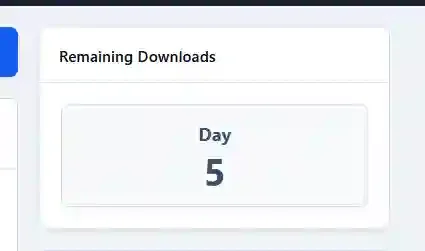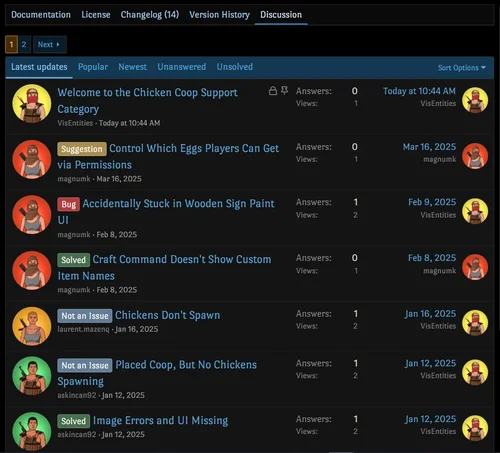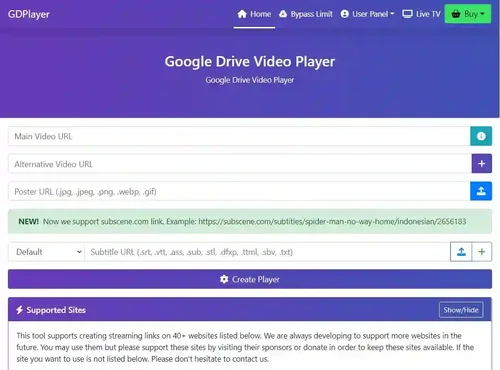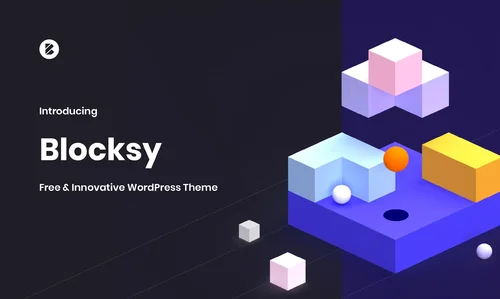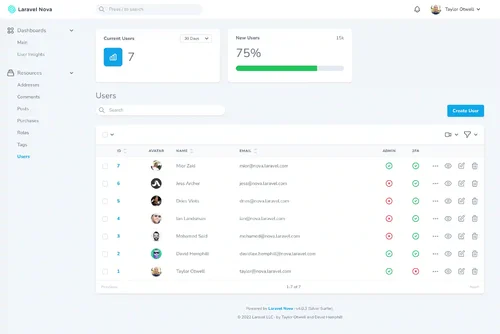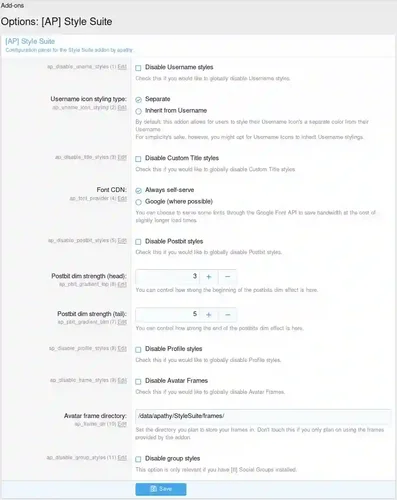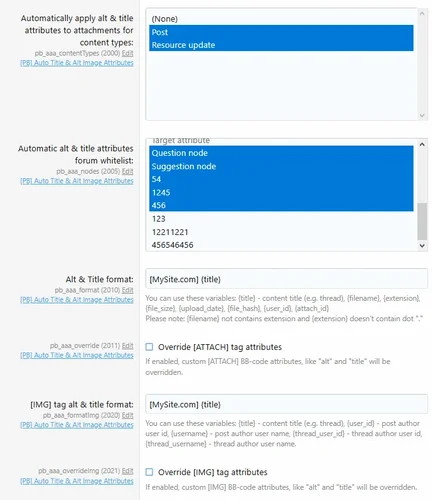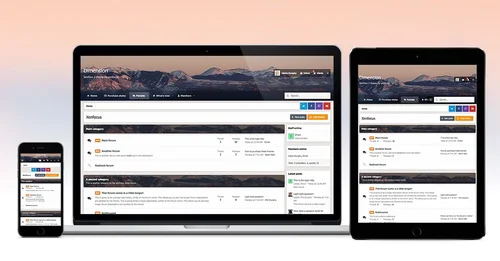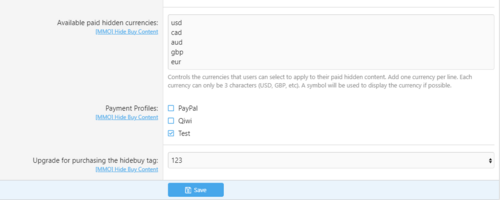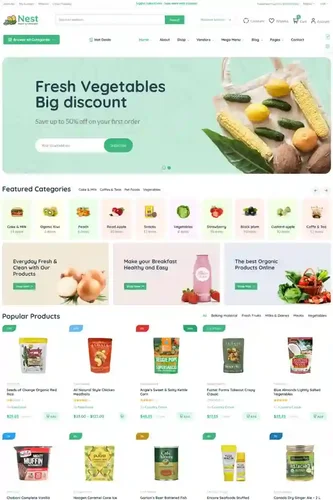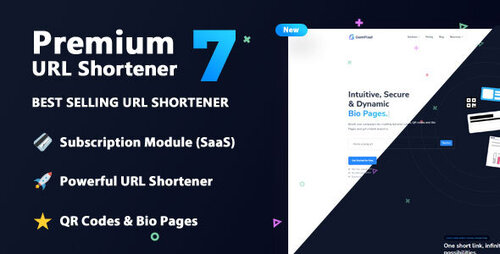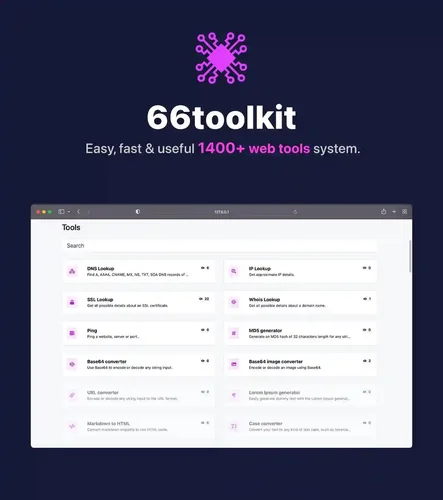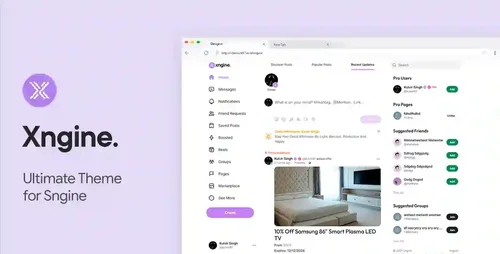Files posted by Cavalry
-
This application will display a widget showing the remaining number of files to be downloaded when the user group has a restricted number of downloads in the Downloads application.
- Free
- 1 Downloads
-
The Hide it application allows hiding content from posts in Forums, Pages and Downloads. It supports selectively hiding specific sections or entire posts.
This application does not work on IPS Cloud because it requires editing PHP files.
Features:
Select databases and categories for hidden content.
Specify user groups for hidden content.
Options for hiding specific content: links, images, attachments, code, or the entire post.
Options to unhide content:
Give a reaction
Leave a comment
Reaction or comment
Reaction and comment
Reload content in ajax after giving reaction to unhide content without reloading page.
- Free
- 9 Downloads
- 1 Comments
-
Search Bar Auto Complete
When your users type in the search bar on your forum they will see suggestions based on what they have typed so far. The terms come from phrases used in your index rather than just common words. This means that it should work well for niche boards, any language, etc... This can really help reduce missed searches.
Works with:
Threads
XFRM
DragonByte Technology's eCommerce
NixFifty's Tickets
Bob's AMS
Integrated tag search
Include tags and without tags in various advanced search forms, instead of just searching for tags by themselves.
Similar Threads
On a new thread, provides potentially similar threads as the title is being created.
On viewing a thread, provides a list of potentially similar threads (based of title and any tags). Uses caching to reduce hits to the search system (but still requires at least 1 SQL query to ensure visibility checks).
Suggestions/"Did You Mean" Functionality
There are two different "Did You Mean" features. One type is for even when the user has results for their search but there is a more popular, similar, term in your board's index. This can lead to better results. It also helps reduce typos. The other type is for when there are no results for their query, they will be presented with a list of similar terms that appear in your index.
Post Areas
On a user's profile, shows forums by post count where the user posts the most.
Tag Search
Search content with or without a given list of tags
Search Deleted Content
Provides opt-in/out for searching deleted items from the advanced search page, if a user has permission to see deleted content for some forums, they may search for deleted content.
Deleted search options:
Exclude deleted
Include deleted
Only search deleted
Per-forum Permissions
[ESE] Use similar threads (Thread create)
[ESE] Use similar threads (View Thread)
[ESE] Use auto-complete
Note; requires this to be granted at the user-group level for this feature to be usable from the search page or the forum root page.
- Free
- 0 Downloads
-
Description
Streamline Resource Support & Community Interaction: Resource Forum Creator for Xenforo
Transform your Xenforo Resource Manager into a powerful support and discussion hub!
Go beyond simple resource threads and create dedicated forums for focused support and vibrant community engagement. The Resource Forum Creator add-on seamlessly integrates with Xenforo's Resource Manager, allowing you to automatically generate forums for each resource, significantly improving support clarity and user interaction.
Key Features
Dedicated Support Forums
Automatically create dedicated forums for each resource, simplifying support and issue tracking.
Organize questions and solutions into clear, easily navigable forums.
Flexible Thread Types
While optimized for support, enable users to create various thread types within resource forums (e.g., feature requests, general discussions, article).
Provide options to control allowed thread types for resource forums.
Subforum or Standalone Options
Choose between creating resource forums as subforums within a designated category or as standalone forums.
Customizable through settings
Seamless Xenforo Integration
Maintains the familiar Resource Manager interface for a smooth user experience.
Rebuild Tool for Existing Resources
Convert existing resource threads into structured resource forums, migrating discussions and preserving valuable content.
Benefits
Improved Support Clarity: Provide a dedicated space for users to ask questions and receive targeted support.
Enhanced Issue Tracking: Streamline bug reporting and resolution with organized forum discussions.
Increased User Engagement: Foster a more interactive community by allowing diverse thread types.
Simplified Resource Management: Organize discussions and support requests for efficient management.
Clearer Resource related communication.
Transform your Xenforo Resource Manager into a powerful support and community platform. Empower your users with clear, organized forums for every resource.
- Free
- 2 Downloads
-
Additional requirements
RM Marketplace > 5.7.0
Description
Elevate Your Marketplace with a Powerful Cart Plugin !
Transform your marketplace into a seamless e-commerce platform with our advanced cart plugin. This robust solution empowers buyers and sellers with a streamlined shopping experience, boosting engagement and driving sales.
Features
Category-Specific Restrictions: Control which product categories can be added to the cart, ensuring compliance with your marketplace rules and regulations.
Multi-Seller Cart: Allow buyers to add products from multiple sellers to a single cart, simplifying the purchasing process and encouraging broader exploration of your marketplace.
Cart Pruning Timeout: Automatically remove items from the cart after a specified period of inactivity, freeing up storage and encouraging timely purchases. Customize the timeout duration to suit your marketplace's needs.
Separate Checkouts: Enable buyers to complete separate checkouts for each seller's products, facilitating clear order management and direct communication between buyers and individual sellers. This feature streamlines fulfillment and minimizes confusion.
Seamless Integration: Integrates flawlessly with our marketplace forum addon, providing a user-friendly interface for both buyers and sellers.
Customizable Options: Tailor the plugin's settings to match your marketplace's unique requirements.
Benefits for Buyers:
Conveniently shop from multiple sellers in one place.
Manage their cart with ease, including adding, removing, and updating items.
Enjoy clear and organized checkouts for each seller, ensuring accurate order processing.
Benefits for Sellers:
Reach a wider audience by participating in a multi-seller marketplace.
Benefit from streamlined order management with separate checkouts.
Gain increased visibility and sales opportunities.
Boost your marketplace potential and provide a superior shopping experience with our feature-rich cart plugin. Contact us today for more information or new features requests.
Limitations
Only one coupon is usable per checkout for now.
Parent resource presence in cart not detected for child resources purchase in parallel
- Free
- 0 Downloads
-
The most important thing is that we developed the source code ourselves so that whatever problem you face with this tool, we will solve it quickly.
Features
You can play static HLS/MPD videos;
You can play live streaming HLS/MPD videos;
You can upload poster image;
You can upload multiple subtitles;
You can install this application on multiple load balancer servers without any additional scripts;
Support Apache/NGINX/Litespeed servers;
Support more than 45 hosts;
Support multiple resolutions;
Support JW Player and Plyr video players;
Support redis/sqlite/files cache to improve performance;
Support multiple VAST ads;
Support banner ads, popups, etc;
Support anti-adblockers;
Support shortener links like adfly, etc;
Support whitelisted/blacklisted ip/domain;
Support blacklisted titles;
Support reporting to Google Analytics so you can see which videos are crashing or playing;
Support smart cache so that if a video error will be created a new cache immediately;
Support PWA white labels.
DEMO SITE: gdplayer.dev
Username: admin
Password: admin
- Free
- 5 Downloads
-
Have you been searching for a solution to manage your network and are you tired to setup plenty of plugins just to finish the job? NetworkManager is the best solution for you. You can change the MOTD, Permissions and much more things from a simple dashboard. No need to restart your BungeeCord or anything else. NetworkManager does the job for you. As well it supports a lot of addons for your current plugins like LiteBans, LuckPerms and much more! Three reasons why you should buy NetworkManager
Perfect for small and big networks
Nearly everything in one plugin with a web interface
A useful community with server owners that are able to help you any time
Still not convinced? Just check out the features!
- Free
- 0 Downloads
-
Receive access to all the great features for designing the most advanced WordPress site. Whatever you might need and then some more is available here in an accessible and intuitive package.
Blocksy PRO NULLED features overview:
Enhanced Header Builder. Create unlimited number of advanced headers and display them on individual pages of your site based on conditions.
Header Pro Elements. Explore the new header items that open unlimited possibilities for your headers. All carefully crafted to match Blocksy's original design language.
Content Blocks (Hooks). Create content with your favorite design tools and display it anywhere on your site, guided by intuitive visual clues.
Advanced Menu. Create mega menus, add icons to your menu items, insert content blocks (hooks), set design styles for menu items.
Custom Fonts. Upload any amount of custom fonts and use them within every typography option from Blocksy. Advanced features like variations customisations and variables fonts included.
Google Local Fonts. Stay compliant with GDPR rules by offloading Google Fonts from your own server. Pick which fonts you need and Blocksy will do everything else.
Adobe Typekit. Integrate your Adobe Fonts kit within Blocksy with minimal efforts. Just paste you kit ID and the fonts that are in it will be readily available for you.
Custom Sidebars. Make every page from your site unique by assigning a different sidebar to each of them.
White label. Replace original branding, hide original branding panels.
Custom Code Snippets. Add globaly header & footer scripts or at page/post level
WooCommerce Extra. Superchange your WooCommerce store with the amazing features for maximizing your conversion rates.
Enhanced Footer Builder. Create unlimited number of advanced footers and display them on individual pages of your site based on conditions.
- Free
- 6 Downloads
-
Master your universe.
Nova is a beautifully-designed administration panel for Laravel. Carefully crafted by the creators of Laravel, Nova is designed to make you the most productive developer in the galaxy.
Nova NULLED is ready for the space age with best-in-galaxy features.
Resource Management
Nova provides a full CRUD interface for your Eloquent models. Every type of Eloquent relationship is fully supported. Need to edit the pivot data on your polymorphic many-to-many relationship? We have you covered.
Actions
Actions are PHP tasks you can run against a resource or batch of resources. Have an action that takes a while? No problem, Nova’s queued actions will keep your administration panel feeling snappy.
Filters
Write custom filters for your resource indexes to offer your users quick glances at different segments of your data. To get you started, we’ve included built-in filters for “soft deleted” resources.
Lenses
Need to customize a resource list a little more than a filter can provide? No problem. Add lenses to your resource to take full control over the entire Eloquent query.
Custom Tools
Nova offers CLI generators for scaffolding your own custom tools. We’ll give you a Vue component and infinite possibilities. Build the custom tools your business requires, or build the next great Nova add-on and share it with the world.
Metrics
Nova makes it painless to quickly display custom metrics for your application, allowing you to generate three types of graphs in seconds. To put the cherry on top, we’ve included query helpers to make it all easy as pie.
Authorization
Nova is beautifully integrated with Laravel’s existing authorization policies. Let your Nova resources automatically leverage your existing application policies to determine a user’s abilities. Fine-grained authorization support is even provided for relationships, tools, actions, lenses, and fields.
Custom Fields
Need a field type that isn’t included with Nova? No problem - use the Nova CLI to generate a custom field and take total control over its implementation and design.
Powerful Search
Feel the power of the Laravel ecosystem by linking your Nova administration panel with Laravel Scout. Once you do, you’ll get blazing fast search results powered by Algolia and the cloud.
Notifications
Notify your admins about important events like new sales, cancellations, and more by sending notifications directly to your Nova admin.
Inline Relationships
Manage relations in the same form you create and edit resources. Nova’s inline relations allow you to define even smoother editing worklows.
Conditional Fields
Nova’s powerful field dependencies allow you to show fields based on the values of other fields with simple code. No custom fields required.
- Free
- 2 Downloads
-
This addon allows users to customize the appearance of their username, custom title, posts, postbits, profiles, and tooltips, by a "Style settings" link to the Account Details section. Users can also choose a frame for their avatar from this page, or if the admin has chosen a default avatar frame for the user's primary usergroup, they will fall back to that frame instead.
Another link called "Profile block settings" is also added to the Account Details section where users can add multiple embeds for playing music, videos etc. They can also choose where the blocks will be located (sidebar, above content, etc).
The abilities are all controllable with permissions so you can restrict certain user(groups) from accessing the functionality - ideal for user upgrades etc.
Avatar frames, sparkles, postbit presets & fonts are called "assets" and can be controlled from the Appearance section of the administrator panel. You can modify, remove or disable the addon-provided assets, or upload your own custom ones from these pages instead.
Features
Extends Xenforo User Criteria for Trophy support
Users can disable all styles if they find them annoying
Users can ignore each others styles
Admin options
Can globally disable each style type
Can choose if username icons should inherit usergroup color or allow separate styling
Can choose square or round avatar types
Can choose maximum username icon image height & width
Can choose maximum postbit background height & width
Can choose minimum & maximum font size for post styles
Can globally disable each custom profile block type
Can restrict specific usergroups username color to 5 chosen by the admin
Can manage various options for avatar frames, fonts, sparkles, and postbit presets
Rename
Set display order
Restrict access to specific user-groups
Upload image / font
Style properties
Prevent animated glow CSS from being loaded
Prevent custom title style CSS from being loaded
Prevent avatar frame CSS from being loaded
Prevent font CSS from being loaded
Prevent sparkle CSS from being loaded
Prevent username style CSS from being loaded
Prevent tooltip style CSS from being loaded
Disable profile styles
Sparkle width
Sticky style previews
Sticky preview position offset
Input slider background color
Input slider thumb color
CSS box gutter background color
CSS box slider background color
CSS box slider thumb color
Postbit gradient start color
Postbit gradient end color
Postbit gradient direction
Custom title style
Bold, italic, underline
Color
Solid color
Gradient color
Font family
Glow color
"None", "Weak", "Medium", "Strong", "Animated", "Custom" glow strengths
Fill your text with an image ("Inner-text animations")
Sparkle
Postbit style
Disable postbit backgrounds if you don't like them
Accepts image URLs, uploads, or a preset choice for a background
"No repeat", "Horizontal", "Vertical", "Both" background repeat options
Sliders for controlling X & Y axis position of the background image
"Auto", "contain", "cover" background size options
Opacity
Brightness
Contrast
Text color
Text shadow
CSS
Post style
Disable post styles if you don't like them
Bold, italic, underline
Color
Font family
Font size
Profile style
Header
Header height (px)
Navbar background color
Page background
Color
Image
Sticky page background
Page background repeat
Page background position
Page background size
Font color
URL color
Highlight color
Box header color
Box background color
Border color
Button color
Scrollbar color
Scrollbar background color
Scrollbar width
Scrollbar radius
CSS
Tooltip style
Font color
URL color
Highlight color
Box background color
Border color
Button color
Username style
Bold, italic, underline
Color
Solid color
Gradient color
Font family
Glow color
"None", "Weak", "Medium", "Strong", "Animated", "Custom" glow strengths
Fill your text with an image ("Inner-text animations")
Fontawesome or image URL icons
"Before" or "After" icon position
Icon color
Sparkle
Custom profile blocks
Soundcloud audio
Spotify audio
Text
TikTok video
Twitter feed
Youtube video
Compatible themes
CSCN Anniversary
FlatTheme - PigmentGreen
IPBee
Mocah
MX Dark
Pach
Pro Black
PurpleFreak
Royal
Shades of Blue
Shades of Grey
StyleFactory Rain
ThemeHouse iO / iO Dark
ThemeHouse UI.X 2
Xenforo default
- Free
- 0 Downloads
-
Automatically apply custom alt & title attributes for embedded with BB-code images and attachments (or for attachment list items) instead of file name.
May be used for SEO purposes.
Supported for Posts & XFRM resources.
- Free
- 4 Downloads
-
Dimension is a minimalistic theme for xenforo with a unique header effect. Once scrolled, the parallax header collapses into a fixed bar at the top of the page, while also blurring the background image, placing focus on your navigation links. The theme is packed with customizable features which can be easily enabled or disabled from within the Admin Control Panel.
- Free
- 3 Downloads
-
Additional requirements :
[MMO] Hide Bb-Code Content System
[MMO] Core Library
This add-on, allows content creators to hide specific content behind a purchase requirement. Users can set a price, currency, and limit the number of purchases for hidden content. When users attempt to view hidden content, they will be prompted to purchase access. The add-on integrates with XenForo's payment system to handle transactions securely.
- Free
- 4 Downloads
-
Thanks to this plugins you can:
set image background
set category (easy field)
set link color
set description color
set category color
set animated effects (predefined)
set up to 6 elements of content
set height for main content
set height for responsive design
set colors for gradients
set hover effect
You can also change design mode to only show 4 (upper ones) content elements.
- Free
- 0 Downloads
-
Description :
This add-on allows you to decide which content is indexed from the search engine and more. Feel free to make suggestions !
Feature summary :
Options :
Forum Meta-Title
What's new Meta-Description
Members Meta-Description
Help Meta-Description
Resource Meta-Description
Media Meta-Description
Login Meta-Description
Register Meta-Description
Threads Meta-Title (default structure)
%prefix_title%
%thread_title%
%forum_title%
%board_title%
%page_number%
Threads Meta-Description (default structure)
%prefix_title%
%thread_title%
%forum_title%
%board_title%
Symbol for separator (threads)
Categories Meta-Title (default structure)
%forum_title%
%parent_node%
%board_title%
%page_number%
Categories Meta-Title (default structure)
%forum_title%
%board_title%
Symbol for separator (categories)
Thread titles lowercase :
Disable, choose an option.
All characters in lowercase.
All characters in lowercase except first one.
All characters in lowercase except first letter of each word.
Robot settings for What's new
Robot settings for Members
Robot settings for Help
Robot settings for Resource
Robot settings for Media
Robot settings for Login
Robot settings for Register
Open Graph Image
Default Open Graph (Threads, Medias/albums, Resources) :
Via URL
Via avatar
Via attachment
Twitter card (Threads, Medias/albums, Resources) :
Default summury card
Summary card with large image
App card
Player card
Rebuild tools
Meta-Title :
Nodes
Nodes XFMG
Nodes XFRM
Threads
Medias/albums
Resources
Meta-Description :
Nodes
Nodes XFMG
Nodes XFRM
Threads
Media/albums
Resources
Meta-Robots :
Nodes
Nodes XFMG
Nodes XFRM
Threads
Media/albums
Resources
Prefixes
Batch update for Meta-Robots :
Threads
Resources
Media/albums
Canonical URL
Permissions :
User : Can edit SEO for own entity (threads, resources and media)
User : Can edit SEO for all threads
User : Can edit SEO for all resources
User : Can edit SEO for all medias
Branding :
This add-on does not include branding.
Installation :
Download and unzip it.
Copy the src/addons/XenSoluce/SEOOptimization directory to your server.
From the AdminCP install the add-on.
- Free
- 0 Downloads
-
This add-on is not affiliated with XenForo Ltd.
This add-on makes it possible to charge users to change their usernames. It is tightly integrated with XenForo 2.2's username change system and wraps the paid elements around it. Thus you can use the default options to configure the time duration between changes and use this add-on to monetize the change.
Features:
Support for XenForo's payment profiles allowing you to use different supported payment methods.
Allow users to have X free username changes before subsequent changes will cost money, where X is configured with user group permissions.
If username changes require approval, the new name will need to be moderated after purchase as expected.
- Free
- 0 Downloads
-
Nest is a Clean Multi-purpose WooCommerce WordPress Theme comes with Product Filter, Ajax Search, Ajax Add to Cart, Quick View, Bought Together, Compare , Wishlist , Mini Cart etc..
Nest Theme WordPress Features
100% Fluid Responsive
06 predesigned homepages
Tested on real devices
Full WooCommerce Compatible
Flexible Layout
Use our demo layout or create your own visually different experience using page builder and feature-rich backend.
Unlimited Sidebars
Custom and customised Visual Composer components
Retina Optimised
WordPress Multisite Tested
Advanced Admin Panel
Demo Import, Content and Sliders
Social Links
Bottom Footer Widgets
Clean & Commented Code
Customisable Background; Color, Image, Video, Parallax Background
Advanced Typography
Google Fonts – 600 Font families available
Custom Font Support
Custom Page Templates
Pixel Perfect Design
Quick & Easy Installation & Setup
Custom CSS Ready
Child theme Included
HTML5 & CSS3
Customisable color options for Google Maps
Easy Customisation With Variable Content Sections
Custom Build Theme & Page Options
SEO Ready
Localizable with .pot translation files
WPML Multi-language Plugin Extended Support
Various Post Formats
Unlimited Page/Homepage variations
Custom Widgets and smart admin panel for customisations
Customisable Contact Forms with Contact Form 7 support
FullScreen Background Slider
Cross Browser Compatibility
Wide & Boxed Layouts
- Free
- 4 Downloads
-
Premium URL Shortener NULLED is a PHP URL shortener script packed with many unique features. It allows you to shorten a long link into short smart link that you can use to monitor clicks and optimize your marketing campaigns. It provides you many unique tools to quickly bootstrap a link shortening website. Some of the features include geotargeting, device targeting, premium membership, powerful dashboard and admin panel and a series of CMS tools to help you build your dream. It is being actively developed for over 9 years so this means it will keep getting better and better with each update (incredible value!).
Some Awesome Features
Bio Profile Generator
Generate beautiful bio profiles, share a single link and monitor traffic. Add widgets and links to social media account and customize bio profiles with stunning colors.
Custom QR Generator
Generate unique QR codes and share them with the public. Use different types of QR codes, customize colors, add your logo, choose from different shapes and track scans.
Software as a Service (SaaS)
With the extended license, the script turns into a SaaS platform and automatically manages all payments through Stripe, PayPal and Bank Transfer.
Team Feature
The new team feature allows you to invite members to your group and operate the same account as a team. This is perfect for collaboration!
Custom Domain
The script supports custom domains for both users and the admin. If your users want to use their own domain, they can just add it and start using it. The admin can also add extra domains for customers to use. This is perfect if you don’t want customers to use your main domain name.
Campaigns & Link Rotator
The campaign feature allows you to regroup some links and will generate you a special link where you will be able to send that to people. That special link will allow them to see all links in the campaign and use them. Campaigns also aggregates statistics for all links in that campaign.
Splash & Overlay Pages
Script now automatically creates dedicated page for media URLs such as Youtube, Vine, Dailymotion, etc (View Demo). Users can now create a custom splash page and this can be a paid feature. Various CTA popups are also available as overlays.
Geotargeting & Device Targeting System
Users can choose to redirect visitors to a different page using their locationbased on both the country and the state or their device. This option can be disabled from the admin panel or per plan.
Custom Parameters & UTMs
User can add custom parameters likeaffiliate tagsor use the system toadd UTMs.
Pixel Tracking
User can add from over 15 provides including but not limited toFacebook, Twitter, Bing, Google Ads, Google Tag Manager, Google Analytics, Snapchat, Reddit, Quora, Pinterest and much more.
Slack,WordPress& Zapier Integrations
Setup Slack and allow your users to shorten links directly from Slack using custom commands! Your users can setup Zapier and the script will notify Zapier when a new link has been shortened or when someone clicks a link! The script also includes a wordpress plugin for your customers so they can easily use the platform to shorten links.
Private Service
Are you looking to use this script for your own purpose? No problem. Just enable the private option in the admin panel and only you and all the accounts you only will create will be able to access the site and use the features.
Anonymous User History
Anonymous users can now keep track of their last 10 URLs without being registered. This option can easily be enabled or disabled from the admin panel.
Social Logins
User can now instantaneously login using their Facebook, Twitter or Google account.
Easy Translation
You can easily translate this script to any language you want by using the built-in language manager. Create a new translation, edit old ones or even deleted them with a click of a button. Everything is now automated meaning that languages will be added to the menu right away.
Advanced API System
Powerful API system requires users to authenticate using a unique API key associated to them upon registration. All URLs generated by a registered user get automatically saved on their account.
URL Validation & reCaptcha Plugin
Extensive validation and URL filtering-system gives you the peace of mind. Several options are built-in to automatically disable “inappropriate” URLs or domain names (including tlds) from being processed by the system. The script also comes reCaptcha and SolveMedia Captcha. If enabled, the Captcha system will only be shown to anonymous users (users not registered).
Full-Featured Administration Panel
Powerful administration panel gives you total control on your website. It gives you the ability to manage URLs, users and custom pages. You can also control all of the features from the admin panel by enabling or disabling them with a click of a button. You can control Advertisement, Various Captcha Systems, Frame, API System, User Registration, URL Filtration, Themes and Maintenance and more.
Responsive Template with 3 Schemes including Dark Mode with built-in Template Editor
The default theme comes with 3 schemes (default, light and dark). You can easily edit the layout and the theme to fit your need with the new in-script editor. The script now supports child themes allowing you to easily customize the theme without worrying about updates overwriting them.
Quick & Easy Installer
Powerful, quick and easy installer sets up your website in a minute. You don’t need to go through the hassle of dumping SQL files and editing PHP files. It provides a step by step installation of this software.
- Free
- 5 Downloads
-
66toolkit NULLED is the ultimate web tools PHP script available with 120+ tools available & included for both daily tasks and developers.
Features
120+ WEB TOOLS
DNS Lookup tool
IP Lookup tool
Reverse IP Lookup tool
SSL Lookup tool
Whois Lookup tool
Ping tool
HTTP headers lookup tool
Safe URL checker tool
Google cache checker tool
URL redirect checker tool
Password strength checker tool
Meta tags checker tool
Website hosting checker tool
Text separator tool
Email extractor tool
URL extractor tool
Text size calculator tool
Duplicate lines remover tool
Text to speech tool
IDN Punnycode converter tool
Case converter tool
Character counter tool
Base64 encoder tool
Base64 decoder tool
Base64 to Image tool
Image to Base64 tool
URL encoder tool
URL decoder tool
Color converter tool
Binary converter tool
Hex converter tool
Ascii converter tool
Decimal converter tool
Octal converter tool
Morse converter tool
PayPal link generator tool
Signature generator tool
Mailto link generator tool
UTM link generator tool
WhatsApp link generator tool
YouTube Timestamp link generator tool
Slug generator tool
Lorem Ipsum generator tool
Password generator tool
UUID v4 generator tool
Bcrypt generator tool
MD2 generator tool
MD4 generator tool
MD5 generator tool
Whirlpool generator tool
SHA-1 generator tool
SHA-224 generator tool
SHA-256 generator tool
SHA-384 generator tool
SHA-512 generator tool
SHA-512/224 generator tool
SHA-512/256 generator tool
SHA-3/224 generator tool
SHA-3/256 generator tool
SHA-3/384 generator tool
SHA-3/512 generator tool
HTML minifier tool
CSS minifier tool
JS minifier tool
JSON validator & beautifier tool
SQL formatter/beautifier tool
HTML entity converter tool
BBCode to HTML tool
Markdown to HTML tool
HTML tags remover tool
User agent parser tool
URL parser tool
YouTube thumbnail downloader tool
Image optimizer tool
QR code reader tool
Exif reader tool
PNG to JPG tool
PNG to WEBP tool
PNG to BMP tool
PNG to GIF tool
PNG to ICO tool
JPG to PNG tool
JPG to WEBP tool
JPG to GIF tool
JPG to ICO tool
JPG to BMP tool
WEBP to JPG tool
WEBP to GIF tool
WEBP to PNG tool
WEBP to BMP tool
WEBP to ICO tool
BMP to JPG tool
BMP to GIF tool
BMP to PNG tool
BMP to WEBP tool
BMP to ICO tool
ICO to JPG tool
ICO to GIF tool
ICO to PNG tool
ICO to WEBP tool
ICO to BMP tool
GIF to JPG tool
GIF to ICO tool
GIF to PNG tool
GIF to WEBP tool
GIF to BMP tool
Celsius to Fahrenheit tool
Fahrenheit to Celsius tool
Miles to Kilometers tool
Kilometers to Miles tool
Mph to Kph tool
Kph to Mph tool
Kilograms to Pounds tool
Pounds to Kilograms tool
Number to Roman Numerals tool
Roman Numerals to Number tool
Liters to Gallons (US) tool
Liters to Gallons (Imperial) tool
Gallons (US) to Liters tool
Gallons (Imperial) to Liters tool
LOGIN WITH FACEBOOK / GOOGLE / TWITTER / DISCORD – To help users login to your website faster.
TWO FACTOR AUTHENTICATION – To help your users with their account security.
DARK MODE
RTL LANGUAGES SUPPORT
SEO FRIENDLY – Proper URLs, dynamic titles, highly controllable via per language.
SITEMAP – The full sitemap is automatically generated for you and ready to be used.
Administrative Features
STRIPE PAYMENTS – Earn money by charging One time, Recurring or Lifetime payments from your users for custom plans via Stripe.
PAYPAL PAYMENTS – Earn money by charging One time, Recurring or Lifetime payments from your users for custom plans via Paypal.
OFFLINE PAYMENTS – Earn money by charging offline payments (ex: via bank transfers or other methods). The best way to get paid by your users if you do not use Paypal or Stripe.
COINBASE CRYPTO PAYMENTS – Earn money by charging One time or Lifetime payments from your users for custom plans via Coinbase.
CRYPTO.com CRYPTO PAYMENTS – Earn money by charging One time or Lifetime payments from your users for custom plans via Crypto.com.
RAZORPAY PAYMENTS – Earn money by charging One time, Recurring or Lifetime payments from your users for custom plans via Razorpay.
PAYU PAYMENTS – Earn money by charging One time payments from your users for custom plans via PAYU.
PAYSTACK PAYMENTS – Earn money by charging One time, Recurring or Lifetime payments from your users for custom plans via Paystack.
MOLLIE PAYMENTS – Earn money by charging One time, Recurring or Lifetime payments from your users for custom plans via Mollie.
YOOKASSA PAYMENTS – Earn money by charging One time or Lifetime payments from your users for custom plans via yookassa.com.
PADDLE PAYMENTS – Earn money by charging One time or Lifetime payments from your users for custom plans via Paddle.com.
DISCOUNT AND REDEEMABLE CODES – Create unlimited discount or redeemable codes from the admin panel for your users.
TAXES – Easily create, configure taxes and attach them to paid plans.
INVOICING – Configure and generate proper invoices, displaying potential discount codes and applied taxes for your users.
FREE, TRIAL PLAN CUSTOMIZATION – Configure exactly what each defined plan can or can not do or disable them completely.
UNLIMITED CUSTOM PLANS – Create custom made plans for your users.
PAYMENTS – Both you (as the admin) and your users will have access to their payments made on the platform.
MULTILINGUAL READY – Easily translate via the admin panel and run multiple languages for your website. (Note: User generated content is not translatable.)
STATISTICS – Get to know what happens on your website by checking out the statistics page.
USERS – Create, view, edit, ban or delete any user on the platform via the admin panel.
MULTILINGUAL PAGES – Create, view, edit or delete any custom page on the platform via the admin panel.
MULTILINGUAL BLOG – Create, view, edit or delete any blog page or category on the platform via the admin panel.
SETTINGS – This is the control page where you update your website and create it exactly as you wish by editing important details enabling or disabling certain features such as.
Disable the default landing page and redirect to your custom one
SMTP configuration
Enable or disable the Registration system
Enable or disable email confirmation for new users
Upload your own logo, favicon or opengraph image
Configure your business and payment settings
Set up your Social media links
Add your custom CSS or JavaScript code
Configure your ad codes to display ads to your users
Display announcements to your users with ease
Configure & choose your Captcha (Google, hCaptcha or a simple default one)
Configure email notifications for admins for certain events
Fully configurable cookie consent manager & implementation
- Free
- 3 Downloads
-
Xngine is a Sngine theme, handcrafted with care. It offers the best performance and advanced features for your site. Xngine is the perfect theme for your site.
Xngine – The Ultimate Sngine Theme
Xngine has all the important functions needed to create super fast responsive websites with an amazing user experience. It comes with a unique design crafted with love which gives your users a sense of true quality.
Here are the features provided by Xngine theme
Different designs for different sections to make your site unique
Simple and elegant pages with night mode for a better experience
Best user experience for profiles to impress your users
Fully responsive and mobile-ready theme
Faster PageSpeed compared to the default Sngine theme
SEO friendly for better search engine ranking
Better layout for blogs, movies, profiles, home, search, trending, and more
And many more features to explore.
- Free
- 3 Downloads