This add-on allows you to translate phrases of add-ons or entire language packs using ChatGPT.
Features
Translate button for individual phrases when edited.
Translate button for phrases on "Translate phrases" page.
Mass translation page where you can translate phrases for selected add-ons, including XF language packs (Can be found under Appearance > Languages & phrases).
You can choose between different models from OpenRouter API.
You can save phrases upon translation.
Please note that in order to use this add-on effectively you need to have a credit balance of at least $5 in your OpenRouter account.
please support the developers. If you have any other questions
please leave a comment and let us know!



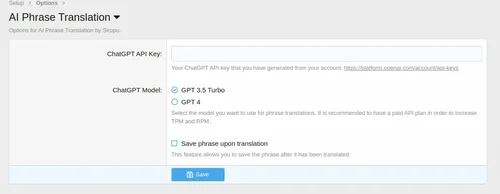
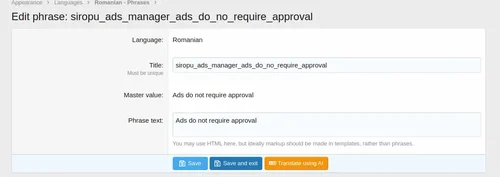
Recommended Comments
Join the conversation
You can post now and register later. If you have an account, sign in now to post with your account.