Supports version
1.20.✘ 1.21.✘
Official page https://groupez.dev/resources/325
Documentation https://zessentials.groupez.dev/
Source code https://github.com/Maxlego08/zEssentials
Zessentials plugin instructions:
Zessentials is a multifunctional plugin for Minecraft that includes various modules and features to enhance the gaming experience. This plugin supports creating and managing virtual economies, customizing and displaying messages, storing data in JSON and MySQL formats, and integrating with other plugins such as Vault and PlaceHolderAPI.
Zessentials provides features such as custom chat, creating and managing holograms, houses, suites, item mailboxes, and more. This plugin supports multiple languages and allows you to flexibly configure commands and messages. It is very suitable for servers that want to provide players with more features and convenience.
What's New in Version 1.0.3.2
Released
No changelog available for this version.






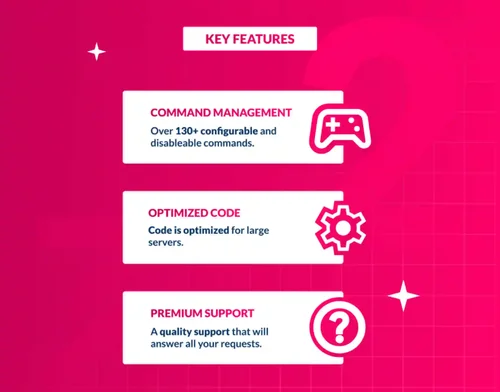
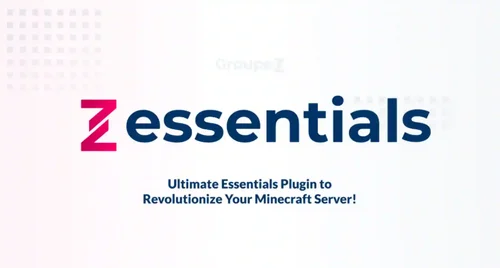
Recommended Comments