Add 6 Objects, 18 NPCs, 3 Items, and 2 Admin Tools to your game!
This pack includes Core Assets of the ultimate Essentials Series, perfect for any server from any category.
Using MythicMobs x DeluxeMenus, every Object, NPC, and Item includes a premade function or menu – which are of course fully customizable to suit your preferences.
Attach quests to NPCs, use your favorite storage plugin on the Storage Chest, customize your Merchant Shops!
This pack contains:
6 Objects:
Storage Chest
Right-click to Open Storage
/enderchest from EssentialsX has been used in the video
Waypoint Gate
Right-click to open the Waypoint Menu
Basic Portal
Right-click to open the Portal Menu
Premade Portal Menu for every portal included!
Sanctuary Portal
Dungeon Portal
Unstable Portal
18 NPCs:
Villager [M / F]
Sitting Villager [M / F]
Mayor
Quest Master
Guard [Standing / Patrolling]
Healing Fairy
Right-click to Heal
Banker
Right-click to open the Bank Menu
Basic Merchant
Right-click to open the Shop Menu
Premade Shop Menu for every merchant included!
Weapon Merchant
Armor Merchant
Jewelry Merchant
Wandering Merchant
Pet Merchant
Potion Merchant
Forbidden Merchant
Interaction animation & Avatar included for every NPC!
3 Items:
Coin
Right-click to Deposit money
Economy system from EssentialsX has been used in the video
Stacked Coin
Coin Bundle
Admin Menu & NPC Edit Tool for Admins
RPG Essentials | Core Configuration Manual
Crucible & MMOItems Config (For Items)
Wandering Merchant Random Spawns Config
ItemsAdder Config – Easy Drag & Drop!
Oraxen/Nexo Config – Easy Drag & Drop!
Instruction on how to install in-game
NPC name tag support
Emissive textures







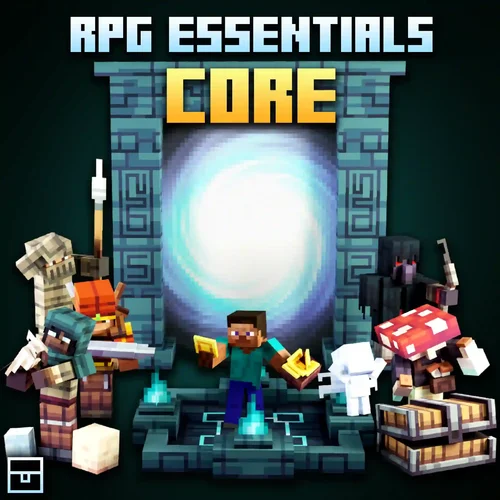

There are no reviews to display.