Rating is 5.0 out of five stars based on 2 reviews
5.0 | 2 reviews
Abandoned haunted dungeon, which has multiple rooms
Size: ≈ 275x205
Versions: 1.8 - 1.21+ Start corridorMultiple rooms to fightMany staircases, corridorsNatural parkour + treasure chestLava parkour + treasure chestBoss roomDownload Files
3D Model
Support
Build can be loaded on any version 1.8+ and higher, versions below are provided as there are new blocks in these versions
Java Schematic:
• 1.8 - 1.11 with 1.8 blocks
• 1.12 - 1.15 with 1.12 blocks
• 1.16 - 1.18 with 1.16 blocks
• 1.19 - 1.21+ with 1.19 blocks
Java World:
• 1.8 - 1.11 with 1.8 blocks
• 1.12 - 1.15 with 1.12 blocks
• 1.16 - 1.18 with 1.16 blocks
• 1.19 - 1.21+ with 1.19 blocks
Minecraft Bedrock:
• .mcworld file
What's New in Version 1.0
Released
No changelog available for this version.





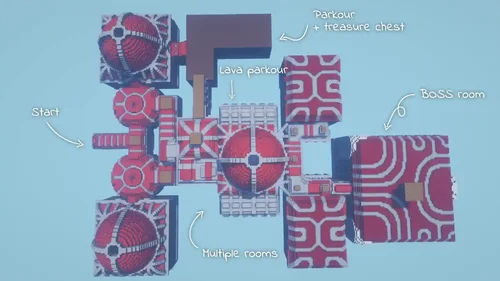



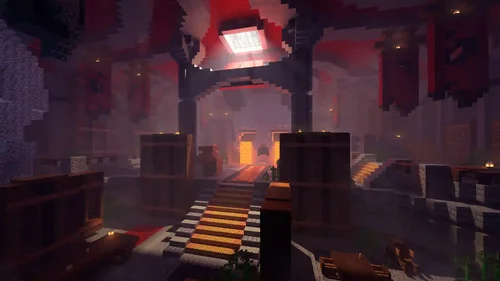
There are no reviews to display.