Features
Adds a "Daily Goals" widget to your forum
Post goal
Can count comments from [UW] Forum Comment System and [OzzModz] Post Comments towards the goal
Can exclude specified nodes from counting towards the goal
Thread goal
Can exclude specified nodes from counting towards the goal
Member registration goal
Profile post goal
Poll goal
Trophy goal
User upgrade goal
AMS / Article Management System goal
CAS / Classifieds Ads System goal
IMS / Item Management System goal
LD / Link Directory goal
RMS / Review Management System goal
Showcase Items goal
UBS / User Blog System goal
XFRM / Xenforo Resource Manager goal
DBTech Shop purchase goal
Limit goal to counting purchases of a specific item
Siropu Shoutbox message goal
Siropu Chat message goal
A streaks graph page with a history on all enabled goals
All goals controllable with permissions
Style properties for all goals to control their look on the widget & streak graph
"Auto-adjustment" feature where the goal can increase / decrease automatically depending on how many days in a row ("timeframe") the relevant goal was met
Automatically post to Siropu Chat & Shoutbox when a goal has been met



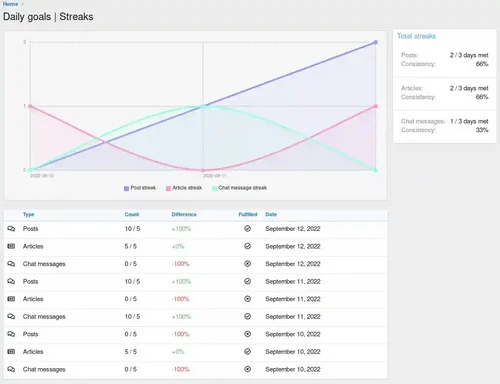
Recommended Comments
Join the conversation
You can post now and register later. If you have an account, sign in now to post with your account.