Tiles is a unique xenForo theme built on the tiles concept. It comes with a different node layout, is fully responsive, and has colorful widgets. Whether you’re looking to build, our theme has everything you need to get started. Try it out today and see how it can take your online community to the next level.
RE-MI Framework Features List
You don’t just get a simple theme; you’ll get settings that will change the default framework into your own. It’s your website; make it yours!
Google Web font is easily configured.
Node Background
Avatar Shape
Guest Message
Text Logo
Remove Sub-navigation row
Collapsible Categories
Sticky Category Strips
Simplified Node Statics
"New" Indicator Label
Sidebar Position
Sticky Sidebar
Collapsible Sidebar
Separate Sticky Threads
Three Different Messages Layout
First Post Unique Background
Offline status indicator
Collapsible User Extras
Optional Glyphs (Navigation-Sidebar-Message ActionBar)
Pre-footer is easily customized with 8 different widgets.
And more......
What's New in Version 2.3.7
Released
No changelog available for this version.





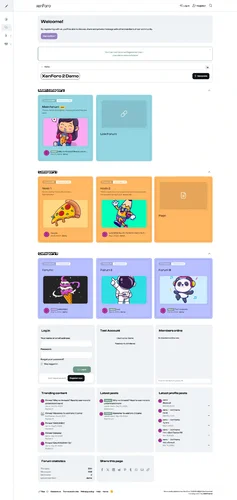
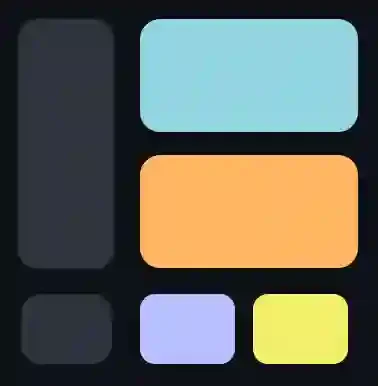
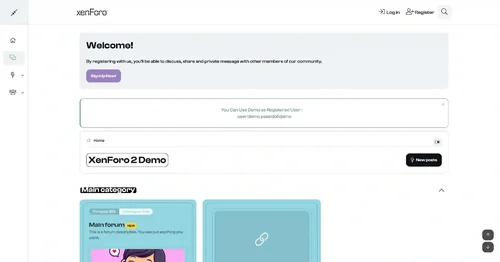
There are no reviews to display.