Description of the ACubelets plugin:
ACubelets is a plugin similar to create. Each item that you get from the cubelet has its own rarity, this rarity determines the chances of winning the item. You can choose from a large number of animations to open the kubolet!
Features of the ACubelets plugin:
Unlimited number of slot machines
Unlimited number of slot machine types
Unlimited number of rare instances for each type
Unlimited number of rewards of each type
The plugin has a crafting system for Cubelets
Customizable holograms
You can translate it into your native language
More than 20 animations
The plugin perfectly supports databases such as MySQL and SQLite
Tons of fireworks
Customizable points for the economy.
ACubelets Plugin Commands:
/cubelets - View your balance
/ cubelets help - View help for the plugin.
/cubelets gift <Player's nickname> - Send a case to the player
/cubelets givekey <Player's nickname> <Type> <Quantity> - Issue a special case to the player
/ cubelets give <Player's nickname> <Type> <Quantity> - Give a special case to the player
/ cubelets clear <Player's nickname> - Delete all cases from the specified player.
/ cubelets remove <Player's nickname> <Type> <Quantity> - Remove a specific case from the player.
/ cubelets machine [create/edit/remove] - Create, delete, edit a specific machine.
/cubelets info <Player's nickname> - Show all player's cases.
/ cubelets type remove - Remove a specific type of case.
/ cubelets type create <Type> < Name> - Create a new case type.
/ cubelets setup < Type> - Open the configuration of a specific case type.
/ cubelets setup crafting -Open the crafting setup
/ cubelets reload - Reload the plugin configuration.
Economy commands in the ACubelets plugin:
/points - View your lost points.
/points give <Player's nickname> <Amount> - Give the player a certain number of points.
/points remove <Player's nickname> <Number> - Remove a certain number of points from the player.
/points set <Player's nickname> <Number> - Set a certain number of points for the player.
ACubelets Plugin Permissions:
acubelets.admin - access to admin commands.
acubelets.animations.Alias Numbers - Grant access to an animation with a specific number.
Placeholders of the ACubelets plugin:
%acubelets_available% - Show the number of cases. %acubelets_available_type% - Show the number of cases of a certain type. %acubelets_points% - Show the number of points.
Plugin Dependencies:
HolographicDispays
DecentHolograms
Soft dependencies:
Vault
PlaceholderAPI
Installing the ACubelets plugin:
Download the plugin.
Turn off the server
Move the file .jar to the /plugins / folder of your server.
Start the server.
Done.





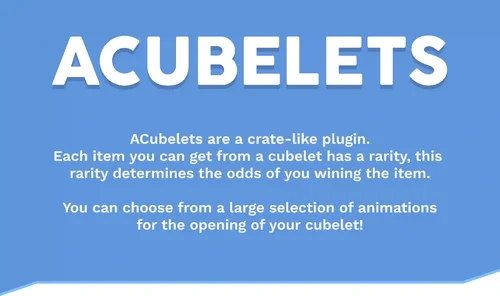
There are no reviews to display.