Système de gestion des bannières.
Affiche des bannières aléatoires dans votre en-tête, liste de forums, vue de forum et vue de fil.
Le module complémentaire Banner est conçu pour les bannières auto-hébergées, ces images de bannières sont servies depuis votre serveur.
Features :
Multiple banners can be displayed at the same time for each location. The number of banners to display per location is set in the Options page.
Banners are displayed in random order, each page reload displays a new set of banners.
All phrases start with banner_ for your convenience.
Installation :
Download Andy-Banner-1.4.zip and unzip it.
Copy the src/addons/Andy/Banner directory to your server.
From the Admin Control Panel Install the add-on.
How to use :
In the Admin Control Panel, go to User group permissions and set the user groups you want to display banners to.
In the banner options page, set the number of banners to show.
In the Visitor tab, click the Banner admin link.
In the Banner admin page, click the Add link.
Fill out the information and save.
Create a folder on your server to store your banner images.
Upload banner images to your banner folder.
please support the developers. If you have any other questions
please leave a comment and let us know!



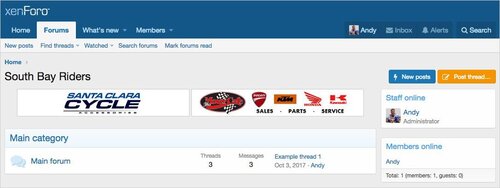
Join the conversation
You can post now and register later. If you have an account, sign in now to post with your account.