DragonByte User Upgrade Coupons is a powerful tool for incentivising people to sign up for user upgrades.
Coupons can be limited to individual user upgrades, and even be given different values for different user upgrades. Fully supports recurring subscriptions, allowing users to be "grandfathered" into their existing coupons for as long as their subscription lasts.
Uses
User Upgrades are a great way to monetise your site, and with User Upgrade Coupons from DragonByte, they are taken to the next level. You can optionally add temporary user group changes on new user creation (even supports manually created users via the AdminCP!) that expire after a set period, as well as create powerful coupons that let you fine-tune the price of your user upgrades.
Feature List
Powerful Coupons: Choose coupon type (percent discount or flat discount), start/end dates, remaining uses (or unlimited uses), as well as applicable user upgrades. The value of the coupon type can be overridden per upgrade, so if one upgrade should receive 20% off whereas every other upgrade receives 15% off, this is possible.
Coupon Permissions: Coupons use the permissions system in XenForo, allowing you to ensure that only certain user groups, or certain individual users can access any given coupon.
Recurring Subscription Support: Coupons support recurring subscriptions, with "grandfathering". This means that even if a coupon runs out of remaining uses, people who have already purchased a subscription will still receive their discount and their subscription proceeds uninterrupted.
Coupon Usage Log: Each time a payment is received, an entry is generated in a browsable and searchable log. Search by user name, coupon, or user upgrade, and more.

- Open Club
- 2 members
- Rules
- 15.00 USD + 15.00 USD/month




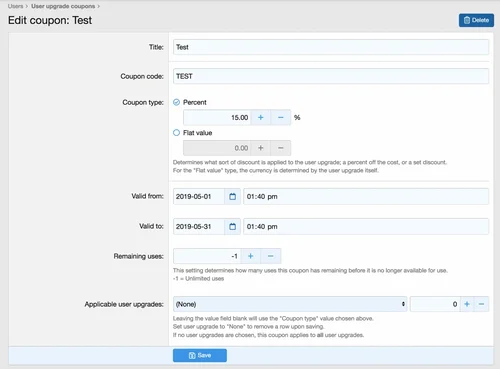
Recommended Comments