The official StylesFactory CORE component to their themes. This file is required when using any StylesFactory themes. This CORE file comes with both the latest core + extended core extension.
TO INSTALL PLUGIN:
1. Go to Admin Control Panel
2. Go to Add-ons > click button Install/upgrade from archive Follow the instruction from Xenforo which says: "Installing from archives must be explicitly enabled by adding the following line to src/config.php: $config['enableAddOnArchiveInstaller'] = true; Various directories must be writable by the web server user to install from an archive and this may be considered to be insecure in some hosting environments. Your server must also have ZipArchive support in PHP."
3. Most important plugins are in SFCore.zip. If you want to upload it with admin panel then just use SFCore.zip (don't unpack it) and click Install/upgrade from archive, then chose Add-on archive (SFCore.zip) and upload it.
4. You can also upload SFCore.zip manualy with your FTP Client. If you want to make that you should unpack that zip and upload everything from folder /upload.
What's New in Version 2.0.7
See changelogReleased
No changelog available for this version.
This project is applicable to XenForo 2.3+





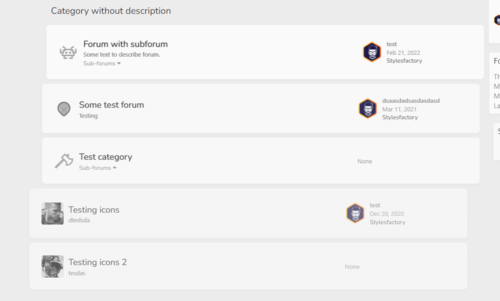

Join the conversation
You can post now and register later. If you have an account, sign in now to post with your account.