GadgetsMenu is an advanced cosmetics plugin that provide tons of the features & cosmetics. It has Hats, Animated Hats, Particles, Suits, Gadgets, Pets, Miniatures, Morphs, Banners, Emotes, Cloaks and Mystery Boxes. Cosmetic items can be gained by using Mystery Dust to purchase or open a Mystery Box. You can give specific cosmetics to players with a donor rank to make them feel special comparing to normal players. Most of the settings can be configured and customized in the corresponding files. With this plugin, you can do anything that you could think about it.
What's New in Version 5.24.3
Released
No changelog available for this version.





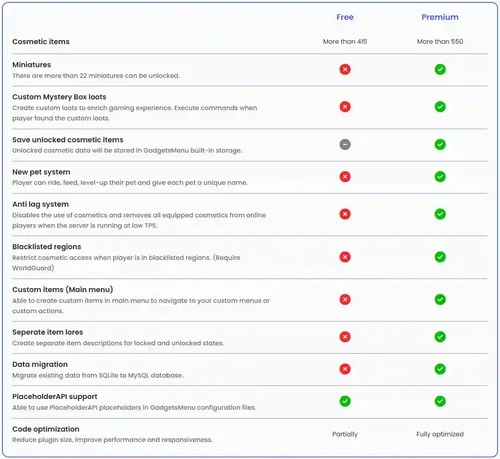
There are no reviews to display.