This add-on uses Credis with a custom cache provider for Redis (based off Cm_Cache_Backend_Redis). For best performance, install the php extension: phpredis
You must have a Redis instance installed, this is likely not possible with shared hosting
While XenForo 2 has a redis connector, it requires phpredis. This add-on does not.
Feature overview
A pure php redis connector
High availability support
Exposes redis cache object for use for use by other add-ons
Implements some minor caching of forum thread counts
Troubleshooting
Please be aware that Redis is very sensitive to latency in a virtual environment. If repeated connection failures or protocol errors are experienced disable any Redis Persistence options.
Installation
Edit src/config.php and add:
PHP:
$config['cache']['enabled'] = true;
$config['cache']['sessions'] = true;
$config['cache']['provider'] = 'SV\RedisCache\Redis';
$config['cache']['config'] = [
'server' => '127.0.0.1',
'port' => 6379,
];
Options
By default, forum thread counts are cached. In general, this is observable when moving large number of threads from one forum to another, and the total page counts are wrong.
What's New in Version 2.18.6
Released
No changelog available for this version.
please support the developers. If you have any other questions
please leave a comment and let us know!



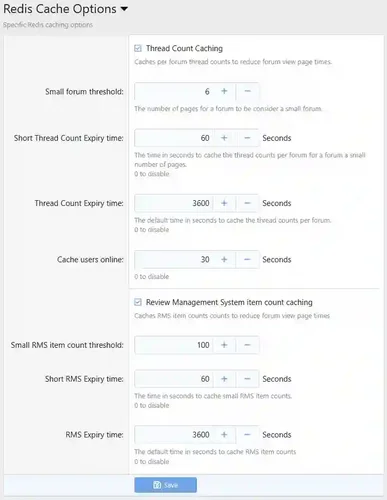
Join the conversation
You can post now and register later. If you have an account, sign in now to post with your account.