Multiple Prefixes!
Ever run into a situation where you want to prefix a thread with multiple tags? Now you can. All the same features still work, clicking a prefix shows all threads prefixed with that same prefix. Searching for a prefix will show all threads that contain that prefix (plus the other ones it has).
Supported content types
Threads
XenForo Resource Manager; Resources
DbTech Shop's items
DbTech eCommerce's products
What's New in Version 2.16.3
Released
No changelog available for this version.





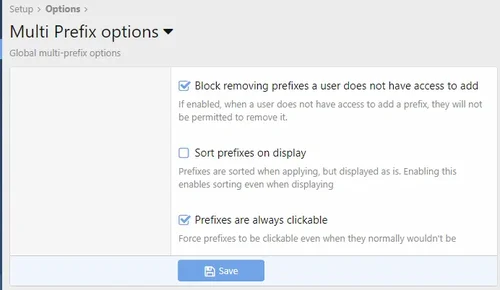
Recommended Comments