Integrates the NOWPayments platform into your forum, offering flexible payment options for cryptocurrency and fiat transactions.
Features:
Crypto and Fiat Payments: Accept a wide range of cryptocurrencies and traditional fiat currencies for purchases or upgrades.
Embedded Payment Form: Add a payment form directly on your site for a smooth checkout process.
Fee Customization: Decide who covers the transaction fees — either the payer or the receiver.
Recurring payments: NOWPayments creates an automated email notification containing a link to the payment. (embedding is not supported in this mode)
Connect your NOWPayments account easily and start processing payments!
Requires QR Code Generator add-on to display QR code on embedded payment form.
What's New in Version 2.0.1 Patch Level 3
Released
No changelog available for this version.





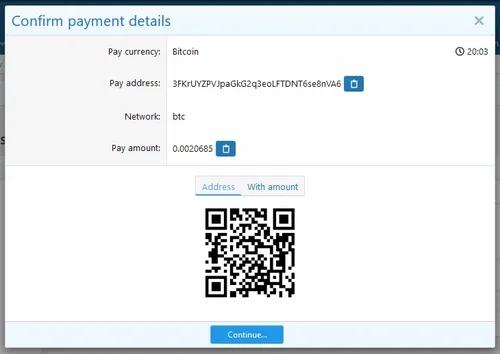
Recommended Comments