Here you can find the Romanian language of Xenforo 2
(Aici gasesti traducerea in Limba Romana pentru Xenforo 2)
Info's:
Install instruction in the archive
Translated
phrases / addons:
Xenforo Base
XenForo Enhanced Search
XenForo Importers
XenForo Media Gallery
XenForo Resource Manager
Terms of Usage:
Please do report any issues found to be fixed a.s.a.p.
Please do not redistribute or re-post this pack elsewhere



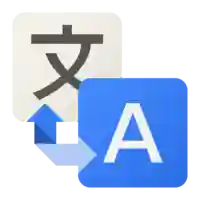


Recommended Comments