HyronicFriends is a plugin that adds to your friend system. With this plugin, you can send friend requests, receive notifications when your friends are online, teleport instantly to your friends, and most importantly, you can send mail to your friends, including items as attachments.
Requires:
Java 16 or above
Server versions from 1.16 to 1.20.1
Features:
Support multiple server versions.
Support BungeeCord for cross-server
Support clickable chat.
Support custom texture for GUI.
Support Oraxen and ItemsAdder.
Support multiple languages (English, Simplified Chinese and Vietnamese are available, or you can translate into any other language)
Add a new friend or unfriend a player.
Send an email to your friend. You can also attach your item to email before sending.
Immediately teleport to your friend. If your server is BungeeCord, you will be teleported across the server, then to your friend.
Blocking any player from requesting friend, teleporting, or sending email.
Each friend has different permissions. You can set it up on GUI.
Manage your friend list (or what your friend can do with you) on GUI.
Sending private message to your friend. If your server is BungeeCord, then it will be sent across the server.
Quick reply to the most recent message.
Fully customizable.
And more...
Soft-Dependencies:
What's New in Version 1.4.0
Released
No changelog available for this version.





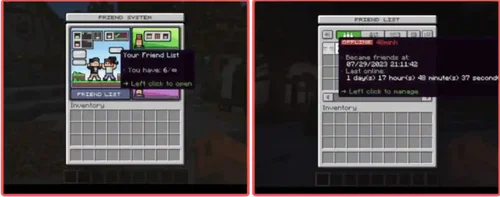
There are no reviews to display.