Description
Stripe Checkout grants your forum the full power of Stripe, allowing all payment options Stripe offers including Klarna, GiroPay, SEPA and more.
Uses
By adding Stripe Checkout support, you can increase your sales by allowing your users to pay how they want.
Extended Product Information
Multiple Payment Options: Stripe Checkout can integrate with a large range of payment options, tailored for the specific part of the world your customers hail from. If you still want to accept PayPal, Stripe also has support for PayPal via Stripe.
All content here is for research or testing purposes only and is not intended for permanent use. If you like this software
please support the developers. If you have any other questions
please leave a comment and let us know!
please support the developers. If you have any other questions
please leave a comment and let us know!



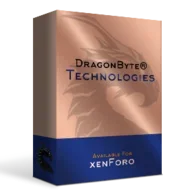
Join the conversation
You can post now and register later. If you have an account, sign in now to post with your account.