• [Plus] Extra Features
· Fully customizable discord webhooks to notify about server restart/boot.
• Easily schedule restarts
· Create schedules like "Monday;23;00", "Friday;02;00", "Daily;12;00".
· Configure commands to run on restart or x sec. before (or after).
· Configure commands to run on specific days of the week.
· Choose at which intervals sounds, messages will be sent.
· Delay restarts if x users are playing on the server.
· Execute Bukkit, Bungee, and Velocity commands (further setup required).
· Schedule commands to run through your proxy (you can do stuff like send back players to their server after it's up, send global restart alerts, etc.).
• Quality of Life Features
· Command for your players to check when a restart will happen.
· Command to override or delay the restart interval, and define a reason for it.
· Works on all panels (Pterodactyl, Multicraft, some may require extra steps).
· Many available translations (Visit wiki, translations section)
• Norska Development Resource Quality
· Auto-updating configurations on plugin updates.
· Fully customizable messages including chat (option to auto-center), actionbars, and titles. (RGB Support)
· Fully customizable sounds (option for power and pitch), for every command and event.
· Placeholders to use wherever you want. (PlaceholderAPI).
· Use any PlaceholderAPI placeholder in plugin messages.
• Developer API // GitHub
*Notes: Folia is supported from version 2024.06 and later.

- Open Club
- 7 members
- 15.00 USD





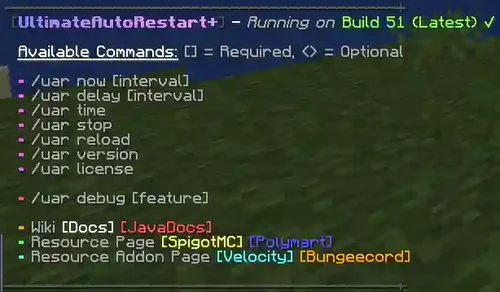
There are no reviews to display.