Lightning-Fast WordPress on Autopilot
FlyingPress is a lightweight and easy to use speed optimization plugin for WordPress. Boost your websites' Core Web Vitals in a few clicks.
Why FlyingPress?
An easy to use, the step-by-step user interface makes website speed optimization simple for both professional and novice WordPress users.
Easy to Use
Easy user interface makes website speed optimization simple.
Fewer Settings to Configure
Speeding up sites should be easy. FlyingPress comes with a few settings to configure.
Optimize for Core Web Vitals
Modern browser optimizations to optimize each and every page for the core web vitals.
All in One Solution
No need to install multiple plugins. FlyingPress will take care of everything.
Compatibility
Compatible with all major WordPress hosting providers, themes & plugins.
please support the developers. If you have any other questions
please leave a comment and let us know!



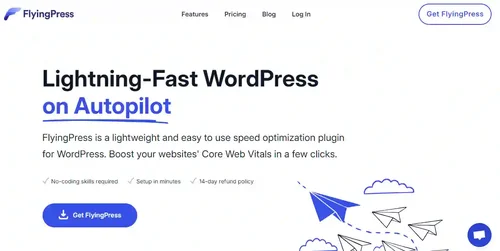

Join the conversation
You can post now and register later. If you have an account, sign in now to post with your account.