Add Live Chat and Video to XenForo
ArrowChat lets your XenForo users text and video chat with each other. Installs in minutes on top of any existing website.
Every version includes an admin panel to customize nearly everything you see. Enable large features like chat rooms or tweak smaller settings like background colors.
Change Settings in a Few Clicks
With our fully-featured administration panel, you can change colors, settings, view logs, and much more.
Connect on Any Device (Premium Feature)
ArrowChat includes a version tailored specifically for mobile devices. A user visiting your site on a mobile device can pop up the chat right within your page.
XenForo Integration
Automatically log your users into the chat when they login to your site
Get their XenForo username
Get their XenForo avatar
Get a link to their profile
Get their XenForo group and setup group permissions
please support the developers. If you have any other questions
please leave a comment and let us know!



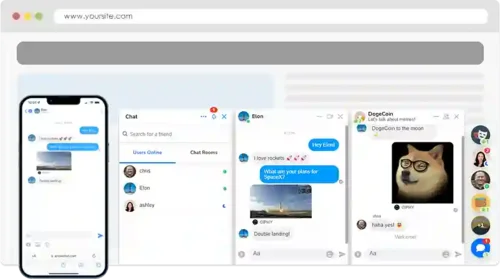
Join the conversation
You can post now and register later. If you have an account, sign in now to post with your account.