Enhance your site with beautiful, fully responsive Sliders and Gridview options that adapt seamlessly to any device.
Flexible Slider Customization: Choose from horizontal, vertical, or random modes; set autoplay, speed, duration, buttons, and more.
Gridview: Showcase your content in a stylish, organized layout.
Auto-Content: Automatically generates sliders from content in: Pages, Forums, Gallery, Downloads, Clubs, Commerce, and Videobox.
RSS Feed Support: Automatically fetch content from RSS URLs.
Custom Content Management: Easily add and manage custom content to your slider/gridview; drag & drop to sort, click to edit titles, upload images, and add links.
Thumbnail Caching: creates and saves thumbnail cache for faster loading.
Widget Support: use widget to display slider/gridview.
Popup View: quick view content in a popup (supports Forums, Downloads, Pages, and Videobox)
What's New in Version 5.0.4
Released
No changelog available for this version.


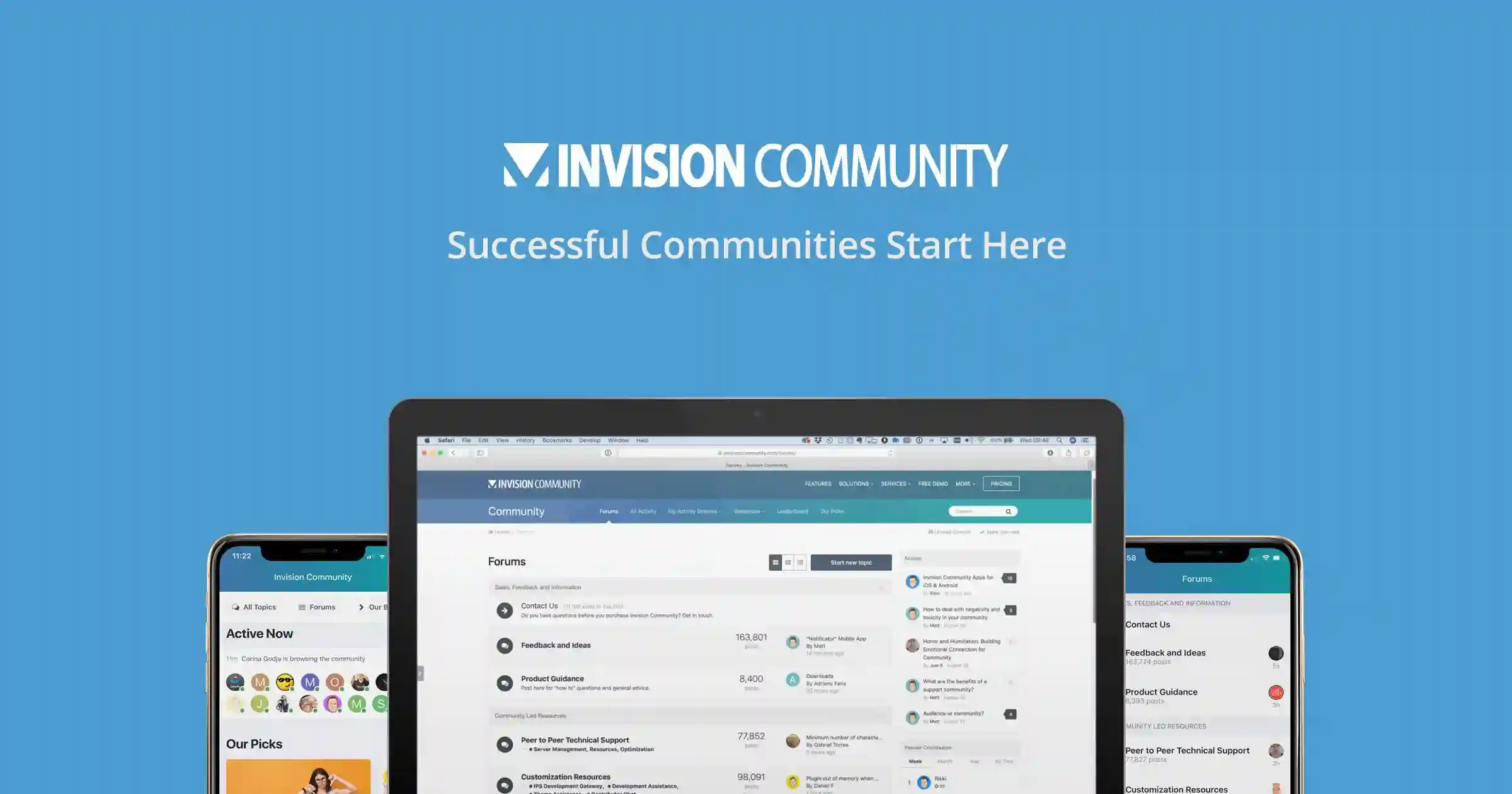


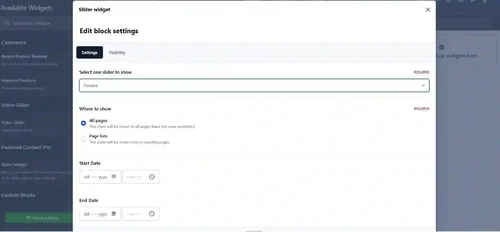

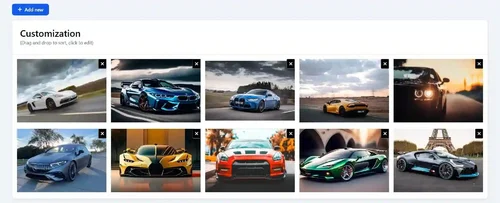
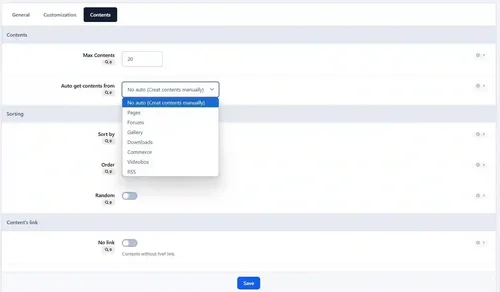
Recommended Comments