The template prepared for you has been the result of months of my efforts. Originally, I intended to sell this template in the main marketplace, but due to my bad luck, the marketplace closed, and I completely gave up on selling it. However, when I became familiar with this forum, I decided to offer it for sale here.
IPS:
4.7+
This is not just a simple template; it goes beyond that. A template of this scale, with such a range of settings and customization, has not been seen before. It is set to be sold for the first time in this forum. I confidently assert that it breaks the boundaries of customization.


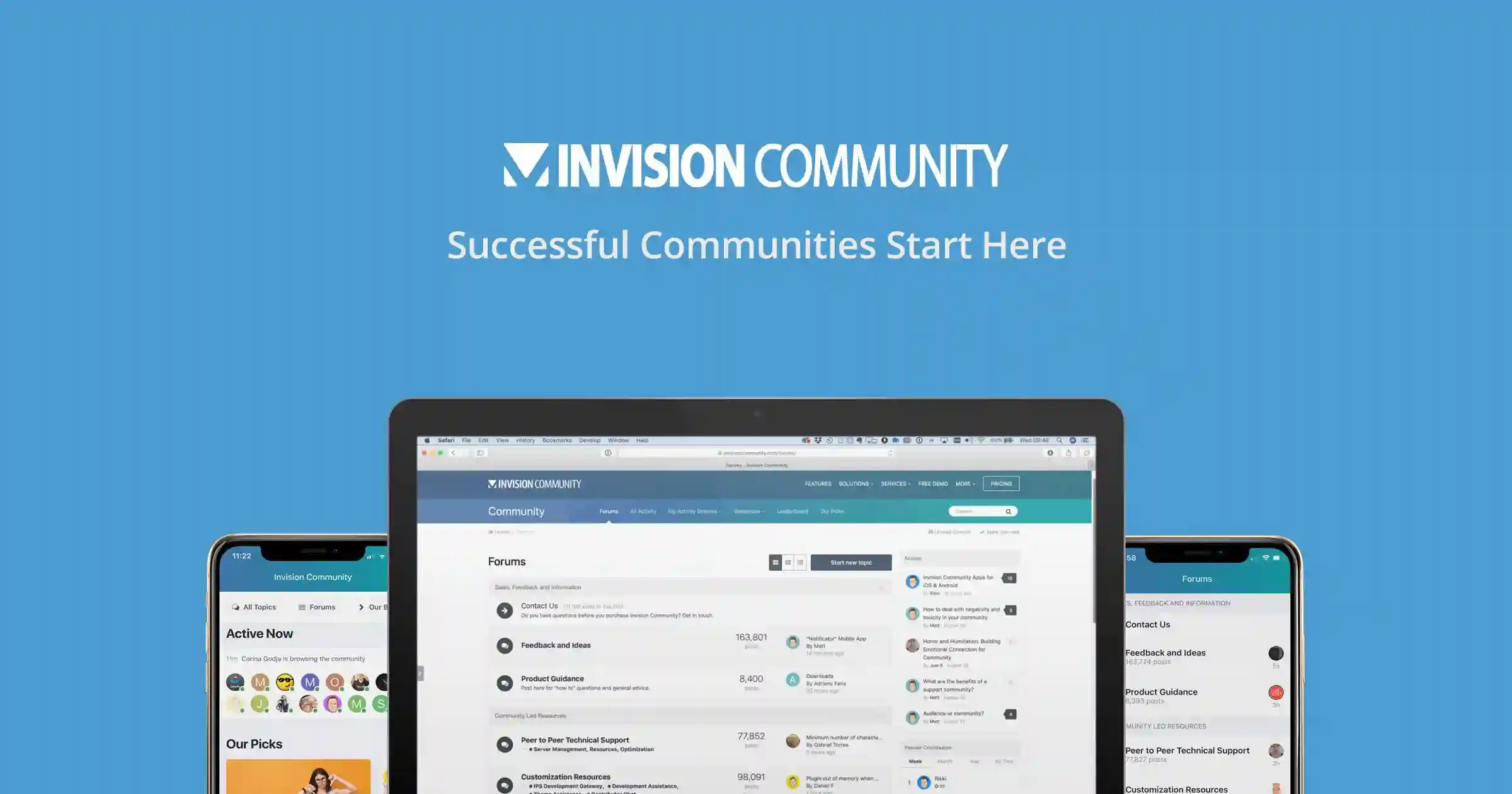


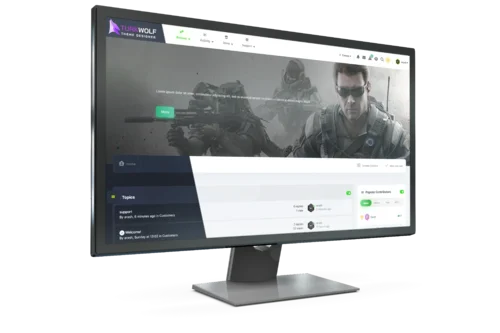
Recommended Comments