Description :
This add-on allows you to decide which content is indexed from the search engine and more. Feel free to make suggestions !
Feature summary :
Options :
Forum Meta-Title
What's new Meta-Description
Members Meta-Description
Help Meta-Description
Resource Meta-Description
Media Meta-Description
Login Meta-Description
Register Meta-Description
Threads Meta-Title (default structure)
%prefix_title%
%thread_title%
%forum_title%
%board_title%
%page_number%
Threads Meta-Description (default structure)
%prefix_title%
%thread_title%
%forum_title%
%board_title%
Symbol for separator (threads)
Categories Meta-Title (default structure)
%forum_title%
%parent_node%
%board_title%
%page_number%
Categories Meta-Title (default structure)
%forum_title%
%board_title%
Symbol for separator (categories)
Thread titles lowercase :
Disable, choose an option.
All characters in lowercase.
All characters in lowercase except first one.
All characters in lowercase except first letter of each word.
Robot settings for What's new
Robot settings for Members
Robot settings for Help
Robot settings for Resource
Robot settings for Media
Robot settings for Login
Robot settings for Register
Open Graph Image
Default Open Graph (Threads, Medias/albums, Resources) :
Via URL
Via avatar
Via attachment
Twitter card (Threads, Medias/albums, Resources) :
Default summury card
Summary card with large image
App card
Player card
Rebuild tools
Meta-Title :
Nodes
Nodes XFMG
Nodes XFRM
Threads
Medias/albums
Resources
Meta-Description :
Nodes
Nodes XFMG
Nodes XFRM
Threads
Media/albums
Resources
Meta-Robots :
Nodes
Nodes XFMG
Nodes XFRM
Threads
Media/albums
Resources
Prefixes
Batch update for Meta-Robots :
Threads
Resources
Media/albums
Canonical URL
Permissions :
User : Can edit SEO for own entity (threads, resources and media)
User : Can edit SEO for all threads
User : Can edit SEO for all resources
User : Can edit SEO for all medias
Branding :
This add-on does not include branding.
Installation :
Download and unzip it.
Copy the src/addons/XenSoluce/SEOOptimization directory to your server.
From the AdminCP install the add-on.






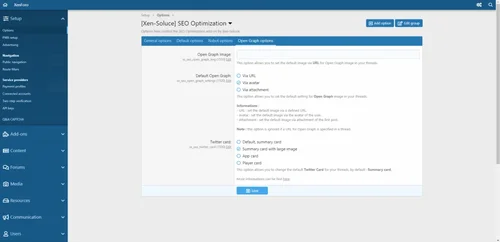
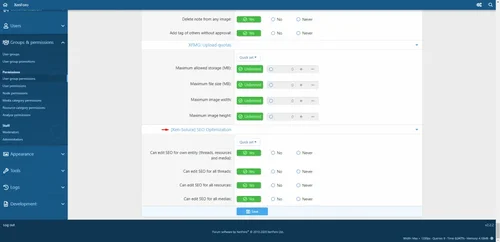
There are no reviews to display.