With upgradeable spawners, you can level your spawners and buy mob types. You can define unlimited levels and configurable upgrades. Spawners are managed in a useful GUI menu. Also, you can limit the amount of spawners and entities.
Spoiler
You may not redistribute this plugin in any kind. We will take legal actions against that.
You may not share any parts or code of this plugin. We will take legal actions against that.
No refunds, as such a digital item is not eligible for a refund, as it was immediately accessible to you, and you may have used it. We will take legal actions against that.
If you share or redistribute this plugin in any form, we may be obligated to report your account to SpigotMC, which might lead to your account and download access getting suspended permanently.
We can prove a violation of these rules.
What's New in Version 4.15.17
Released
No changelog available for this version.





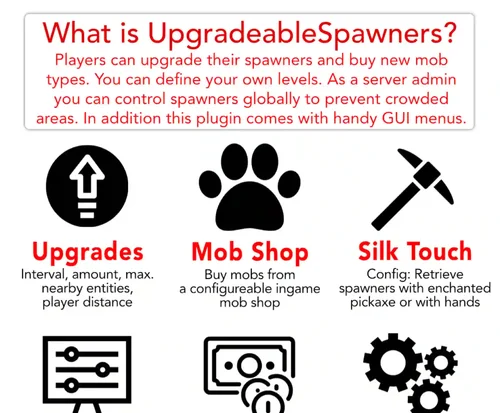
There are no reviews to display.