Show the players only commands that they should see
Customize tab-completions (also subarg tab-completion)
Block or only allow specific commands
Customize or disable the message if a blocked command is executed
Groupsystem with command and tabcomplete list (read more at the groups section)
Customize or disable the /pl message
Protection against spyclients
ColorCodes can be used in the config
Customize the server brand in the upper left of the f3 debug screen, which showing the server software
Add all commands from a plugin with one entry (Bukkit registered commands)
Can also remove Bungeecord/Velocity commands from the tabcompletion, if installed on Bungeecord/Velocity
Note: My plugin won't add any new commands or tabcompletion, it is just editing existing ones
Create groups, each one has a command list and a tab-complete list
To add a specific group to a user, add the permission plhide.group. <group>. If a player has 2 groups permissions, then the group is set depending on the priority (the higher the number, the higher the priority).
If the the groups has the same priority they get merged
With the Bungeecord/Velocity version you can chose on which servers the groups should be applied
A group can inherit from other groups.
Groups are inherited recursively
Only the groups for which the current server of the player corresponds to the inherited group are inherited [Bungee/Velocity version].
What's New in Version 2.12.5
Released
No changelog available for this version.





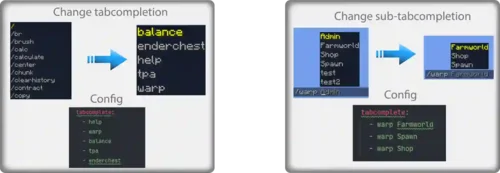

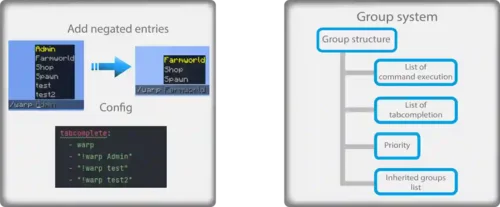
There are no reviews to display.