Based off it’s XenForo 1 successor, Xenith still brings many of the same features to XenForo 2.
Features include a flat, modern design with a hand-crafted and detailed interface design which is integrated with UI.X 2.
Xenith brings it’s lighter look which suitable for any forum along with many different abilities that allow you to switch out the background image, a node grid management system, and so much more which was offered in it’s XenForo 1 version.




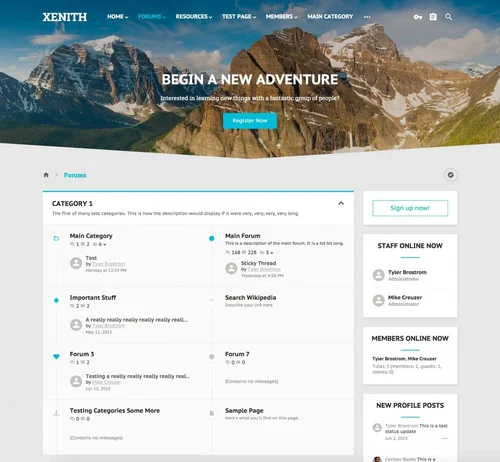
Join the conversation
You can post now and register later. If you have an account, sign in now to post with your account.