This XenForo 2.x addon sends daily, weekly or emails to users with a list of top new threads and top updated threads.
Important changes for v5.0:
the default option is now to honour the "Receive new and update emails" option in user preferences. You will need to turn this off in the settings to retain the current behaviour.
if you use either of my SparkPostMail addons (v1.x or v2.x), you must install the What's New Digest adapter for SparkPost addon - some integration functionality has been removed from this addon to the separate adapter addon to maximise compatibility across XF versions.
update helper_account template modification to work with both XF2.3 and earlier versions
listen for sparkpostmail_non_transactional_stop_map event and use the whatsnewdigest email stopper
tweak unsubscribe confirmation message
separate out getMail function so we can over-ride it and add functionality
please support the developers. If you have any other questions
please leave a comment and let us know!



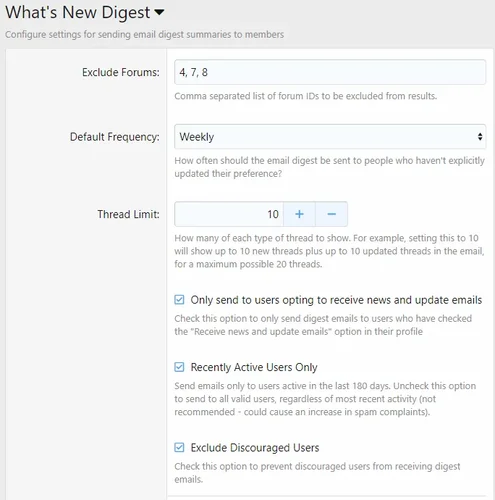
Join the conversation
You can post now and register later. If you have an account, sign in now to post with your account.