Additional requirements
RM Marketplace > 5.7.0
Description
Elevate Your Marketplace with a Powerful Cart Plugin !
Transform your marketplace into a seamless e-commerce platform with our advanced cart plugin. This robust solution empowers buyers and sellers with a streamlined shopping experience, boosting engagement and driving sales.
Features
Category-Specific Restrictions: Control which product categories can be added to the cart, ensuring compliance with your marketplace rules and regulations.
Multi-Seller Cart: Allow buyers to add products from multiple sellers to a single cart, simplifying the purchasing process and encouraging broader exploration of your marketplace.
Cart Pruning Timeout: Automatically remove items from the cart after a specified period of inactivity, freeing up storage and encouraging timely purchases. Customize the timeout duration to suit your marketplace's needs.
Separate Checkouts: Enable buyers to complete separate checkouts for each seller's products, facilitating clear order management and direct communication between buyers and individual sellers. This feature streamlines fulfillment and minimizes confusion.
Seamless Integration: Integrates flawlessly with our marketplace forum addon, providing a user-friendly interface for both buyers and sellers.
Customizable Options: Tailor the plugin's settings to match your marketplace's unique requirements.
Benefits for Buyers:
Conveniently shop from multiple sellers in one place.
Manage their cart with ease, including adding, removing, and updating items.
Enjoy clear and organized checkouts for each seller, ensuring accurate order processing.
Benefits for Sellers:
Reach a wider audience by participating in a multi-seller marketplace.
Benefit from streamlined order management with separate checkouts.
Gain increased visibility and sales opportunities.
Boost your marketplace potential and provide a superior shopping experience with our feature-rich cart plugin. Contact us today for more information or new features requests.
Limitations
Only one coupon is usable per checkout for now.
Parent resource presence in cart not detected for child resources purchase in parallel
What's New in Version 1.1.2
Released
1.1.2 - Maintenance release
Corrected bugs
ErrorException: [E_WARNING] Attempt to read property "CartItems" on null src/addons/XFA/RMMarketplaceCart/Listener.php:89
Impossible to add child resource to a non-empty cart for an already purchased parent
1.1.1 - Maintenance release
Corrected bugs
Cart count and total does not get updated since last release upon deletion of an item from the cart
Price adjusted to 15€.
1.1.0 - Bug fixes and new features
Corrected bugs
ErrorException: [E_WARNING] Attempt to read property "user_id" on null src/addons/XFA/RMMarketplaceCart/Service/Cart/Delete.php:41 when validating a sale without cart existing
Removing an item empties the cart
Template modifications not applied following upgrade of RM Marketplace to 5.8.0
Deleting last cart item would keep cart displayed with a price and number of items despite being empty
Modifications:
Cart timeout unit changed to days
New features
Option to select the display of the cart button: icon, text or both
Abandoned cart email warning with options configurable delay and interval between reminders
WARNING: You should update the cart timeout option configuration right after the update.





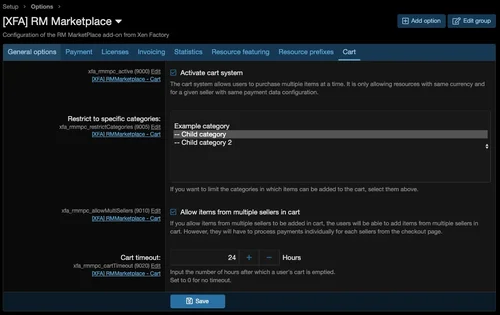
There are no reviews to display.