Get UI.X 2 for free by using the coupon code FANFAVTHEME during checkout.
Introducing the fan favorite UI.X for XenForo 2. Based off of the tried true methodologies of its XenForo 1 predecessor, UI.X continues to push the boundaries of intelligent, performant, perfected design. Modern tools that increase user interactions, familiar user interface based on Google’s ever popular Material design, and the backing of a team well-versed in the XenForo software make UI.X a wise choice for any forum. ThemeHouse has been building products for XenForo since day one of the software’s release and we aren’t going anywhere.
Just a minute to install, a few clicks to easily change images and colors in line with your brand, and you’re off and running. And if you ever have a question, we’re here to help.
What's New in Version 2.3.8.0.1
Released
No changelog available for this version.



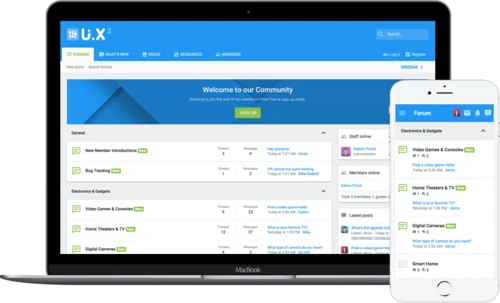
Join the conversation
You can post now and register later. If you have an account, sign in now to post with your account.