We are glad to release the SenSai theme. It’s a clean and simple style that fully supports the latest XenForo community software. SenSai is fully responsive and retina-ready. It will look great on any desktop, laptop, tablet, or smartphone. the Plain theme will help you to build a popular community.
SenSai fully supports the following features: DEMO
Fully Responsive Layout
Clean Retina & HD display Support
Dark+ light mode
Guest Message
Collapsible Categories
Collapsible Sidebar
And more........





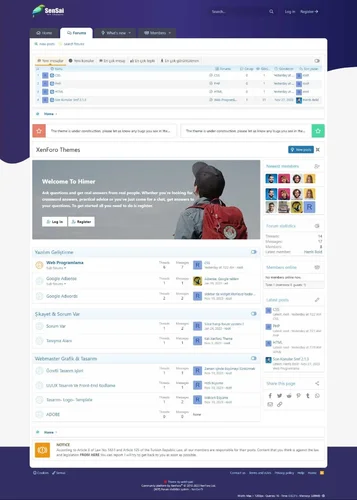
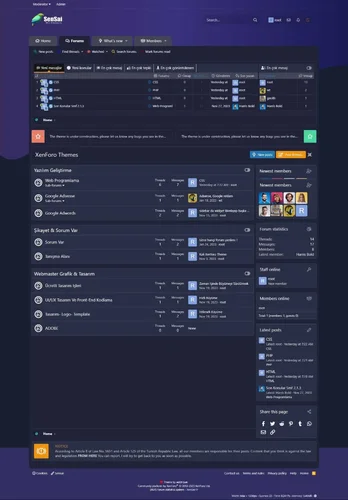
There are no reviews to display.