Intuitive Menu-Based Interaction
Say goodbye to tedious commands – our user-tested, sleek menus offer unparalleled ease of use
Unrivaled Customization: The Ultimate Skills Plugin
Tailor every aspect to perfection – from menus and skill conditions to advanced level curves using custom formulas
Player Classes
(Optional) Deep classes integration allows players to specialize and unlock their true potential
Dynamic Mana System
(Optional) Earn mana through skills and unleash powerful talents – adding depth and strategy to gameplay
Comprehensive Server Wiki Included
Save time and effort with our pre-made, player-ready wiki – covering all aspects of skills, leveling, and mechanics
What's New in Version 1.6.25
Released
No changelog available for this version.






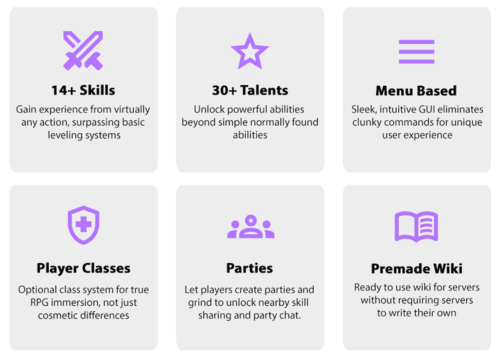
There are no reviews to display.