This add-on will:
Add a carefully curated collection of the most useful and most requested media sites. A list of supported URLs can be found on this page.
Improve the performance and efficiency of the default media sites. Pages will load as fast whether there are no videos or 100 videos.
Improve the loading of embedded tweets. Content does not jump around while tweets are loading.
Load embedded content without injecting third-party scripts into the page. The add-on uses a small inline script for its lazy loader.
Add configurable support for Mastodon instances.
Add various quality-of-life improvements found in the add-on's options.
Add a button to supported video players (YouTube and others) to make them float in the corner of the screen like a miniplayer and allow the user to keep an eye on the video while reading the rest of the page.
What's New in Version 2.19.1
Released
No changelog available for this version.



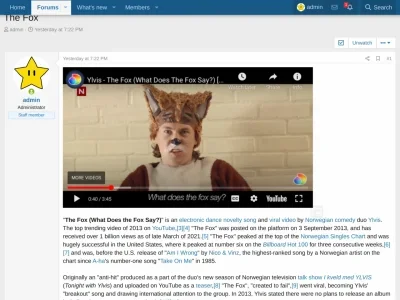
Join the conversation
You can post now and register later. If you have an account, sign in now to post with your account.