Goals
Create multiple goals and receive donations in multiple currencies and convert them to your primary currency.
Display progress bar.
Display expenses list.
Display latest donor.
Display latest donations
Display top donors.
Display donor benefits.
You can automatically add donors to a custom user group and remove from other groups that were added via user promotions.
If no goals are created, a simple widget with a message and a donate button will be displayed.
Donations page.
Top donors widget.
User criteria for donation count and donation amount.
What's New in Version 1.5.2
Released
No changelog available for this version.



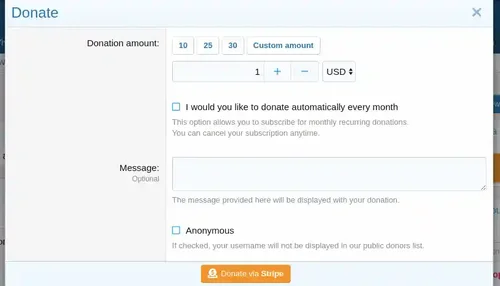
Join the conversation
You can post now and register later. If you have an account, sign in now to post with your account.