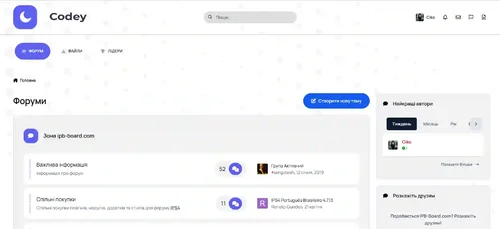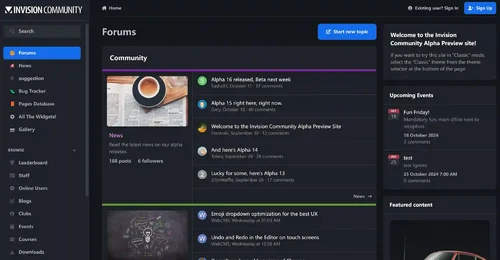-
-
Codey Theme RIP
Doesn't work right in a fresh install of IC5.0.11. Half of it is white and the half black in both night/day modes.
-
Invision Community
- XFRM Right Sidebar Pro
-
Gunstra Zothecula started following Invision Community 5.0.10
-
Invision Community 5.0.10
anyone have it nulled for download yet?
-
IPS-OKSEO Pro one-stop SEO optimization and content management
Is there an english version of this, I tried google translate using Korean to English but it's not translating all parts of it.
-
Invision Community 5.0.8
v5.0.8 Beta 3 please and thank you
-
Invision Community 5.0.7
I am looking for IPFocus Illuminate Pro (Dark/Light) theme for IC5.0.X
-
Gunstra Zothecula started following Invision Community
-
Invision Community
File CheckSome source files are not correct for the current version. If you uploaded the files to your server manually, the process may have failed or not completed yet. Download the latest version from your client area and upload the files again in order to continue. If you are sure the files have been uploaded correctly, make sure the permissions are set correctly on them. /home/dragocom/xxxx.dragocom.xxx/applications/core/modules/setup/install/license.php