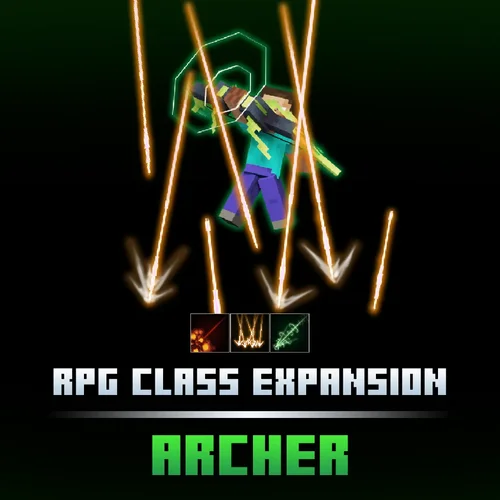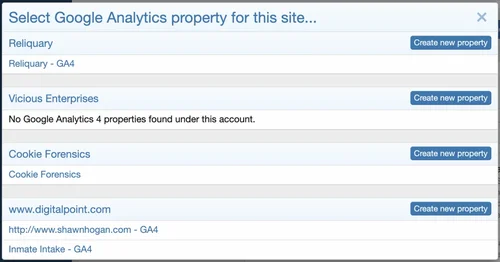-
WHMCS
- 0 downloads
- Version 8.12
Optimize and automate your business with the WHMCS billing and automation platform. The easiest way to run a web hosting business. The versions published here are 100% unmodified. This ensures that there is no need to modify any files within the official WHMCS packages.Free -
Script - WHMCS - code
WHMCS Optimize and automate your business with the WHMCS billing and automation platform. The easiest way to run a web hosting business. The versions published here are 100% unmodified. This ensures that there is no need to modify any files within the official WHMCS packages. File Information Submitter OKSTAR Submitted 01/17/25 Category Script code View File
-
Streamit Laravel - Movie, TV Show, Video Streaming Platform With Laravel with ChatGPT
- 0 downloads
- Version v1.2.2
The Streamit Laravel Admin Panel is a comprehensive laravel admin panel for OTT solutions, designed to simplify media and content management for OTT platforms. Offering a robust set of features, this OTT platform admin dashboard in Laravel provides complete control over media, subscriptions, and user interactions, allowing seamless management of your entire streaming service.Free -
Script - Streamit Laravel - Movie, TV Show, Video Streaming Platform With Laravel with ChatGPT - code
Streamit Laravel - Movie, TV Show, Video Streaming Platform With Laravel with ChatGPT The Streamit Laravel Admin Panel is a comprehensive laravel admin panel for OTT solutions, designed to simplify media and content management for OTT platforms. Offering a robust set of features, this OTT platform admin dashboard in Laravel provides complete control over media, subscriptions, and user interactions, allowing seamless management of your entire streaming service. File Information Submitter OKSTAR Submitted 01/17/25 Category Script code View File
-
Ekattor 8 School Management System (SAAS)
- 0 downloads
- Version v2.2.1
Ekattor 8 is a collection of programs designed to assist schools in administering their executive responsibilities on a day-to-day basis. Ekattor 8 is an updated version of Ekattor ERP (Enterprise Resource Planning). Also, Ekattor 8 is designed for SAAS (Software as a Service) projects.Free -
Script - Ekattor 8 School Management System (SAAS) - code
Ekattor 8 School Management System (SAAS) Ekattor 8 is a collection of programs designed to assist schools in administering their executive responsibilities on a day-to-day basis. Ekattor 8 is an updated version of Ekattor ERP (Enterprise Resource Planning). Also, Ekattor 8 is designed for SAAS (Software as a Service) projects. File Information Submitter OKSTAR Submitted 01/17/25 Category Script code View File
-
ViserShop - eCommerce Shopping Platform
- 0 downloads
- Version v2.0
ViserShop, a Simple but powerful E-commerce Solution that comes with PHP laravel. It’s developed for those people who want to start their Shopping website. There are an estimated 12 million – 24 million eCommerce sites across the entire globe, with more and more being created every single day. In short, there are currently 7.9 Million Online Retailers in the world and 2.1 Million of them are in the United States. Visershop, a simple solution for e-commerce business. Here, the admin can create unlimited categories and items, visitors able to order any item by registering. admin able to control full website, content, even color of the website. we also set policy pages and GDPR popup for better performance.Free -
Script - ViserShop - eCommerce Shopping Platform - code
ViserShop - eCommerce Shopping Platform ViserShop, a Simple but powerful E-commerce Solution that comes with PHP laravel. It’s developed for those people who want to start their Shopping website. There are an estimated 12 million – 24 million eCommerce sites across the entire globe, with more and more being created every single day. In short, there are currently 7.9 Million Online Retailers in the world and 2.1 Million of them are in the United States. Visershop, a simple solution for e-commerce business. Here, the admin can create unlimited categories and items, visitors able to order any item by registering. admin able to control full website, content, even color of the website. we also set policy pages and GDPR popup for better performance. File Information Submitter OKSTAR Submitted 01/17/25 Category Script code View File
-
Yellowstone
- 0 downloads
- Version S01-S05
Director: Taylor Sheridan Screenwriters: Taylor Sheridan/John Linsen Starring: Kevin Costner/Luke Grimes/Kelly Riley/Wes Bentley/Cole Hauser/More Type: Plot/Western Country/Region of Production: United States Language: English Premiere: June 20, 2018 (USA) Number of seasons: Number of episodes: nine Single episode length: 60 minutes Also known as: Yellowstone National Park/The Battle of Yellowstone John Dutton is the head of the Dutton family and owns the largest ranch in the United States. Adjacent to the ranch are the country's first national park, Native American reservations, and land purchased by developers. In a dispute caused by livestock mistakenly entering an Indian reservation, an unfortunate accidental injury occurred, and a multi-party dispute kicked off on this beautiful land of Montana.Free -
Cosmetics Pack 3
- 0 downloads
- Version 1.0
📌3D Cosmetics Pack Includes: Bear Hat Horn Hat Diving Glasses Mask Headphone 2 Different Ears 🛠Configurations in the Pack: Itemsadder (Drag and Drop) Oraxen (Drag and Drop) MagicCosmetics (Drag and Drop) CosmeticsCore (Drag and Drop) Blockbench Model FilesFree -
RPG Item | Terra Warhammer
- 0 downloads
- Version v1.1
Add 1 Item, 2 Custom Skills, 2 Skill Icons, and 6 Skill VFX to your game! The Terra Warhammer is an RPG style item with unique rarity, equipment slot, and skills. Perfect for any server, especially with RPG systems and loots, can also be used together with our RPG Class Series! Send a shockwave to knock up enemies, smash them down with your warhammer, finish them off with an Earthquake! This pack contains: [Legendary] Terra Warhammer (Hammer | Mainhand): 2 skills bound Earth Pound VFX (Skill Model) Warhammer VFX (Skill Model) Ground Wave VFX (Skill Model) Earthquake Rupture VFX (Skill Model) Ground Smash Dust VFX (Skill Model) Earthquake Explosion VFX (Skill Model) 2 skill icons MythicLib custom skill configs MMOCore class & skill configs MMOItems & MythicCrucible item, lore configs Emissive skill VFX Instruction on how to get the equipment in-game Resource pack included ItemsAdder config - Easy Drag & Drop! Oraxen config - Easy Drag & Drop! Skill upgrade function for MMOCore: Upgrade your skill level for higher damage, reduced cooldown, longer duration, etc Ex) Customizable base damage, per-level damage, minimum / maximum damage Party/Guild function: Damages and debuffs only apply to non-party/guild members Heals and buffs only apply to party/guild members Skills: [Legendary] Terra Warhammer (Hammer | Mainhand): Earth Pound (LMB): Smash the ground in front of you, slightly knocking back enemies. Send a shockwave on the 4th strike, knocking up enemies. On the 5th strike, summon a hammer that smashes down the location you're looking at, causing an explosion. Earthquake (RMB): Leap upwards and levitate for a short time to find a landing location. Smash down towards the location, creating a rupture and sending a shockwave to all directions. The rupture causes an explosive eruption after a while. You only need one of the three - MMOItems, MMOCore, OR MythicCrucible to make the pack work. You don't need all of them. Dependencies: MythicMobs, ModelEngine Tested on version 1.20.4, MythicMobs Premium (5.6.2), MMOItems (6.9.4), MythicLib (1.6.1), MythicCrucible (2.0.0), MMOCore (1.12), ModelEngine (4.0.6), Resource pack includedFree -
RPG Class Expansion | Archer
- 0 downloads
- Version 1.0
Add 3 Custom Skills, 3 Skill Icons, and 4 Skill VFX to your game! This pack is an expansion of RPG Class Series | Archer, adding 3 new skills to the class. Trap enemies in an Arrow Shower, push them away with a Hurricane Shot, finish them off with an Explosive Arrow! The bow model is NOT INCLUDED in this pack You can find the bow model and the 7 original archer skills here: RPG Class Series | Archer This pack contains: Arrow Charge/Impact VFX (Skill Model) Arrow VFX (Skill Model) Hurricane Shot VFX (Skill Model) Explosion VFX (Skill Model) 3 skill icons MythicLib custom skill configs MMOCore class & skill configs MMOItems & MythicCrucible item configs Emissive skill VFX Instruction on how to get the equipment in-game Resource pack included ItemsAdder config - Easy Drag & Drop! Oraxen config - Easy Drag & Drop! Skill upgrade function for MMOCore: Upgrade your skill level for higher damage, reduced cooldown, longer duration, etc Ex) Customizable base damage, per-level damage, minimum / maximum damage Party/Guild function: Damages and debuffs only apply to non-party/guild members Heals and buffs only apply to party/guild members Skills: Explosive Arrow (Right): Fire an explosive arrow that causes a small explosion on every enemy it penetrates, and a huge explosion when landed on a block. Arrow Shower (Shift + Right): Fire multiple arrows at the sky and rain down a barrage of arrows at the location you are looking at. Hurricane Shot (Shift + Left): Charge and fire a hurricane arrow that knocks back and deals huge damage to enemies. You only need one of the three - MMOItems, MMOCore, OR MythicCrucible to make the pack work. You don't need all of them. Dependencies: MythicMobs, ModelEngine Tested on version 1.20.4, MythicMobs (5.6.2), MMOItems (6.9.4), MythicLib (1.6.1), MythicCrucible (2.0.0), MMOCore (1.12), ModelEngine (4.0.6), Resource pack includedFree -
RPG Class Legends | Bloodmoon Vampire
- 0 downloads
- Version 1.0
Add 7 Custom Skills and 2 Equipment to your game! The Bloodmoon Vampire class is a Legendary Mage/Summoner class that uses blood abilities with his bloodmoon orb. The Bloodmoon Vampire class is a melee/ranged physical/magical damager that bloodbends different weapons to execute different abilities. This pack contains: Bloodmoon Orb of Bloodmoon Vampire (Item Model/MMOItem/MythicCrucible): 13 skills bound Ethereal Orb of Bloodmoon Vampire (Item Model/MMOItem/MythicCrucible): 13 skills bound Blood Impact VFX (Skill Model) Blood Blades VFX (Skill Model) Blood Grimoire VFX (Skill Model) Blood Needle VFX (Skill Model) Blood Scythe VFX (Skill Model) Blood Slash VFX (Skill Model) Blood Thrust VFX (Skill Model) Blood Dash VFX (Skill Model) Small/Medium/Big Blood Spikes VFX (Skill Model) Blood Meteor VFX (Skill Model) Blood Rupture VFX (Skill Model) Blood Needle Stacks VFX (Skill Model) Spinning Blood Scythe VFX (Skill Model) 7 skill icons MythicLib custom skill configs MMOCore class & skill configs MMOItems & MythicCrucible item configs Emissive skill VFX textures Instruction on how to get the equipment in-game Resource pack included ItemsAdder config - Easy Drag & Drop! Oraxen config - Easy Drag & Drop! Skill upgrade function for MMOCore: Upgrade your skill level for higher damage, reduced cooldown, longer duration, etc Ex) Customizable base damage, per-level damage, minimum / maximum damage Party/Guild function: Damages and debuffs only apply to non-party/guild members Heals and buffs only apply to party/guild members Skills: Passive - Bloodbending (Passive): Bloodbend into 4 different types of weapon forms. Available forms are Blades, Grimoire, Needles, and Scythe. Basic Attack - Bloodmoon Combo (Left): [Blades] Crimson Slash Execute a 3 step combo. Lash out an X slash - Rapid thrust - Dash back and forth, thrust and slash sideways. [Grimoire] Bloodspike Arcanum Execute a 3 step combo. Summon a series of blood spikes - Repeat - Summon a blood orb meteor that falls towards the location you're looking at, creating a blood spike rupture that damages enemies inside. [Needles] Scarlet Quills Fire blood needles that stack onto the enemy (Max 5). [Scythe] Reaper's Spiral Execute a 4 step combo. Dash forwards with a spinning slash, knocking back enemies - Repeat - Dash upwards with a spinning slash, knocking up enemies - Dash downwards with a spinning slash, knocking down enemies. Skill 1 - Vampiric Surge (Right): [Blades] Vampiric Dash Perform an explosive dash, slashing through all enemies and draining their health. [Grimoire] Bat Swarm Fire blood bats, draining the health of all hit enemies. [Needles] Bloodburst Explode all stacked needles on nearby enemies, more needles dealing more damage and draining more health. [Scythe] Soul Harvester Throw your spinning blood scythe, knocking back and draining the health of hit enemies. Your thrown blood scythe slows down and comes back to you, this time pulling enemies in. Skill 2 - Bloodborne Blades (Shift + Shift): Bloodbend into Blades form. The Blades are fast, multi-striking, short radius weapons. You gain speed I while in Blades form. Skill 3 - Bloodborne Needles (Shift + Right): Bloodbend into Needles form. Needles are fast, long ranged weapons. Skill 4 - Bloodborne Grimoire (Hold Shift): Bloodbend into Grimoire form. The Grimoire is a normal speed, long ranged, AOE focused weapon. Skill 5 - Bloodborne Scythe (Shift + Left): Bloodbend into Scythe form. The Scythe is a slow, heavy, big radius weapon. You gain slowness I while in Blades form. You only need one of the three - MMOItems, MMOCore, OR MythicCrucible to make the pack work. You don't need all of them. Dependencies: MythicMobs, ModelEngine Tested on version 1.20.4, MythicMobs (5.7.1), MMOItems (6.9.4), MythicLib (1.6.1), MythicCrucible (2.1.0), MMOCore (1.12), ModelEngine (4.0.7), Resource pack includedFree -
[DigitalPoint] Better Google Analytics
- 0 downloads
- Version 1.1.2
Features Serve Google Tag Manager JavaScript from your own domain Normally, Google forces browsers to re-download the JavaScript every 15 minutes, which can hurt your site rendering speed. If you choose to serve it from your own domain, the time between re-downloads is set to 30 days. It also allows you to serve it from the network edge (for example cached in Cloudflare's data centers). Google Analytics API usage for: Setup/configuration Selection of existing measurement ID Optionally create a new property/data stream Setup of custom dimensions specific to XenForo for reporting Reporting from within XenForo admin area Backend data collection Ability to track XenForo overlay system as page views Track registered members across multiple devices Track the style being used Track nodes Track threads with or without the thread's first tag Track client-side errors Console errors JavaScript errors Images not loading Track user registrations and logins includes how they are registering/logging in (for example which type of connected account) Track new threads and replies Track new profile posts and comments Track new conversations and replies Track emails being sent and opened incudes email subject Done with backend data collection (multi-threaded with Guzzle's promise system so it doesn't slow down mass sending of emails). Track attachment views/downloads Track users using XenForo share buttons includes which platform they are sharing to Track users using XenForo's bookmark system Track user upgrades as e-commerce Views Begin checkout Purchase Track Google AdSense impressions and clicks Track user's user group (set user groups in a priority order for the one to track) Track links from RSS feed by source/medium Track links from emails by source/medium Track contact form usage Track PWA usage and related events Track scrolling down page Track YouTube video engagement Start Progress Complete Track outbound links being clicked Track site searches Google Analytics reporting within XenForo admin Realtime map showing the countries users currently on your site are in Weekly heat maps Charts Report of client-side errors Some things to note: Does not work with Universal Analytics, only Google Analytics 4 (Universal Analytics is being deprecated and will cease processing new hits on July 1, 2023). You need to link your Google Analytics account and pick your property under Admin -> Options -> Analytics The Analytics Admin API currently can't enable Enhanced Measurement for your property's data stream. For the time being, you will need to go into your Google Analytics account, go to Admin -> Property -> Data Stream, and enable Enhanced measurement if you want to track the things enhanced measurement tracks. Once Google sorts it out with the Admin API, it will be something we can automatically do. [Google Analytics Admin API changelog] In exchange for being free, this addon has a single attribution link buried on the bottom of XenForo's Help -> Privacy policy page (there are no site-wide or footer links).Free -
XenForo - [DigitalPoint] Better Google Analytics - Nulled
[DigitalPoint] Better Google Analytics Features Serve Google Tag Manager JavaScript from your own domain Normally, Google forces browsers to re-download the JavaScript every 15 minutes, which can hurt your site rendering speed. If you choose to serve it from your own domain, the time between re-downloads is set to 30 days. It also allows you to serve it from the network edge (for example cached in Cloudflare's data centers). Google Analytics API usage for: Setup/configuration Selection of existing measurement ID Optionally create a new property/data stream Setup of custom dimensions specific to XenForo for reporting Reporting from within XenForo admin area Backend data collection Ability to track XenForo overlay system as page views Track registered members across multiple devices Track the style being used Track nodes Track threads with or without the thread's first tag Track client-side errors Console errors JavaScript errors Images not loading Track user registrations and logins includes how they are registering/logging in (for example which type of connected account) Track new threads and replies Track new profile posts and comments Track new conversations and replies Track emails being sent and opened incudes email subject Done with backend data collection (multi-threaded with Guzzle's promise system so it doesn't slow down mass sending of emails). Track attachment views/downloads Track users using XenForo share buttons includes which platform they are sharing to Track users using XenForo's bookmark system Track user upgrades as e-commerce Views Begin checkout Purchase Track Google AdSense impressions and clicks Track user's user group (set user groups in a priority order for the one to track) Track links from RSS feed by source/medium Track links from emails by source/medium Track contact form usage Track PWA usage and related events Track scrolling down page Track YouTube video engagement Start Progress Complete Track outbound links being clicked Track site searches Google Analytics reporting within XenForo admin Realtime map showing the countries users currently on your site are in Weekly heat maps Charts Report of client-side errors Some things to note: Does not work with Universal Analytics, only Google Analytics 4 (Universal Analytics is being deprecated and will cease processing new hits on July 1, 2023). You need to link your Google Analytics account and pick your property under Admin -> Options -> Analytics The Analytics Admin API currently can't enable Enhanced Measurement for your property's data stream. For the time being, you will need to go into your Google Analytics account, go to Admin -> Property -> Data Stream, and enable Enhanced measurement if you want to track the things enhanced measurement tracks. Once Google sorts it out with the Admin API, it will be something we can automatically do. [Google Analytics Admin API changelog] In exchange for being free, this addon has a single attribution link buried on the bottom of XenForo's Help -> Privacy policy page (there are no site-wide or footer links). File Information Submitter OKSTAR Submitted 01/16/25 Category XenForo View File