Repack Features
Based on Hearts.of.Iron.IV.No.Compromise.No.Surrender-RUNE ISO release: rune-hearts.of.iron.iv.no.compromise.no.surrender.iso (6,331,269,120 bytes)
Game version: v1.17.0.5212; 55 DLCs/Bonuses are included
100% Lossless & MD5 Perfect: all files are identical to originals after installation
NOTHING ripped, NOTHING re-encoded
Smaller archive size (compressed from 5.9 to 3.9 GB)
Installation takes 3-12 minutes (depending on your system, mostly on HDD speed/fragmentation due to a huge amount small game files)
After-install integrity check so you could make sure that everything installed properly
HDD space after installation: 10 GB
Repack uses XTool library by Razor12911
At least 2 GB of free RAM (inc. virtual) required for installing this repack
Copy contents of “_Windows 7 Fix” folder to the game root to be able to play on Windows 7
Game Description
Victory is at your fingertips! Your ability to lead your nation is your supreme weapon, the strategy game Hearts of Iron IV lets you take command of any nation in World War II; the most engaging conflict in world history.
From the heart of the battlefield to the command center, you will guide your nation to glory and wage war, negotiate or invade. You hold the power to tip the very balance of WWII.
It is time to show your ability as the greatest military leader in the world. Will you relive or change history? Will you change the fate of the world by achieving victory at all costs?
Included DLCs
War Stories
German Tanks Pack
French Tanks Pack
Famous Battleships Unit Pack
Heavy Cruisers Unit Pack
Soviet Tanks Unit Pack
US Tanks Unit Pack
British Tanks Unit Pack
German March Order Music Pack
Allied Radio Music Pack
Rocket Launcher Unit Pack
Poland – United and Ready
German Historical Portraits
Sabaton Soundtrack
Wallpaper
Artbook
Original Soundtrack
Together for Victory
Expansion Pass DLC
Death or Dishonor
Sabaton Soundtrack Vol. 2
Colonel Edition Upgrade Pack
Anniversary Pack
Waking the Tiger
Man the Guns
Man the Guns Wallpaper (Pre-Order)
Axis Armor
Radio Pack
La Resistance
La Resistance Pre-Order Bonus
Allied Armor
Allied Speeches Pack
Battle for the Bosporus
No Step Back
Eastern Front Planes
Songs of the Eastern Front
No Step Back – “Katyusha” (Pre-Order Bonus)
DLC Subscription
By Blood Alone
By Blood Alone (Pre-Order Bonus)
Arms Against Tyranny
Arms Against Tyranny – “Sakkijarven Polkka”
Trial of Allegiance
Trial of Allegiance Pre-order Bonus
Content Creator Pack – Soviet Union 2D
Gotterdammerung
Graveyard of Empires
Prototype Vehicles
Expansion Pass 1
Supporter Pack
Ride of the Valkyries Music
Bonus Songs Pack
Expansion Pass 2
Seaplane Tenders
No Compromise, No Surrender
please support the developers. If you have any other questions
please leave a comment and let us know!



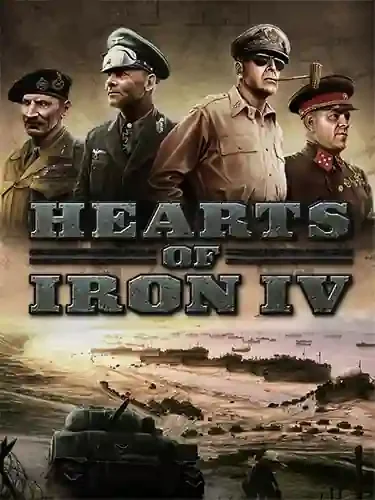
Join the conversation
You can post now and register later. If you have an account, sign in now to post with your account.