Wondershare UniConverter 16.5.8.318 is the latest Windows release of this all-in-one media toolbox, launched on July 23, 2025. This update introduces AI-powered voice generation, enhanced video denoise and enhancer models, full GPU acceleration, and extended format support—empowering users to create, convert, record, and enhance across 4K/8K/HDR workflows with ease.
Wondershare UniConverter: AI-Powered Conversion & Smart Enhancement Tools
AI Voice Generator & Voice Clone: convert text to speech using over 150 voices and clone your own voice
Video Enhancer: new anime and face enhancement models, batch processing support
Noise & Vocal Remover: intelligently eliminate ambient or vocal tracks with one-click tools
Full GPU acceleration—including NVIDIA Blackwell support—for dramatic speed boosts (~200× in certain workflows)
8K/4K HDR encoder and player, smart rendering with MKV multi-subtitle/audio export
please support the developers. If you have any other questions
please leave a comment and let us know!






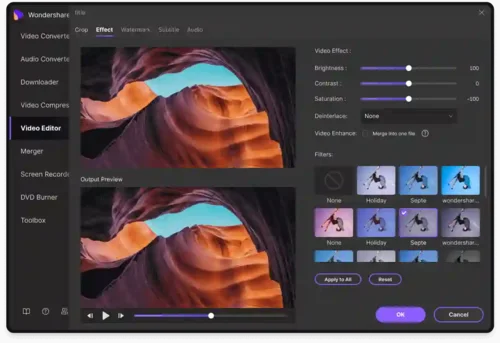
Join the conversation
You can post now and register later. If you have an account, sign in now to post with your account.