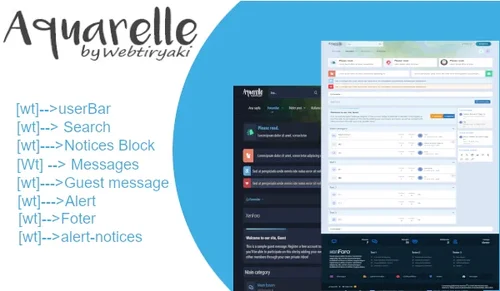Enjoy the extreme customization power and a very big set of modern components, features and options. Users will love your site because it gives them a unique user experience clean, modern & beautiful design. You will be easily able to customize it for your needs.

- Open Club
- 2 members
- Rules
- 15.00 USD + 15.00 USD/month