Now compatible with Windows® 10 and Windows® 11 Operating System, it’s easy to create impressive print projects. Design from scratch or choose from 15,000+ professionally designed templates for a wide variety of projects, including greeting cards, invitations, labels, matching stationery sets, signs, banners and more. Customize your design in seconds with the easiest design tools around.
You can add your own text, photos, graphics and word art. Comes with 250,000+ high-quality clip art images, photos, borders, frames and embellishments. Plus, EASY photo editing tools like red-eye removal, crop and flip to make your photos perfect. It’s so easy to create and print your projects with everything you need for incredible design in the palm of your hands.
* Please note the address book function is not included in this version of The Print Shop 23.1.
Features of The Print Shop Deluxe
Everything You Need for Incredible Design in the Palm of Your Hands
It’s easy to create impressive print projects. Design from scratch or choose from 15,000+ professionally designed templates for a wide variety of projects, including
Greeting Cards
Invitations
Photo Projects
Mailing Labels
Matching Stationery Sets
CD/DVD Labels
Calendars
Signs & Banners
Customize your design in seconds with the easiest design tools around. You can add your own text, photos, graphics, and word art
Shape & Freehand Drawing Tools
Customize Your Colors and Gradients
Add Effects to Text and Images
Advanced Text & Layout Tools
Columns & Word Wrap Around Shapes
Master Pages, Formatting & Alignment
Kerning & Spacing Tools
Comes with 250,000+ high-quality images and advanced search tools to find just the right one
Clip Art
Vector Images
Stock Photography
Black & White Photography
Borders
Frames
Embellishments
Plus, EASY photo editing tools like to make your photos perfect
Quick Photo Editing
Red-Eye Removal
Flip & Crop
Contrast & Color Correction
Photo Workshop Slider Tool (For the Exact Degree of Effect)
please support the developers. If you have any other questions
please leave a comment and let us know!



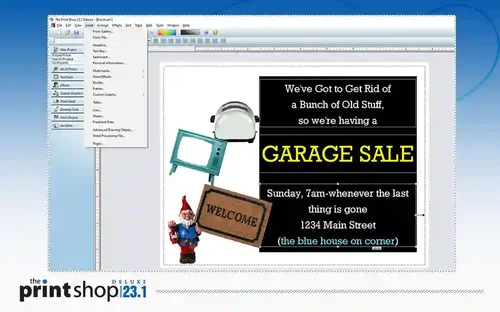
Join the conversation
You can post now and register later. If you have an account, sign in now to post with your account.