Download Muckley Font - Inspired by sci-fi movie titles
Muckley Display is a condensed font family, inspired by sci-fi movie titles, this font comes with nine weights that are enough to complete your design needs, this font is designed quite firmly and gives a strong impression with a modern touch.
What you will get: Muckley font with nine weight (ttf,otf,woff) Numbers and Punctuation Supports Multi linguage (Latin Western Europe)
View in the app
A better way to browse. Learn more.



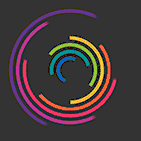

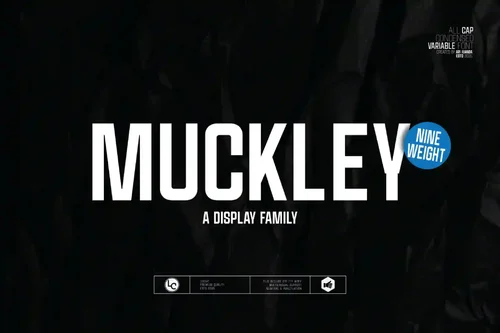
There are no reviews to display.