DragonByte eCommerce is a highly advanced digital retailer for XenForo, containing advanced features such as multiple pricing tiers, coupons and automatic sales.
Fully integrated with XenForo 2, DragonByte eCommerce takes advantage of all built-in XenForo 2 functionality like the new Payment Profile system which allows you to accept payments from different payment processors.
Uses
DragonByte eCommerce is the most advanced eCommerce solution fully integrated into your XenForo forum. Create virtually unlimited products and offer them for sale, with digital products supporting multiple pricing tiers for different license lengths, add-on products for optional extras such as Branding Free keys, and more.
Collect information regarding your digital products' installations via license fields that can optionally be made required before download is allowed. Any changes to the license fields will be meticulously logged, and the log entry when a customer downloads a product will contain a snapshot of the license fields as they were when they download the product.
Downloads can be added either as external URLs, as attachments, or auto-generated from a folder on your server. No matter how you choose to store your downloads, you'll find the option you're looking for.
If you so choose, all sales can be subject to sales tax depending on the country of origin of the person purchasing the product. VAT is also fully supported, and the VAT rates are automatically kept up to date, so you will never have to manually keep up with changing VAT rates. Customers can also enter their registered VAT ID to be exempt from sales tax if applicable.
Full XenForo 2 Integration: Features integration with the Search, Payment Profiles, Permissions, Likes, Watch system, News Feed, Inline Moderation & more!
AdminCP Search
Alerts
Approval Queue
Attachment
Change log
CLI commands
Custom fields (products, orders, licenses)
Email Stop system for opting out of emails
"Find New" content handler
Inline Moderation
Member Statistics
Moderator Log
News Feed
Payment Profiles
Permissions
Reporting
Search engine (including ElasticSearch)
Sitemap
Tagging
Warning
Widget
What's New in Version 4.3.0.1
Released
4.3.0 Patch Level 1
Update highlights
This version fixes a regression from v4.2.0. It was no longer possible to add a pricing tier to a new product, this has now been corrected.
4.3.0:Update highlights
After running @ DBTech for a few weeks now, v4.3.0 is now ready for release 🎉" src="https://cdn.jsdelivr.net/joypixels/assets/8.0/png/unicode/64/1f389.png" title="Party popper :tada:" data-shortname=":tada:" loading="lazy" width="64" height="64" style="box-sizing: border-box; border-style: none; max-width: none; height: auto; vertical-align: text-bottom; width: 1.467em; color: rgb(20, 20, 20); font-family: "Segoe UI", "Helvetica Neue", Helvetica, Roboto, Oxygen, Ubuntu, Cantarell, "Fira Sans", "Droid Sans", sans-serif; font-size: 15px; font-style: normal; font-variant-ligatures: normal; font-variant-caps: normal; font-weight: 400; letter-spacing: normal; orphans: 2; text-align: start; text-indent: 0px; text-transform: none; widows: 2; word-spacing: 0px; -webkit-text-stroke-width: 0px; white-space: normal; background-color: rgb(255, 255, 255); text-decoration-thickness: initial; text-decoration-style: initial; text-decoration-color: initial;">
This version contains too many features and changes to list, but the most important is a change to how number rounding is handled internally. Because currencies usually use decimal places, it is important to get decimal handling in code correctly. Starting with v4.3.0, eCommerce now uses the BC Math extension. Please ensure you have this extension installed & enabled before upgrading.
Furthermore, this version aims to improve the accuracy of sales tax by subtracting coupon discounts and automatic discounts before sales tax is calculated.
Lastly, you now have more options for how sales tax is handled, and choosing EU VAT or Australian GST will now change the "Sales tax" phrase during checkout to "VAT" or "GST" respectively.
Another feature worth highlighting is the ability for customers to transfer licenses to other users, assuming you as the owner has enabled this feature. You can also control how often a license can be transferred. By default, it follows the XenForo rules (not within the first 90 days and not within 90 days of a previous transfer). All transfers are logged and can be viewed in the AdminCP.
Please see the full changelog for the remaining changes.
Complete Change Log
Feature: License transfer service
Feature: Optionally also reassign all add-on licenses
Feature: Optionally log last license transfer date
Feature: Optionally change the rounding methodology
Feature: Store/display Tracking URL, Shipped By, Shipped Date and Comment
Feature: Change display order for product variations
Feature: The default address can now be toggled via the address book
Feature: Instead of a simple toggle, you can now choose between "Global", "EU VAT" and "Australian GST" in the sales tax settings
Feature: Filled out Order fields are now shown in the order log in both AdminCP and front-end
Feature: Add "Product page: Above content" and "Product page: Below content" widget positions
Change: Improve error messages for invalid country inputs when adding/editing addresses
Change: Use the correct order total when viewing orders no longer pending
Change: Improve number rounding to be more compatible with accounting software
Change: Coupon/automatic discounts are now subtracted before VAT is calculated
Change: EU VAT is now called "VAT" instead of "Sales tax" if selected in the AdminCP
Change: Australian GST is now called "GST" instead of "Sales tax" if selected in the AdminCP
Change: Automatically include the field title in the "Automatically post purchase thread" message
Change: Shipping email is now always sent even if "Notify user" is not selected
Change: Change the upgrade step for v4.0.0 RC3 to better handle upgrading to the latest version
Change: eCommerce log links now also show up under the "Logs" parent group
Fix: "Sales tax ID" in address forms would be validated as VAT IDs even if "Enable VAT" was unchecked
Fix: Addresses would be sent to the approval queue if a Sales tax ID was entered even if "Enable VAT" was unchecked
Fix: Fix license count check for "Your licenses" in account page
Fix: Itemised Stripe orders are now disabled if the order uses store credit
Fix: Fix display issue when purchasing a product with many variations
Fix: Setting an address as default would not work as expected
Fix: Fix incorrect "Manage DragonByte eCommerce: Orders" permission checks
Fix: Add missing "Manage DragonByte eCommerce: Addresses" permission
Fix: Change the permission check for "Order fields" menu entry
Fix: Fix "Unknown IP address" for new purchase log entries (NOT RETROACTIVE)
Fix: Don't double-escape the cost description





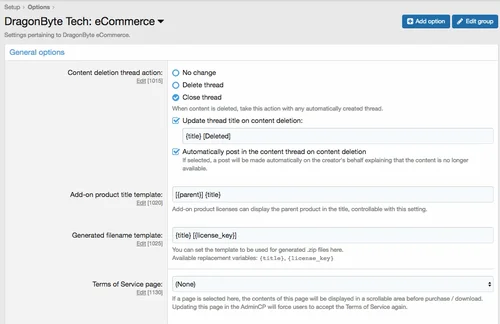
There are no reviews to display.