Directors: Ben Stiller/Uta Brizewitz/Samuel Donovan/Jessica Lee Gagne
Screenwriters: Dan Erikson/Mohammad Masri
Starring: Adam Scott/Patricia Arquette/Bridget Lowell/Trammel Tillman/Zack Celli/More
Type: Plot/Science Fiction/Suspense/Thriller
Country/Region of Production: United States
Language: English
Premiere: January 17, 2025 (USA)
Number of seasons:
Number of episodes: ten
Single episode length: 45 minutes
Also known as: Life Separation Technique (Hong Kong)/Life Separation Technique (Taiwan)/Life Separation/Disbandment of Personality
The story takes place in a super large company called Lumen, where a new technology called memory slicing is being experimented with internally. Employees who undergo the surgery will undergo personality separation surgery to form the company's personality and daily personality. This bold experiment of balancing work and life has been questioned. Employee Mark found himself at the center of a mystery, forcing him to confront the nature of his work and self.
In the second season, Mark and his friends learn about the terrible consequences of cutting memories, leading them down an even more painful path.
What's New in Version S02E10
Released
No changelog available for this version.





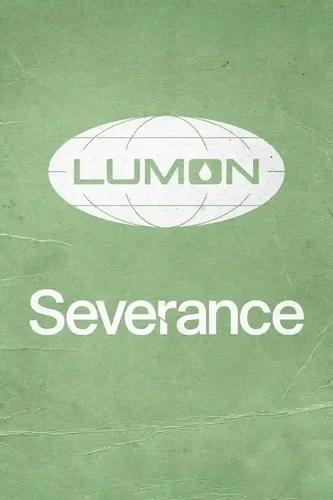

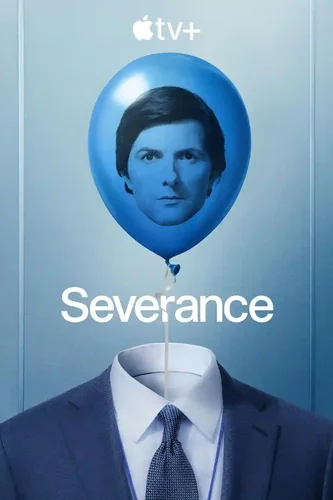
There are no reviews to display.