Directors: Jonathan Nolan/Johnny Campbell/Richard J. Lewis/Michelle McLaren/Neil Marshall/More
Screenwriters: Jonathan Nolan/Lisa Joy/Michael Clayton/Ed Brubeck/Dominic Mitchell/More
Starring: Evan Rachel Wood/Anthony Hopkins/Ed Harris/Tandy Newton/Jeffrey White/More
Type: Science Fiction/Western
Country/Region of Production: United States
Language: English
Premiere: October 2, 2016 (USA)
Seasons: 1, 2, 3, 4
Number of episodes: ten
Single episode length: 60 minutes
Also known as: Western Paradise
The story is set in a futuristic world, in a vast high-tech adult theme park, where there are lifelike machines called "receptionists" that allow visitors to indulge in desires such as lust and violence. The main plot revolves around the futuristic theme park known as the "Westworld". It provides tourists with the satisfaction of killing and sexual desire.
But in this world, various undercurrents are surging. Some robots have self awakened, realizing that they are only characters in the story and wanting to break free from the control of the amusement park; The management of the amusement park is afraid that the creator of the park controls everything in the park and tries to seize control, while the park creator will not give up and explore the mysteries left by their partner creators; And the executive who bought the amusement park tried to rediscover the mystery left by the journey back then.




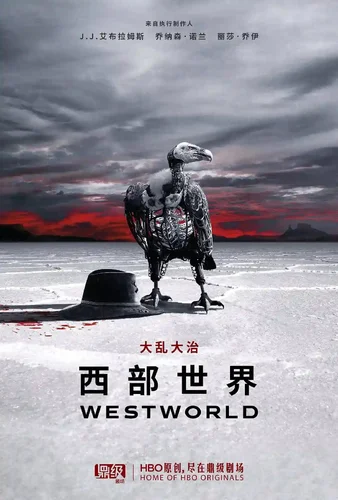
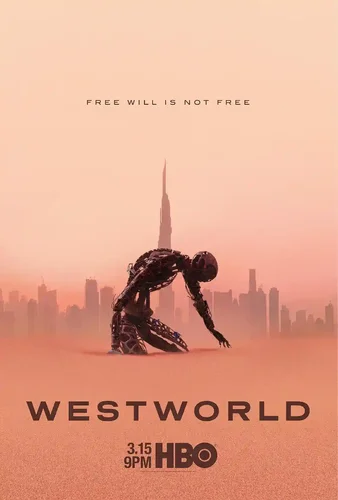

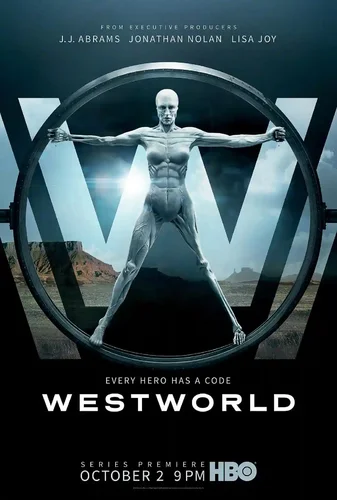
There are no reviews to display.